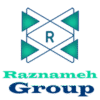Under the GDPR, data management is carried out by the “controller” and the “processor.” How the personal data of an individual is used is determined by the controller. The role of the processor is to process the personal data on the part of the controller.
providers play the role of the data processors and the companies that outsource are the data controllers.
Outsourcing firms that want to work with EU-based companies require strengthening their data security and privacy policies in order to align themselves with the standards laid down by the GDPR
In the case of a data breach, both the company and the outsourcing provider can be held liable and penalized heavily. Therefore, both the data controller (company) and the data processor (outsourcing services provider) should strictly adhere to the guidelines laid down by the General Data Protection Regulation (GDPR).
The following steps can help us in becoming fully compliant with GDPR:
- We Know What Is GDPR:
We know about the GDPR and its effects on our business. First of all, we identify which of our business processes require changes in order to attain full compliance with the GDPR. We make all of our employees aware of the GDPR by providing training to them so that each and every department in our organization knows how to safely handle the users’ data.
- We Have A Review Of our Technologies And Business Processes each 3 month
We review our business processes and look for where they are lacking in following the GDPR standards. Adopt new procedures and, if required, hire specialists so that we are able to meet the standards. Examine the technologies that are actively being deployed in your firm. Check if these technologies are adequately meeting the technical requirements for ensuring data security and privacy as required by the GDPR.
We could implement all the necessities in your product to be GDPR friendy.
- We could Set Up A Data Register for your business:
As part of the GDPR, data protection associations have been set up by the European countries. They have been set up for the purpose of enforcing the GDPR and monitoring compliance. You should create a data register, which is a record of data processing activities. If for any reason, a data breach takes place, you will be required to show the data register to the data protection association.
- We will Build A Data Security Roadmap for your product :
We will prepare a data security road map at the beginning of the projects. It helps us in prioritizing where the greatest security risks are present and in setting up goals and milestones. Data security techniques like encrypting, pseudonymization, etc. can help us meet our security goals.
- We could carry Out Periodic Assessments:
Once we have set up and put into practice the technologies and processes required for becoming fully compliant with the GDPR, our next step is to carry out periodic assessments for ensuring everything is working as expected. Keeping data management and security in order will help you in preventing any sort of data breach, and will, therefore, save you from heavy penalties for GDPR non-compliance.