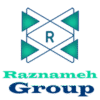In the new millennium, businesses’ vision for digital transformation has shifted from a one-time event to an ongoing strategy. These changes are happening so fast that there is no time to rest and the companies, like sharks, must be constantly moving to survive in the water and the stakeholders must be fully aware of the adoption of new technologies to be able to move fast in the global market. And it’s obvious that the ability of businesses to compete in the global market is directly affected by the speed with which they adopt new technologies.
We have to say that digital transformation for the companies, especially the traditional ones, is an essential requirement that will be imposed on your business by the market, customers, and lifestyle changes. No matter how big your organization is or how much market share or power it has, the power and market share will gradually shrink as customer behavior and tastes change. In return, implementing digital transformation can ensure the survival of your organization or better yet, stabilize market share, or in a much better way, can increase your market share and profit margin. So digital transformation is a matter of survival.
What goals will you achieve after implementing the digital transformation into your company?
- Achieving a fully digital organization: This way, all traditional processes will be transformed and modern digital processes will be replaced.
- Access to up-to-date and real statical data: All the statical data will be real and up-to-date and you can rely on them to make strategic decisions in the organization.
- Simplification of the activities and reduction of costs: With this method, the workflows will improve and digital systems come to help the users and in addition to simplifying processes, costs are also reduced.
- Changing the organizational processes: in the process of digitizing organizations, many traditional organizational processes will evolve and be optimized and efficient in the new direction
- Increase system agility and efficiency: By simplifying work processes, in addition to agility in providing services, system productivity will also increase and will be effective in the growth of the collection
- Creating integration and communication between systems: all the data in all systems will be in connection and integrated systems based on modern technology will be achieved.
- Paving the way for further business development: Recording the advances that have been made, the organization can complete its development process by relying on information at a higher speed and managers can make more accurate decisions
- Evolving the attitudes of managers and employees: By evolving in systems and organizational methods, the way of thinking of managers and employees will also change and you will see organizational change.
- Increasing customer and employee satisfaction and market share: after the establishment of new systems and methods, we gradually see an increase in customer and employee satisfaction and an increase in market share, and the development path of the organization will be smoother.