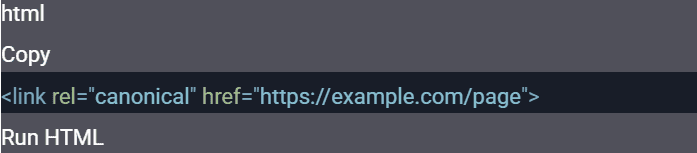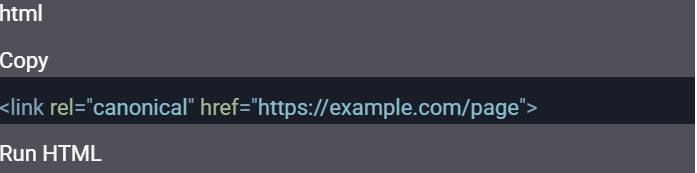1. What Is a Podcast?
A podcast is a digital audio program available for streaming or download over the internet. Podcasts typically feature spoken-word content and can cover a wide range of topics, such as news, storytelling, education, interviews, and entertainment. They are often episodic, with episodes released regularly, allowing listeners to subscribe and stay updated.
Join to the course: https://erp.raznameh.org/register-on-marketing-course
Check the course Topics: https://erp.raznameh.org/slides/the-sales-and-marketing-playbook-15
At its core, a podcast is a series of digital audio files that can be downloaded or streamed online. Imagine it as a radio show on demand, where listeners can tune in whenever and wherever they choose. This flexibility makes podcasts incredibly convenient for busy individuals.The format varies greatly. Some podcasts feature in-depth interviews with experts, while others offer engaging storytelling, educational lectures, or even comedic sketches. Examples of podcast topics:
- Educational Podcasts: “Stuff You Should Know” explores how things work.
- Interview-Based Podcasts: “The Joe Rogan Experience” features interviews with guests from various fields.
- Storytelling Podcasts: “The Moth” presents real-life personal stories.
- Niche Topics: “Crime Junkie” delves into true crime stories.
Types of Podcast
Podcasts are categorized based on their format, length, or focus. Some common include:
- Interview Podcasts: Host(s) interview guests, discussing their expertise or experiences.
- Example: “How I Built This,” which interviews founders of successful companies.
- Monologue Podcasts: A single host delivers content, often sharing insights or storytelling.
- Example: “Hardcore History,” where Dan Carlin narrates historical events in detail.
- Panel Podcasts: Multiple hosts or panelists discuss a topic, offering diverse viewpoints.
- Example: “The View from Somewhere,” featuring journalists debating bias in reporting.
- Non-Fiction Storytelling: Focused on reporting or sharing true stories.
- Example: “Serial,” an investigative journalism podcast.
- Scripted Fiction: Audio dramas or fictional series.
- Example: “Welcome to Night Vale,” a fictional community radio station.
- Educational or How-To: Provide practical advice or teach specific skills.
- Example: “The EdSurge Podcast,” discussing education technology.
How Podcasts Differ from Other Audio Content
- On-demand accessibility: Unlike live radio, podcasts can be accessed anytime, anywhere, and downloaded for offline listening. Listeners can access episodes at their own convenience, allowing for greater flexibility and control.
- Niche focus: Podcasts cater to specific interests or communities, whereas traditional media often targets broader audiences. Podcasts often cater to highly specific interests and niches, creating a strong sense of community among listeners. This targeted approach allows for deeper engagement and more meaningful connections.
- Episodic nature: Podcasts are often released in series, creating opportunities for serialized storytelling or ongoing education.
- Interactive opportunities: Many podcasters engage with their audience through Q&A episodes, feedback channels, or live recordings. Podcasters can directly engage with their audience through platforms like Patreon, social media, and email, building a strong community around their show.
- Intimacy and Authenticity: The human voice lends a unique intimacy to the podcast format. Unlike mass media broadcasts, podcasts often feel more personal and authentic, fostering a deeper connection between the host and the listener.
2. Why Does Podcast Marketing Work?
Building Trust and Credibility
Imagine you’re listening to a podcast hosted by a trusted industry expert. Over time, their voice becomes familiar, their insights invaluable, and their recommendations trustworthy. This is the essence of how podcasts build trust and credibility. The conversational tone and authenticity create a human connection that other mediums often lack. For instance, a financial advisor hosting a podcast can share practical tips, real-life stories, and professional knowledge, building authority and trust within their audience.
Podcasts also provide a platform to showcase expertise. Hosting informative interviews with industry experts or sharing insightful case studies builds credibility and establishes trust with potential customers. For example, a software company might host a podcast featuring successful entrepreneurs who use their software, showcasing its value and building trust within the target audience. Take “The HubSpot Marketing Podcast,” for example. By offering actionable marketing advice, HubSpot not only helps listeners but also establishes itself as a leader in the field. Consistency plays a key role here too. Regular episodes, like those from “TED Talks Daily,” keep audiences coming back, reinforcing trust and positioning the brand as a reliable source of knowledge.
Reaching Target Audiences Effectively
Podcasts excel in targeting specific demographics with precision. Unlike traditional advertising, which often casts a wide net, podcasts cater to niche audiences. For example, a company selling hiking gear might sponsor a podcast like “The Backpacking Podcast,” ensuring their message reaches avid outdoor enthusiasts.
Moreover, podcasts have a global reach. Consider “The Daily” by The New York Times. Its insightful content attracts listeners worldwide, making it a powerful tool for international brand exposure. Podcast listeners are also notably engaged. Unlike social media, where users might scroll past content, podcast audiences often dedicate uninterrupted time to listening. Advertisements in popular podcasts like “Freakonomics Radio” frequently outperform traditional ads in terms of engagement and impact.
Increasing Brand Awareness and Engagement
Imagine sitting down for a friendly chat with an expert you admire. That’s the feeling podcasts create, which explains their power in fostering trust. Listeners often form a personal connection with podcast hosts, whose voices become familiar companions in their daily lives. This sense of connection translates into a strong sense of credibility.
Take, for example, a podcast like The HubSpot Marketing Podcast. By consistently providing actionable insights and marketing strategies, HubSpot positions itself as an authority in its field. The regular cadence of episodes reinforces reliability, making listeners more likely to trust the brand’s advice—and, by extension, its products or services.
Podcasts also allow for storytelling, a key element in building credibility. Consider The Story Behind, a podcast that delves into the history of everyday objects. The show’s engaging narrative style draws listeners in while subtly showcasing the host’s depth of research and knowledge. Businesses can replicate this approach by weaving compelling stories into their podcasts, presenting themselves as knowledgeable and relatable at the same time.
Transparency also plays a vital role. When hosts openly disclose sponsored content or share personal anecdotes, it adds to their authenticity. Listeners appreciate honesty, and this authenticity often converts to loyalty. For instance, a fitness coach running a podcast might share their own fitness journey while recommending a protein shake brand they genuinely use. Such openness enhances trust and solidifies the brand’s credibility.
3. Creating a Successful Podcast
The journey to creating a successful podcast begins with a clear vision. Choosing the right topic is crucial—it’s the foundation upon which everything else is built. To find the perfect topic, think about what you’re passionate about and where your expertise lies. For example, if you’re knowledgeable about sustainable living, you could create a podcast exploring eco-friendly practices. The target audience might include environmentally conscious millennials or individuals looking to reduce waste.
When considering your audience, ask:
- What challenges do they face?
- What knowledge or stories can you share to help or inspire them?
- Who are your competitors, and how will your content stand out?
Take, for example, the popular podcast Side Hustle School. Its creator, Chris Guillebeau, identified a growing interest in side businesses. By focusing on relatable stories of everyday people building side hustles, he attracted a loyal, engaged audience.
Conducting Market Research: Research is your compass. Start by exploring platforms like Spotify or Apple Podcasts to see what’s trending. Tools like Chartable can show you the top podcasts in various categories. Dive into listener reviews and social media discussions to uncover gaps in existing content. For example, if multiple listeners of a tech podcast mention wanting deeper dives into cybersecurity, this could be your unique angle.
Surveying your potential audience is equally important. Tools like Google Forms or Typeform can help gauge interest in topics, preferred episode lengths, and the types of guests or content they’d like to see.
Developing a Podcast Format
Once you’ve chosen a topic, the next step is deciding how to deliver your content. Think of your format as the personality of your podcast—it’s what keeps people coming back for more.
1. Choosing a Structure: The format should align with your content and audience preferences:
- Interview-Based: Perfect for leveraging expert knowledge. For instance, The Tim Ferriss Show thrives on deep conversations with thought leaders.
- Solo Host: Works well for personal insights or storytelling, as seen in Hardcore History where Dan Carlin captivates listeners with his in-depth narratives.
- Panel Discussions: Brings diverse perspectives to the table. The View from Somewhere showcases how panel formats can deepen discussions on nuanced topics.
2. Planning Content and Segments:
Audiences appreciate consistency. Consider dividing episodes into segments:
- Start with an engaging intro summarizing what’s to come.
- Follow up with the main content, such as interviews or deep dives.
- End with actionable takeaways or listener shoutouts to foster community.
Take inspiration from The Productivity Show, which often begins with quick tips, moves into detailed discussions, and wraps up with tools or apps to try.
Recording and Editing
Once your topic and format are set, it’s time to bring your podcast to life. While the charm of podcasting lies in its accessibility, producing high-quality audio is non-negotiable if you want to stand out.
Essential Equipment and Software
You don’t need a professional studio to get started, but a few key investments make all the difference. For instance:
- Microphone: A USB mic like the Blue Yeti offers great quality at an affordable price. For a step up, the Shure SM7B is a favorite among pros. Popular options include the Audio-Technica ATR2100x-USB, and the Rode PodMic. These plug directly into your computer, making them easy to set up.
- Headphones: Closed-back headphones, like Audio-Technica’s ATH-M50x, let you monitor sound without picking up background noise. They allow you to monitor audio levels during recording without your voice being picked up by the microphone, preventing feedback and ensuring optimal sound quality.
- Software: For beginners, Audacity is a free, user-friendly tool. More advanced users might prefer Adobe Audition for its robust editing features. GarageBand, a user-friendly option for Mac users, offers a streamlined interface and a variety of built-in audio effects.
For improving audio quality, recording in a quiet, acoustically friendly space is crucial. If your room echoes, simple fixes like curtains, rugs, or foam panels can dampen the sound. Always run a test recording to check for issues like static or background noise. Proper microphone technique is essential. Position the microphone 6-12 inches from the speaker’s mouth for optimal audio capture. Utilize a pop filter to minimize plosive sounds like “p” and “b” that can distort the audio. Avoid unnecessary movements around the microphone, as they can create unwanted noise.
Monitor audio levels closely during recording using headphones. Ensure consistent volume levels to prevent clipping, which occurs when the audio signal exceeds the maximum recording level, resulting in distortion.
Editing Techniques and Best Practices
Editing is where the magic happens. It’s your chance to polish your content and create a seamless listening experience. Some examples of this practice are:
- Remove filler words (e.g., “um,” “like”) and long pauses.
- Balance audio levels to avoid jarring volume shifts between speakers.
- Add intros, outros, or theme music to give your podcast a polished feel. For example, Science Vs uses light, upbeat music to maintain an engaging tone.
Consider the meticulous production of 99% Invisible. Each episode masterfully blends narration, interviews, and sound effects to immerse listeners in stories about design and architecture. While you may not need such elaborate production, striving for clarity and consistency in your episodes will keep your audience hooked.
Ultimately, a successful podcast combines a compelling topic, thoughtful structure, and high production quality. By focusing on these elements, you can create a show that not only attracts listeners but also keeps them coming back for more. By investing in the right equipment, practicing good recording techniques, and mastering basic audio editing skills, you can significantly enhance the quality of your podcast and create a more professional and engaging listening experience for your audience.
4. Building and Growing Your Audience
Imagine your podcast as a seed, brimming with potential, ready to sprout and flourish. But like any living thing, it needs nurturing to thrive. Building a loyal audience is not a passive endeavor; it’s an active journey that requires careful cultivation and consistent attention.
The first step is to ensure your podcast is readily accessible to the world. Think of it as planting your seed in fertile ground. You need to sow it across major platforms: Apple Podcasts, Spotify, Google Podcasts – these are the digital gardens where your podcast can bloom. These platforms, with their vast user bases and powerful algorithms, act as vital distribution channels, connecting you with potential listeners.
Creating a podcast is only half the journey; the other half lies in ensuring it reaches and resonates with your target audience. Building a loyal listener base requires strategic distribution, promotion, and engagement.
Distribution and Promotion
To effectively distribute your podcast, it’s essential to prioritize major podcast platforms. Apple Podcasts, Spotify, and Google Podcasts dominate the market, providing vast audiences ready to explore new content. Uploading your episodes to these platforms ensures your podcast is easily accessible.
For instance, many creators find success by focusing on Spotify’s growing market share, especially among younger listeners. Platforms like Apple Podcasts, known for their curated lists and user-friendly interface, remain a gold standard for podcast discovery. Google Podcasts, while newer, benefits from seamless integration with Google Search, offering discoverability advantages.
Beyond platforms, promoting your podcast through social media is indispensable. Consider how podcasts like “Crime Junkie” use Instagram to share behind-the-scenes content and teasers, creating anticipation for new episodes. Twitter can be an effective tool for engaging in real-time conversations with listeners, while TikTok allows for creative repurposing of podcast content, like sharing highlight clips. Don’t forget to utilize relevant hashtags, turning them into digital signposts that guide curious listeners to your show.
Email marketing is another promotion avenue. Weekly or monthly newsletters summarizing recent episodes or announcing upcoming topics can keep your audience engaged. Successful podcasts, like “The Tim Ferriss Show,” use newsletters to share additional resources, building a deeper connection with listeners.
Building your email list requires a strategic approach. Offer enticing incentives for joining, such as exclusive bonus episodes, behind-the-scenes content, early access to new episodes, or valuable freebies like ebooks, checklists, or worksheets related to your podcast’s theme. Host contests or giveaways for subscribers, offering prizes like merchandise or guest spots on the show. Strategically place prominent sign-up forms on your website, social media profiles, and in your podcast show notes. Collaborate with other podcasters or influencers to cross-promote each other’s email lists.
Crafting engaging emails is key. Address subscribers by name and tailor your emails to their interests. Provide valuable content beyond just episode announcements. Share relevant articles, industry news, or insightful quotes related to your podcast’s theme. Respect your subscribers’ time by keeping your emails concise and to the point. Include clear calls to action, such as “Listen Now,” “Subscribe on Apple Podcasts,” or “Visit Our Website. “Several email marketing platforms can assist you. Popular options include Mailchimp, ConvertKit, MailerLite, and Substack, each with its own strengths and features.
Email marketing isn’t just about promoting new episodes. It’s also an opportunity to gather feedback from your subscribers by conducting surveys or polls to understand their listening preferences and interests. You can encourage subscribers to engage with each other through email discussions or by sharing their thoughts on recent episodes. Announce special events, meetups, or other community-building activities to further strengthen your bond with your audience.
By nurturing your email list and providing valuable, engaging content, you can transform your subscribers into loyal fans and build a strong foundation for your podcast’s long-term success.
SEO and Podcast Optimization
Podcast discoverability hinges on effective SEO practices. The title, description, and keywords of your podcast serve as its virtual storefront, drawing in potential listeners searching for relevant content.
A strong, concise title helps capture attention. For example, “Stuff You Should Know” immediately piques curiosity. Pairing this with a well-crafted description, including keywords relevant to the podcast topic, ensures search algorithms recognize and recommend your show.
Your podcast description is your welcome mat. It should be compelling and informative, summarizing the podcast and enticing potential listeners to click “play.” Use keywords naturally and describe the unique value proposition of your show. For instance, instead of simply stating “A podcast about history,” you might write: “Explore the fascinating history of the Silk Road, from ancient civilizations to modern trade routes, in this engaging and informative podcast.”
Consider using podcast directories as well. Platforms like Podchaser or Listen Notes allow creators to list their podcasts, improving visibility. For example, a technology podcast might use keywords like “AI trends” or “tech innovation” to target audiences searching for these topics.
Transcripts also play a pivotal role. By transcribing episodes and publishing them on your website or blog, you make your content searchable by text-based search engines like Google. Podcasts like “99% Invisible” effectively use transcripts to attract readers who might transition into listeners.
Improving Your Podcast’s Discoverability
Beyond optimizing your metadata, several strategies can significantly improve your podcast’s discoverability:
- High-Quality Audio: Consistent, high-quality audio production is crucial. Listeners are more likely to subscribe and recommend podcasts with excellent sound quality.
- Consistent Release Schedule: Maintaining a regular release schedule builds anticipation and encourages listeners to tune in consistently.
- Encourage Listener Reviews and Ratings: Positive reviews and high ratings significantly improve your podcast’s visibility in search results and inspire confidence in potential listeners.
- Episode Show Notes: Include detailed show notes with timestamps for key segments, links to mentioned resources, and relevant keywords.
- Engage with Listeners: Respond to comments and reviews, and actively participate in online communities related to your podcast’s topic.
Building a Community
Podcasts thrive on building genuine connections with their audience. Engaging with listeners fosters loyalty and transforms passive audiences into active communities.
One way to build a community is by interacting with listeners through comments, social media, and email. For instance, the podcast “My Favorite Murder” actively responds to fan messages, creating a sense of dialogue. Social media polls, Q&A sessions, or live streams can also invite direct engagement.
Another approach is encouraging listeners to contribute content. Many podcasts invite fans to share their stories or suggestions. For example, “Reply All” often integrates listener queries into its episodes, making fans feel like contributors to the show.
Creating exclusive spaces for community interaction can also be powerful. Platforms like Patreon allow creators to offer bonus episodes or live chats to paying supporters, deepening their bond with superfans. The podcast “Chapo Trap House” thrives on this model, offering premium content that makes its audience feel valued.
Finally, fostering a sense of belonging through shared values or experiences helps solidify your audience’s loyalty. For example, “Call Your Girlfriend” appeals to listeners by emphasizing friendship and inclusivity, encouraging fans to feel part of a larger, supportive network.
Building and growing a podcast audience takes time and consistent effort, but with a strategic approach to distribution, SEO, and community engagement, your podcast can evolve into a thriving hub for listeners eager to tune in.
Remember, building a strong and engaged audience is an ongoing journey. It’s like tending to a garden – it requires consistent effort, careful observation, and a willingness to adapt. Analyze your data, experiment with different strategies, and always listen to your audience. Their feedback is invaluable, guiding you towards a thriving and flourishing podcast garden.
Just as a gardener nurtures each plant with care, nurture your audience with engaging content, consistent communication, and a genuine desire to connect. With dedication and a touch of magic, your podcast will not only grow but also become a vibrant ecosystem where ideas bloom and communities flourish.
5. Monetizing Your Podcast
Once you’ve established an audience, monetizing your podcast becomes a viable next step. Podcast monetization requires strategic planning to ensure revenue streams align with your audience’s expectations and interests while maintaining the integrity of your content.
Advertising and Sponsorship
One of the most common ways to monetize podcasts is through sponsorships and advertising. Companies often seek podcasts with a dedicated listener base to promote their products or services.
Finding the right sponsors is crucial for maintaining authenticity. Advertisers that align with your podcast’s niche and values resonate better with your audience. For instance, a fitness podcast might partner with athletic apparel brands or health supplement companies. The partnership between “The Joe Rogan Experience” and Athletic Greens is an example of a well-aligned sponsorship that feels natural to the audience.
Effective ad placements also play a role in monetization. There are three primary types:
- Pre-Roll Ads: Brief ads placed at the beginning of the episode. These are ideal for quick, broad messages.
- Mid-Roll Ads: Integrated into the episode’s middle, these ads typically perform well because listeners are already engaged.
- Post-Roll Ads: Positioned at the end of the episode, they work best for highly loyal audiences likely to listen through to the end.
For example, “How I Built This” incorporates mid-roll ads in a conversational tone, seamlessly blending them into the podcast’s content. These ads feel less intrusive and maintain listener attention.
Patreon and Subscription Models
Subscription models allow podcasters to offer exclusive content in exchange for financial support. Platforms like Patreon enable creators to provide premium episodes, ad-free listening, or bonus content to paying subscribers.
Consider the podcast “Chapo Trap House,” which generates significant income by offering patrons exclusive weekly episodes. By providing value-added content, they cultivate a sense of exclusivity, incentivizing listeners to subscribe.
This model works particularly well when coupled with tiered offerings. For example, a basic subscription might provide bonus episodes, while a premium tier includes perks like live Q&A sessions or personalized shoutouts. These levels give listeners flexible options to support the podcast.
Subscription models also build sustainable revenue streams. Unlike one-time ad payments, recurring contributions create financial stability, helping podcasters focus on content creation without relying solely on advertisers.
Merchandise and Affiliate Marketing
Merchandising is another avenue for monetization, particularly for podcasts with a strong brand identity. Selling branded products such as T-shirts, mugs, or tote bags not only generates revenue but also enhances audience loyalty.
Take the podcast “My Favorite Murder,” which launched its own merchandise line featuring catchy phrases and logos from the show. Fans purchase these items as a way to support the podcast and express their connection to its community.
Affiliate marketing provides an additional revenue stream. By promoting products or services relevant to your audience, you can earn a commission for every sale generated through your affiliate links. For instance, a technology podcast might recommend gear like microphones or editing software, earning revenue from affiliates such as Amazon Associates or dedicated tech retailers.
An effective approach is integrating affiliate promotions naturally into episodes. For example, a podcaster discussing photography might recommend a camera brand they use, including an affiliate link in the episode description. This strategy feels authentic and aligns with the content, increasing the likelihood of audience engagement.
Examples of Successful Monetization
- The Daily Wire: This media podcast combines sponsorships, merchandise sales, and a subscription model to generate revenue. By diversifying income sources, they’ve built a sustainable business.
- Stuff you should know: Through strategic ad placements and partnerships, this podcast generates millions in ad revenue annually. Their audience’s trust makes their ads highly effective.
- Call me Candid: By selling branded merchandise and promoting affiliate products, this podcast has created a dual revenue stream that aligns with its lifestyle-oriented content.
Monetizing your podcast requires creativity and a deep understanding of your audience. By blending advertising, subscriptions, merchandise, and affiliate marketing, you can build multiple revenue streams while staying true to your podcast’s mission.
Transparency is paramount in all aspects of podcast monetization. Being upfront with listeners about sponsorships and advertising relationships fosters trust and maintains audience respect.
Ultimately, the most successful podcasting ventures prioritize audience value. Creating high-quality, engaging content that resonates with listeners should always be the primary focus. Monetization strategies should be carefully considered and implemented in a way that enhances, rather than detracts from, the listening experience.
The podcasting landscape is constantly evolving. As technology advances, we can expect to see even more innovative monetization models emerge, such as interactive audio experiences and AI-powered content creation. By staying informed about these trends and continuously experimenting with new approaches, podcasters can maximize the potential of this dynamic medium.
6. Advanced Topics and Trends
As the podcasting landscape evolves, mastering advanced strategies and staying ahead of trends can take your show from good to exceptional. From analytics to collaborations and future technologies, these elements deepen your understanding and expand your podcast’s reach.
Podcast Analytics and Measurement
Understanding the performance of your podcast is essential for growth. Analytics provide insights into what’s working, what needs improvement, and how your audience engages with your content.
Key metrics include:
- Downloads and Listens: These indicate how many times your episodes are accessed. A steady increase in downloads suggests your podcast is gaining traction. For example, “Serial” consistently tracks its downloads to measure its widespread appeal.
- Engagement Rates: How much of an episode your listeners consume reveals its effectiveness. Tools like Spotify for Podcasters and Apple Podcasts provide detailed engagement data, including listener drop-off points.
- Retention: Are listeners returning for future episodes? A high retention rate indicates loyalty. For example, “The Daily” monitors its retention rates to gauge listener satisfaction and build strategies for audience retention.
Analyzing listener behavior can also help refine your content. For instance, you might notice that episodes under 30 minutes perform better with your audience, prompting you to adjust your format. Similarly, tracking which topics or segments generate the most engagement provides direction for future episodes. Advanced tools like Podtrac or Chartable offer deeper insights, such as geographic location and device usage, helping you tailor your content and advertising strategies.
Podcast Collaborations and Partnerships
Collaborating with other podcasters, influencers, or brands can exponentially grow your audience. Strategic partnerships expose your podcast to new listener bases while fostering credibility and community.
1. Cross-Promoting with Other Podcasts
One effective strategy is swapping ads or shoutouts with complementary podcasts. For instance, a fitness podcast might cross-promote with a nutrition-focused show. This approach works because the audiences share overlapping interests, making the promotion mutually beneficial.
Consider how “Crime Junkie” and “My Favorite Murder” occasionally cross-promote, leveraging their shared true-crime niche to boost each other’s visibility.
2. Collaboration with Influencers and Brands
Influencer partnerships can introduce your podcast to an entirely new audience. For example, a wellness podcast might invite a yoga influencer to co-host an episode, drawing in the influencer’s followers.
Brands also offer exciting collaboration opportunities. “The Message,” a fictional podcast sponsored by General Electric, is an excellent example of how brand partnerships can blend marketing with storytelling, enhancing both the brand’s image and the podcast’s appeal.
Live events, co-branded merchandise, or even joint podcast series are other ways to create impactful collaborations. For instance, Spotify often partners with popular podcasters to host live recording events, building community engagement and amplifying reach.
The Future of Podcast Marketing
Podcasting is an ever-changing medium, and staying ahead of emerging trends ensures long-term success.
1. Emerging Trends and Technologies
Podcasts are increasingly embracing video formats, especially on platforms like YouTube and Spotify. Visual elements not only enhance engagement but also attract audiences who prefer a multi-sensory experience. Shows like “The Joe Rogan Experience” have popularized this trend by streaming their interviews alongside traditional audio formats.
Interactive podcasting is also on the rise. Technologies like polls, Q&A features, or real-time listener participation create deeper connections with audiences. Spotify’s integration of polls and Q&A tools demonstrates this trend, allowing podcasters to gather feedback and engage with listeners dynamically.
2. The Impact of AI and Automation
Artificial Intelligence is transforming podcast creation and marketing. AI-driven transcription services like Otter.ai and Descript streamline the production process, while tools like Acast and Podbean use AI to recommend content to listeners, improving discoverability.
Automation tools are also reshaping podcast marketing. For instance, email campaigns triggered by new episode releases or automated social media scheduling ensure consistent promotion without manual effort.
Furthermore, voice technology and smart speakers are driving podcast consumption. As devices like Amazon Echo and Google Home become household staples, optimizing podcasts for voice search will be critical. Shows that cater to commands like “Play the latest episode of [Podcast Name]” stand to gain a competitive edge.
Examples of Staying Ahead in Advanced Podcasting
- “The Michelle Obama Podcast”: Utilized Spotify’s video podcasting capabilities to engage both audio and visual audiences, setting a high standard for hybrid podcast formats.
- “ Call her Daddy”: Leveraged collaborations with influencers to expand its audience and align with trendy, conversational content.
- “ Worklife with Adam Grant”: Uses analytics to refine topics, ensuring episodes resonate with its audience while maintaining its focus on workplace psychology.
By integrating advanced analytics, collaborations, and forward-thinking strategies, podcasters can navigate the rapidly evolving landscape and continue to captivate their audiences.
Continue Reading:
Written by Alma Bayramzadeh Moghaddam