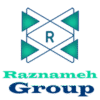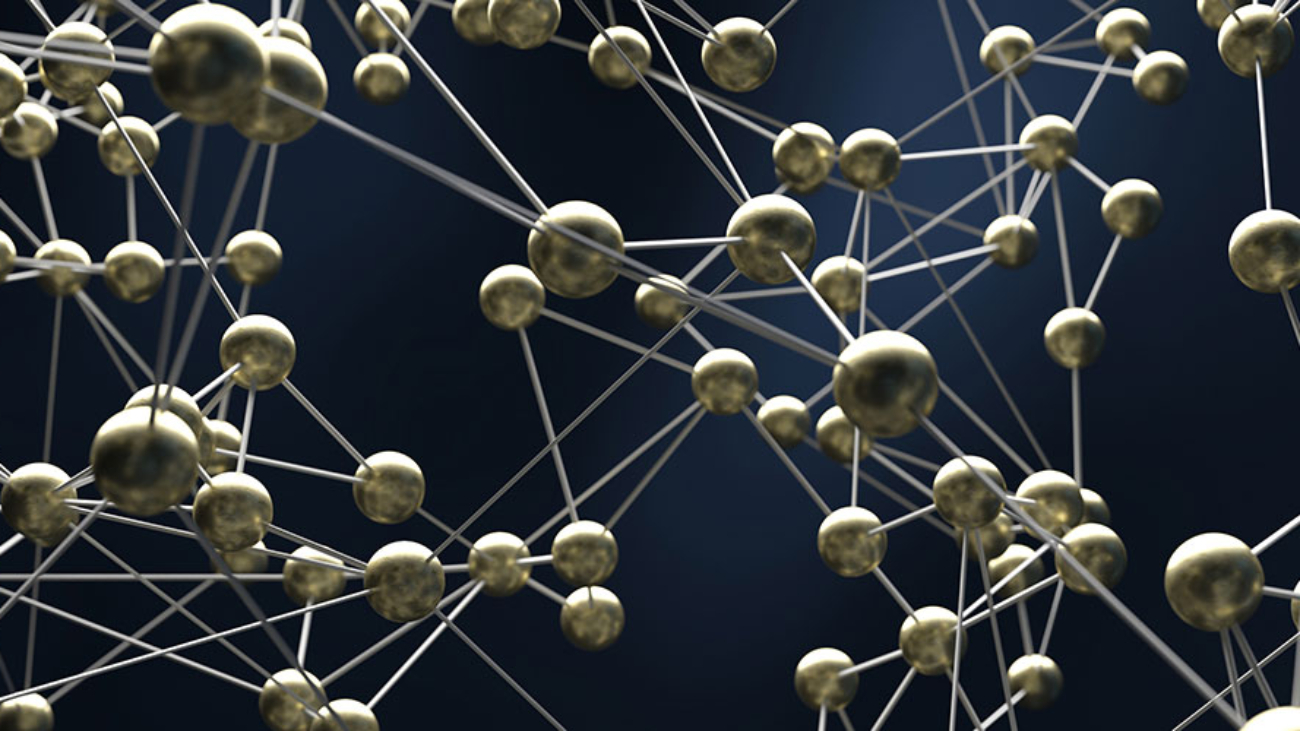In an era where data breaches and cyberattacks are increasingly common, universities are prime targets due to their vast repositories of sensitive data. This includes not only personal information of students, faculty, and staff but also research data, intellectual property, and financial records. Protecting this data is crucial, not only to safeguard individual privacy but also to maintain institutional reputation. This article delves into the best practices and solutions for securing university data, drawing on recent statistics and research to highlight the urgency and efficacy of these measures.
The Growing Threat Landscape
Universities have become attractive targets for cybercriminals due to the extensive and diverse types of data they handle. According to a report by Educause in 2022, 74% of higher education institutions reported experiencing data breaches within that year. This figure underscores the vulnerability of universities to cyber threats, which have only increased in sophistication and frequency.
In 2020, the COVID-19 pandemic further exacerbated these vulnerabilities as institutions rapidly transitioned to online learning environments. A study by the UK’s National Cyber Security Centre (NCSC) found a significant rise in ransomware attacks targeting universities, with 2020 seeing a 100% increase in such incidents compared to the previous year. This surge highlights the critical need for robust cybersecurity measures in higher education.
Best Practices for Securing University Data
- Access Controls : Controlling who has access to sensitive data is fundamental to security. Universities should adopt role-based access control (RBAC) systems that limit data access based on the user’s role within the institution. Multi-factor authentication (MFA) should also be enforced to add an extra layer of security. A study by Microsoft revealed that MFA can block over 99.9% of account compromise attacks .
- Encrypt Data : Encryption is a critical measure for protecting data both in transit and at rest. By converting data into an unreadable format without the decryption key, universities can ensure that even if data is intercepted, it cannot be read or misused. According to a report by Varonis, 17% of all sensitive files are accessible to all employees, highlighting the need for stringent encryption practices .
- Regular Security Audits and Vulnerability Assessments : The National Institute of Standards and Technology (NIST) emphasizes the importance of continuous monitoring and improvement of security measures. Regular security audits and vulnerability assessments help identify and mitigate potential security risks. These audits should include penetration testing, security policy reviews, and the assessment of third-party vendors.
- Training for Staff and Students : Human error is a significant factor in many data breaches. Universities should strive for an implementation of comprehensive training programs to educate staff and students about cybersecurity best practices, such as recognizing phishing attempts, using strong passwords, and securing personal devices. According to the 2023 Verizon Data Breach Investigations Report, 85% of breaches involved a human element.
- Backup Data Regularly : Regular data backups are essential to protect against data loss from cyberattacks or hardware failures. Universities should implement a backup strategy that includes offsite storage and frequent testing of backup and recovery processes.
Technological Solutions for Data Security
- Endpoint Detection and Response (EDR) : Endpoint Detection and Response (EDR) tools provide continuous monitoring and response to advanced threats on endpoints such as laptops, desktops, and mobile devices. These tools can detect and mitigate threats that traditional antivirus software might miss. According to a report by McAfee, EDR solutions can reduce the time to detect and respond to threats by 50% .
- Data Loss Prevention (DLP) : Data Loss Prevention (DLP) solutions help prevent sensitive data from being inadvertently or maliciously shared outside the organization. DLP tools monitor and control data transfers, ensuring compliance with data protection regulations. A Ponemon Institute survey found that DLP implementation can reduce data breach costs by up to 50% .
- Security Information and Event Management (SIEM) : Security Information and Event Management (SIEM) systems collect and analyze data from various sources to provide a comprehensive view of an organization’s security posture. SIEM solutions can identify potential security incidents in real-time and enable rapid response. According to a study by SANS Institute, organizations using SIEM systems reported a 63% reduction in the impact of security incidents .
- Regular Software Updates and Patch Management : Outdated software can have vulnerabilities that are easily exploitable by cybercriminals. Universities should establish a robust patch management process to ensure that all software and systems are regularly updated with the latest security patches. The Ponemon Institute’s 2020 Cost of a Data Breach Report found that organizations with fully deployed security automation, including automated patch management, saved an average of $3.58 million per breach.
- Cloud Security Solutions : With the increasing adoption of cloud services for data storage and applications, universities must prioritize cloud security. Cloud Security Solutions help monitor and manage data across various cloud services. According to a report by McAfee, organizations see a 50% reduction in security incidents related to cloud services.
- Self-Hosted Digital Collaboration Tools : In the wake of increasing cyber threats, self-hosted digital collaboration tools have emerged as a secure alternative to cloud-based solutions. Self-hosted tools offer greater control over data security and privacy, as the data remains within the organization’s infrastructure.
- Dedicated Databases on Client Servers : A significant advantage of self-hosted solutions is that each university maintains its database on its own servers. This ensures that the database is not shared with other clients, eliminating the risks associated with multi-tenant environments where data breaches can affect multiple users. By keeping data on dedicated servers, universities can enforce their own security policies and controls, ensuring that their specific requirements are met without compromise.
- Customizable Network Security : With self-hosted solutions, universities gain full access to network security roles. The flexibility to customize network security ensures that universities can address their specific threats and vulnerabilities more effectively than with a one-size-fits-all solution.
- Real-Time Network Traffic Monitoring : Universities can deploy monitoring tools to track data flows and detect any suspicious activity promptly. This proactive approach to security helps in identifying potential breaches before they cause significant damage. Real-time monitoring also provides valuable insights into network performance, aiding in both security and operational efficiency.
- Full Authority Over Security Configuration : Universities can define and enforce their own security protocols, ensuring compliance with both internal policies and external regulations. This full control allows for the rapid implementation of security patches and updates, minimizing vulnerabilities and enhancing the overall security posture of the institution.
CollabMatrix: A Secure Collaboration Solution
At Raznameh Group we offer a self-hosted digital collaboration tool CollabMatrix, designed to meet the specific needs of universities and other educational institutions. CollabMatrix provides a secure platform for communication, file sharing, and project collaboration, ensuring that sensitive data remains protected.
Key Features of CollabMatrix
- End-to-End Encryption: CollabMatrix uses end-to-end encryption to ensure that data is secure during transmission and storage.
- Role-Based Access Control: The platform allows administrators to define access levels based on user roles, ensuring that only authorized personnel can access sensitive information.
- Data Residency: With CollabMatrix, universities can choose where their data is stored, ensuring compliance with local data protection regulations.
- Audit Logs: The platform provides comprehensive audit logs to track user activities and detect potential security incidents.
- Integration with Existing Systems: CollabMatrix can be seamlessly integrated with existing IT infrastructure, providing a unified solution for data security and collaboration.
By choosing a self-hosted solution like CollabMatrix, universities can enhance their data security posture and maintain control over their sensitive information.
Conclusion
As cyber threats continue to evolve, universities must remain vigilant and proactive in their data security efforts. By embracing emerging technologies and continuously updating their security practices, universities can protect their valuable data assets and ensure a secure learning environment for all stakeholders.
Self-hosted digital collaboration tools like CollabMatrix offer a secure alternative to cloud-based solutions, providing greater control over data security and privacy. By adopting these best practices and solutions, universities can safeguard their data, maintain trust, and continue to focus on their primary mission of education and research.

Alina Temirzhanova
Sales and Marketing
Raznameh Group