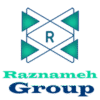7. Implementing Lazy Loading
Lazy loading is a technique that delays the loading of non-critical resources, such as images and videos, until they are needed—typically when they come into the user’s viewport. This approach significantly improves page speed, reduces initial load time, and conserves bandwidth, making it especially beneficial for mobile users with limited data plans. By only loading content as users scroll, lazy loading enhances overall performance and provides a smoother browsing experience. Additionally, it helps improve SEO rankings, as search engines prioritize fast-loading pages. Implementing lazy loading ensures better site efficiency, increased engagement, and reduced bounce rates.
Why Lazy Loading Matters
- Faster Initial Load: Only essential content is loaded upfront, improving perceived performance.
- Reduced Bandwidth Usage: Resources are loaded only when needed, saving data for mobile users.
- Improved User Experience: Users can start interacting with the page sooner, even if all elements aren’t fully loaded.
How to Implement Lazy Loading
- Native Lazy Loading:
- Use the loading=”lazy” attribute for images and iframes.
- Supported in most modern browsers (Chrome, Firefox, Edge).
- JavaScript-Based Lazy Loading:
- For older browsers, use libraries like Lazysizes or Lozad.js.
- Lazy Load Background Images:
- Use JavaScript to load background images only when they come into view.
Best Practices for Lazy Loading
- Avoid Lazy Loading Above-the-Fold Content: Ensure critical content (e.g., hero images) loads immediately.
- Use Placeholders: Display a lightweight placeholder (e.g., a low-resolution image or spinner) while the actual content loads.
- Test Across Devices: Ensure lazy loading works seamlessly on all devices and screen sizes.
- Monitor Performance: Use tools like Lighthouse or PageSpeed Insights to measure the impact of lazy loading on page speed.
Why AMP and Lazy Loading Matter
- AMP: Delivers lightning-fast mobile pages, improving user experience and potentially boosting rankings.
- Lazy Loading: Enhances page speed and reduces bandwidth usage, especially for content-heavy pages.
8. On-Page Optimization for Mobile
Mobile Keyword Research
Mobile keyword research is a crucial step in optimizing a website for mobile users, as their search behavior differs from desktop users. Mobile searches tend to be shorter, more conversational, and often driven by immediacy, with many relying on voice search. This shift requires businesses to focus on long-tail keywords, question-based queries, and local search terms to align with how users interact with search engines on their devices. Optimizing content for mobile-friendly keywords enhances visibility in search results, improves user engagement, and increases the likelihood of appearing in voice search responses. By understanding mobile search intent, businesses can create more relevant content that meets the needs of their audience. Here’s a detailed breakdown of how to approach mobile keyword research effectively:
1. Optimize for Voice Search
Voice search is rapidly gaining popularity, driven by the widespread adoption of virtual assistants like Siri, Google Assistant, and Alexa. Mobile users often rely on voice search for quick, hands-free queries, making searches more conversational, question-based, and longer than traditional text-based searches. This shift requires businesses to optimize their content for natural language processing (NLP) by incorporating long-tail keywords, FAQs, and structured data to align with how users speak. Additionally, prioritizing local SEO is essential, as many voice searches involve location-based intent. By adapting to voice search trends, businesses can improve their search visibility, enhance user experience, and stay ahead in mobile SEO.
- Why Voice Search Matters:
- Voice search queries are typically phrased as questions or natural language (e.g., “What’s the best Italian restaurant near me?”).
- Mobile users often use voice search for local queries, such as finding nearby businesses or services.
- Optimizing for voice search can help you capture a growing segment of mobile traffic.
- How to Optimize for Voice Search:
- Target Long-Tail Keywords: Focus on natural, conversational phrases that mimic how people speak.
- Answer Questions Directly: Create content that directly answers common questions related to your industry (e.g., blog posts, FAQs).
- Use Structured Data: Implement schema markup (e.g., FAQ schema) to help search engines understand and display your content in voice search results.
- Optimize for Local SEO: Include location-based keywords (e.g., “near me”) and ensure your business is listed on Google My Business.
2. Optimizing Meta Tags for Mobile
Meta tags, including title tags and meta descriptions, play a crucial role in mobile SEO by influencing search engine rankings and improving click-through rates (CTR). Since mobile search results display limited space, concise and compelling meta tags help users quickly understand the relevance of a page. An optimized title tag should include primary keywords while remaining within the recommended length to prevent truncation. Similarly, a well-crafted meta description should be engaging, informative, and mobile-friendly to encourage users to click. By optimizing meta tags for mobile search, businesses can enhance visibility, attract more traffic, and improve overall search performance. On mobile devices, where screen space is limited, optimizing these elements is even more important.
A. Title Tags
Title tags are one of the most important on-page SEO elements, as they help both users and search engines understand the topic of a webpage. Appearing in search results and browser tabs, well-optimized title tags improve click-through rates (CTR) and enhance search visibility. For mobile SEO, it is essential to keep title tags concise (under 60 characters) to prevent truncation on smaller screens. Including relevant keywords naturally and making the title compelling can attract more clicks. By crafting clear, engaging, and mobile-friendly title tags, businesses can improve their rankings and provide a better user experience.
- Why Title Tags Matter:
- They are a direct ranking factor and influence CTR.
- On mobile devices, shorter titles are more effective because of limited screen space.
- Best Practices for Mobile Title Tags:
- Keep Titles Under 60 Characters: Mobile search results typically display the first 50-60 characters of a title tag. Ensure your primary keyword and value proposition are within this limit.
- Place Keywords at the Beginning: Start with your target keyword to improve visibility and relevance.
- Make Titles Actionable and Compelling: Use action-oriented language to encourage clicks (e.g., “5 Tips to Boost Mobile SEO” instead of “Mobile SEO Tips”).
- Avoid Keyword Stuffing: Keep titles natural and user-friendly.
- Example:
- Good: “Mobile SEO Best Practices for 2023”
- Bad: “Mobile SEO | Best Practices | Tips | Tricks | 2023 | Guide”
B. Meta Descriptions
Meta descriptions provide a brief summary of a page’s content in search results, helping users decide whether to click. While they are not a direct ranking factor, they play a crucial role in improving click-through rates (CTR), which can indirectly impact search rankings. For mobile SEO, meta descriptions should be concise, engaging, and informative, ideally within 150 characters to fit smaller screens. Including relevant keywords and a compelling call-to-action encourages users to visit the page. By optimizing meta descriptions, businesses can enhance search visibility, attract more traffic, and improve the overall mobile browsing experience.
- Why Meta Descriptions Matter:
- They help users decide whether to click on your link.
- On mobile devices, concise and compelling descriptions are essential due to limited space.
- Best Practices for Mobile Meta Descriptions:
- Keep Descriptions Under 120 Characters: Mobile search results typically truncate descriptions after 120 characters.
- Include a Call-to-Action (CTA): Encourage users to take action (e.g., “Learn more,” “Discover tips,” “Shop now”).
- Use Target Keywords: Incorporate relevant keywords naturally to improve relevance.
- Highlight Unique Value: Explain what makes your page stand out (e.g., “Get expert tips to improve mobile SEO in 2023”).
- Example:
- Good: “Discover 5 proven tips to optimize your website for mobile SEO in 2023. Boost rankings and user experience today!”
- Bad: “This page discusses mobile SEO and provides tips for improving your website’s performance on mobile devices.”
3. Mobile-Friendly CTAs
Calls-to-action (CTAs) are essential for driving user engagement and conversions, guiding visitors toward desired actions such as making a purchase, signing up, or contacting a business. On mobile devices, CTAs must be clear, concise, and easily tappable to ensure a smooth user experience. They should be strategically placed—such as at the top of the page, within engaging content, or at the end of a section—to maximize visibility without disrupting the browsing experience. Using contrasting colors, action-driven text, and responsive button sizes ensures CTAs stand out and encourage interaction. Well-optimized CTAs enhance usability, boost conversions, and improve overall mobile engagement.
A. Use Touch-Friendly Buttons
Mobile users interact with websites using their fingers, so CTAs must be designed for touch.
Why Touch-Friendly CTAs Matter:
Touch-friendly CTAs are essential for improving usability and driving conversions on mobile devices. Small or poorly spaced buttons can frustrate users, leading to accidental clicks or difficulty in tapping, which negatively impacts engagement and user experience. To enhance accessibility, CTAs should be large enough to tap easily, with adequate spacing to prevent errors. Additionally, using high-contrast colors and clear, action-oriented text ensures they stand out. By optimizing CTAs for touch interaction, businesses can create a seamless mobile experience, reduce frustration, and increase the likelihood of user engagement and conversions.
- Best Practices for Touch-Friendly CTAs:
- Size Matters: Buttons should be at least 44×44 pixels to ensure they are easy to tap.
- Adequate Spacing: Leave enough space between buttons to prevent accidental clicks.
- Clear Design: Use contrasting colors and bold text to make CTAs stand out.
- Test on Multiple Devices: Ensure buttons are easy to tap on all screen sizes.
- Example:
- Good: A large, brightly colored “Buy Now” button with clear text.
- Bad: A small, gray “Submit” button that blends into the background.
B. Place CTAs Strategically Within Content
The placement of CTAs can significantly impact their effectiveness. On mobile devices, where users scroll more, CTAs must be positioned where they are most likely to be seen and clicked.
Why Strategic CTA Placement Matters:
The placement of calls-to-action (CTAs) significantly impacts user engagement and conversion rates. Poorly placed CTAs can go unnoticed, leading to missed opportunities, while well-positioned CTAs effectively guide users through the conversion funnel. On mobile devices, CTAs should be placed where users naturally engage, such as above the fold, within relevant content, or at the end of a compelling section. Sticky CTAs, floating buttons, or strategically repeated CTAs ensure visibility without disrupting the user experience. By optimizing CTA placement, businesses can capture user attention at the right moment, encourage action, and improve overall conversion rates.
- Best Practices for CTA Placement:
- Above the Fold: Place a primary CTA near the top of the page to capture immediate interest.
- Within Content: Add CTAs naturally within the content, such as after a key point or benefit.
- At the End of Content: Include a final CTA at the bottom of the page for users who scroll through the entire content.
- Use Floating CTAs: Implement sticky or floating CTAs that remain visible as users scroll.
- Avoid Overloading: Limit the number of CTAs to avoid overwhelming users.
- Example:
- Good: A “Sign Up Now” button after explaining the benefits of your service.
- Bad: Multiple CTAs scattered randomly throughout the page.
Why Optimizing Meta Tags and CTAs Matters
- Improved CTR: Compelling meta tags and well-placed CTAs encourage users to click and engage with your content.
- Better User Experience: Touch-friendly CTAs and concise meta tags make your site easier to navigate on mobile devices.
- Higher Conversions: Strategic CTA placement and clear messaging drive users to take desired actions.
- Stronger SEO Performance: Optimized meta tags improve your visibility in search results, while mobile-friendly CTAs enhance user engagement, which can indirectly boost rankings.
4. Mobile Usability
Mobile usability is a critical factor in ensuring a seamless and enjoyable experience for mobile users. A website with poor usability such as difficult navigation, slow load times, or unreadable text can frustrate visitors, leading to high bounce rates, lower engagement, and reduced conversions. Key aspects of mobile usability include responsive design, intuitive navigation, fast-loading pages, and touch-friendly elements. Optimizing these factors enhances user satisfaction and improves search engine rankings, as Google prioritizes mobile-friendly websites. By focusing on mobile usability, businesses can create a smoother browsing experience, retain visitors, and drive higher engagement and conversions. Here’s how to optimize your website for mobile usability:
A. Avoid Cluttered Layouts
A cluttered layout can overwhelm mobile users, making it difficult for them to find what they’re looking for.
- Why It Matters:
- Mobile screens are smaller, so every pixel counts.
- A clean, organized layout improves readability and navigation.
- Best Practices:
- Prioritize Content: Display the most important information prominently.
- Use Whitespace: Leave ample space around elements to create a clean, uncluttered look.
- Limit Ads and Pop-ups: Avoid intrusive ads or pop-ups that disrupt the user experience.
- Simplify Navigation: Use a hamburger menu or sticky navigation bar to save space.
- Example:
- Good: A homepage with a clear headline, a single CTA, and plenty of whitespace.
- Bad: A homepage crammed with text, images, and multiple CTAs.
B. Ensure Adequate Spacing for Touch Elements
Mobile users interact with websites using their fingers, so touch elements must be easy to tap.
- Why It Matters:
- Small or closely spaced buttons can lead to misclicks and frustration.
- Adequate spacing improves usability and reduces errors.
- Best Practices:
- Button Size: Ensure buttons are at least 44×44 pixels to make them easy to tap.
- Spacing Between Elements: Leave enough space between interactive elements to prevent accidental clicks.
- Thumb-Friendly Design: Place key elements within easy reach of the user’s thumb.
- Test on Multiple Devices: Ensure touch elements are easy to use on all screen sizes.
- Example:
- Good: A “Buy Now” button with ample space around it.
- Bad: A “Submit” button placed too close to a “Cancel” button.
5. Mobile-Specific Schema Markup
Schema markup is a form of structured data that helps search engines better understand the content of a website, enabling richer search results. Implementing mobile-specific schema markup enhances visibility in mobile search by providing features like rich snippets, FAQs, and local business details. This improves click-through rates (CTR) by making search results more informative and visually appealing. Key schema types for mobile SEO include local business, product, review, and FAQ schema. By leveraging structured data, businesses can improve their mobile search presence, enhance user experience, and increase engagement with relevant, easily accessible information.
A. What is Schema Markup?
Schema markup is a code (using JSON-LD, Microdata, or RDFa) that you add to your website to provide search engines with detailed information about your content.
- Why It Matters:
- Helps search engines display rich snippets (e.g., star ratings, FAQs, events) in search results.
- Improves click-through rates by making your listings more attractive.
- Enhances mobile usability by providing quick, relevant information.
B. Types of Mobile-Specific Schema Markup
- Local Business Schema:
- Helps mobile users find your business location, contact information, and hours of operation.
- FAQ Schema:
- Displays frequently asked questions directly in search results, making it easier for mobile users to find answers.
- Product Schema:
- Provides detailed product information, such as price, availability, and reviews, which is especially useful for mobile shoppers.
- Event Schema:
- Helps promote events by displaying key details (e.g., date, location) in search results.
C. How to Implement Schema Markup
- Use Google’s Structured Data Markup Helper: This tool helps you generate schema markup for your website.
- Add JSON-LD to Your Website: Insert the generated JSON-LD code into the <head> or <body> section of your HTML.
- Validate Your Markup: Use Google’s Rich Results Test to ensure your schema markup is correctly implemented.
- Monitor Performance: Use Google Search Console to track how your schema markup is performing in search results.
Why Mobile Usability and Schema Markup Matter
- Improved User Experience: A clean, easy-to-navigate layout and touch-friendly design make your website more enjoyable to use on mobile devices.
- Higher Engagement: Mobile-specific schema markup enhances your visibility in search results, leading to higher click-through rates.
- Better SEO Performance: Mobile usability and schema markup are key factors in Google’s ranking algorithm, helping you achieve higher rankings.
- Increased Conversions: A seamless mobile experience encourages users to take desired actions, such as making a purchase or signing up for a service.
9. Technical SEO for Mobile
Mobile-Friendly Sitemaps
A sitemap is a crucial tool that helps search engines like Google efficiently discover and index website content. For mobile websites, an optimized and correctly submitted sitemap ensures that all mobile-friendly pages are properly crawled and ranked in search results. A well-structured XML sitemap should include all essential URLs, prioritize mobile-specific content, and be regularly updated to reflect changes. Additionally, submitting the sitemap to Google Search Console enhances indexing efficiency. By maintaining a clear and mobile-optimized sitemap, businesses can improve their search visibility, enhance user experience, and ensure that their content is easily accessible on mobile devices.
Why Mobile-Friendly Sitemaps Matter
A mobile-friendly sitemap is essential for ensuring that search engines efficiently crawl, index, and rank mobile-specific content. By improving crawling, a well-structured sitemap helps search engines quickly discover all mobile-optimized pages, preventing important content from being overlooked. Proper indexing ensures that mobile-specific pages appear in relevant search results, enhancing visibility. Additionally, sitemaps notify search engines of new or updated content, enabling faster updates and improving ranking opportunities. By maintaining an optimized mobile sitemap, businesses can enhance their SEO performance, improve user accessibility, and stay competitive in mobile search rankings.
How to Create and Submit a Mobile-Friendly Sitemap
- Create an XML Sitemap:
- Use tools like Yoast SEO, Screaming Frog, or XML Sitemap Generator to create an XML sitemap.
- Ensure the sitemap includes all important pages, especially those optimized for mobile.
- Include Mobile-Specific URLs:
- If you have separate mobile URLs (e.g., m.example.com), include them in your sitemap.
- Use the <mobile:mobile/> tag to indicate mobile-specific pages (for older mobile sites).
- Submit the Sitemap to Google Search Console:
- Log in to Google Search Console.
- Select your property (website).
- Go to Sitemaps under the Index section.
- Enter the URL of your sitemap (e.g., https://example.com/sitemap.xml) and click Submit.
- Monitor Sitemap Performance:
- Regularly check Google Search Console for errors or warnings related to your sitemap.
- Update your sitemap whenever you add or remove pages.
Mobile-Specific Robots.txt
The robots.txt file is a crucial component of website optimization, guiding search engine bots on which pages or files they are allowed to crawl. For mobile websites, proper configuration of the robots.txt file ensures that search engines can access and index mobile-specific content without restrictions. Blocking essential resources like CSS, JavaScript, or mobile-specific pages can negatively impact indexing and search rankings. To optimize for mobile SEO, it’s important to allow mobile crawlers access to all necessary files and regularly review the robots.txt file to prevent unintentional blocking. A well-configured robots.txt file helps improve visibility, ensures a seamless user experience, and enhances mobile search performance.
Why Mobile-Specific Robots.txt Matters
A well-configured robots.txt file is essential for controlling how search engines crawl and index mobile-specific content. It helps prevent search engines from wasting resources on unnecessary or duplicate pages, ensuring they focus on valuable content. Properly setting up robots.txt avoids indexing issues by allowing mobile crawlers to access critical mobile-optimized pages while restricting irrelevant sections. Additionally, it improves crawl efficiency by directing bots to important pages, optimizing the use of the crawl budget. By managing robots.txt effectively, businesses can enhance mobile SEO, prevent ranking issues, and ensure a seamless search experience for mobile users.
How to Configure Robots.txt for Mobile
- Allow Mobile Crawling:
- Ensure your robots.txt file does not block mobile crawlers.
- This allows all bots (including mobile crawlers) to access your site except for the /private/ directory.
- Handle Separate Mobile URLs:
- If you have separate mobile URLs (e.g., m.example.com), ensure the robots.txt file for the mobile site does not block important pages.
- Use the Googlebot-Mobile User-Agent:
- If you want to specify rules specifically for Google’s mobile crawler, use the Googlebot-Mobile user-agent./
- Test Your Robots.txt File:
- Use the robots.txt Tester in Google Search Console to check for errors or blocks.
- Ensure that mobile-specific pages are accessible to crawlers.
Why Mobile-Friendly Sitemaps and Robots.txt Matter
Mobile-friendly sitemaps and a properly configured robots.txt file are essential for ensuring effective search engine crawling and indexing. A well-structured sitemap improves crawlability by guiding search engines to discover and index mobile-specific content efficiently. This leads to better indexing, helping mobile pages appear in relevant search results. Additionally, sitemaps notify search engines of updates, allowing new or modified content to be ranked faster. Meanwhile, an optimized robots.txt file prevents crawl errors by ensuring that important mobile resources are accessible while blocking irrelevant or duplicate content. Together, these tools enhance mobile SEO, improving visibility and search performance.
Mobile Crawlability
Mobile crawlability determines how effectively search engine bots can access, navigate, and index a mobile website. Ensuring that a site is easily crawlable is crucial for ranking in mobile search results and delivering a seamless user experience. Factors like a well-structured sitemap, an optimized robots.txt file, and proper internal linking help search engines efficiently discover and index mobile-specific content. Additionally, avoiding blocked resources, duplicate content, and excessive redirects prevents crawl issues that could impact rankings. By optimizing mobile crawlability, businesses can improve their visibility in search results, enhance user accessibility, and ensure a strong mobile SEO foundation.
Why Mobile Crawlability Matters
Mobile crawlability is a fundamental aspect of SEO, as it directly impacts how search engines discover, index, and rank your content. If search engines cannot crawl a site effectively, its pages may not appear in search results, limiting visibility and organic traffic. Additionally, crawlability issues often signal underlying usability problems, such as broken links, blocked resources, or slow load times, which can negatively affect user experience. Ensuring smooth mobile crawlability enhances SEO performance, helping pages rank higher and attract more visitors. By optimizing crawlability, businesses can improve search rankings, boost traffic, and provide a seamless browsing experience for mobile users.
How to Monitor and Improve Mobile Crawlability
- Use Google Search Console:
- Log in to Google Search Console and select your property.
- Go to the Coverage report under the Index section to check for crawl errors.
- Look for mobile-specific issues, such as blocked resources or pages with crawl anomalies.
- Fix Common Crawlability Issues:
- Blocked Resources: Ensure CSS, JavaScript, and images are not blocked in your robots.txt file.
- Broken Links: Use tools like Screaming Frog or Ahrefs to identify and fix broken links.
- Slow Load Times: Optimize page speed by compressing images, minifying code, and enabling caching.
- Submit a Sitemap:
- Submit an XML sitemap to Google Search Console to help bots discover your pages.
- Ensure the sitemap includes mobile-specific URLs if applicable.
- Test Crawlability:
- Use the URL Inspection Tool in Google Search Console to test how Googlebot sees your pages.
- Check for mobile-specific issues, such as unplayable content or faulty redirects.
Canonical Tags for Mobile Sites
Canonical tags play a crucial role in managing duplicate or similar content across desktop and mobile versions of a website. They help search engines understand which version of a page should be prioritized in search results, preventing duplicate content issues that could dilute rankings. For mobile sites, implementing proper canonical tags ensures that search engines correctly recognize the relationship between desktop and mobile URLs, especially when using separate mobile URLs (e.g., m.example.com). By using canonical tags effectively, businesses can consolidate ranking signals, improve SEO performance, and maintain a clear, structured approach to mobile and desktop indexing.
Why Canonical Tags Matter
Canonical tags are essential for maintaining a strong SEO structure, especially when multiple versions of a page exist across desktop and mobile sites. They help avoid duplicate content issues by signaling to search engines which version should be indexed, preventing ranking dilution. Additionally, canonical tags consolidate link equity by ensuring that all backlinks and ranking signals are directed to the preferred version, strengthening its authority. Proper implementation also improves indexing by guiding search engines to prioritize the correct content. By using canonical tags effectively, businesses can enhance SEO performance, maintain ranking integrity, and provide a seamless experience across devices.
How to Set Up Canonical Tags for Mobile Sites
- For Responsive Design:
- If your site uses responsive design (same URLs for desktop and mobile), no special canonical tags are needed.
- Example:
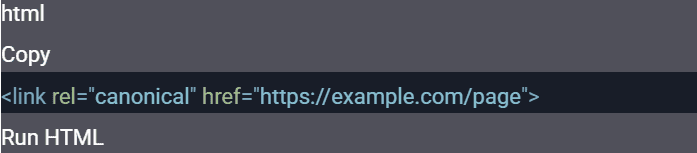
- For Separate Mobile URLs:
- If you have separate mobile URLs (e.g., m.example.com), use canonical tags to point to the desktop version.
- Example for a mobile page:
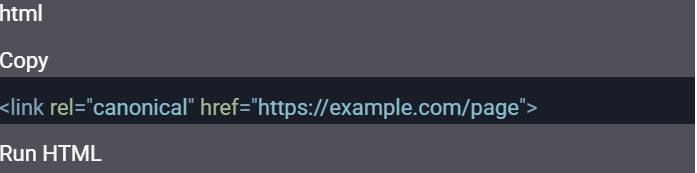
- Example for a desktop page:

- For AMP Pages:
- If you have AMP pages, use the rel=”amphtml” tag to link the AMP version to the canonical page.
- Test Canonical Tags:
- Use tools like Screaming Frog or Google Search Console to ensure canonical tags are implemented correctly.
- Check for errors, such as missing or incorrect canonical tags.
10. Testing for Mobile SEO
Regular testing is crucial to maintaining a high-performing mobile website in terms of speed, usability, and SEO. As mobile search algorithms and user expectations evolve, frequent testing helps identify and resolve issues before they impact rankings or user experience. Google offers various tools, such as Google Search Console, PageSpeed Insights, and Mobile-Friendly Test, to analyze performance, detect mobile usability issues, and provide optimization recommendations. By consistently monitoring and refining mobile site performance, businesses can enhance user experience, improve search visibility, and stay competitive in mobile search rankings.
A. Google’s Mobile-Friendly Test
- What It Does: Analyzes your website to determine if it’s mobile-friendly and identifies usability issues.
- How to Use:
- Go to Google’s Mobile-Friendly Test.
- Enter your URL and click Test URL.
- Review the results for issues like small text, unplayable content, or viewport problems.
B. Lighthouse
- What It Does: Provides a comprehensive audit of your website’s performance, accessibility, SEO, and more.
- How to Use:
- Open Chrome DevTools (F12 or right-click > Inspect).
- Go to the Lighthouse tab.
- Select Mobile as the device and run the audit.
- Review the report for issues like slow load times, poor accessibility, or missing meta tags.
C. PageSpeed Insights
- What It Does: Analyzes your website’s speed and provides recommendations for improvement.
- How to Use:
- Go to PageSpeed Insights.
- Enter your URL and click Analyze.
- Review the Core Web Vitals and other performance metrics.
D. Identify and Fix Common Issues
- Page Speed:
- Compress images and use next-gen formats like WebP.
- Minify CSS, JavaScript, and HTML.
- Enable browser caching and use a CDN.
- Usability:
- Ensure buttons and links are large enough to tap.
- Avoid intrusive pop-ups or interstitials.
- Use a responsive design that adapts to different screen sizes.
- SEO:
- Check for missing or duplicate meta tags.
- Ensure proper use of headings and structured data.
- Fix broken links and redirects.
Why Testing for Mobile SEO Matters
Regular testing is essential for ensuring optimal mobile website performance, SEO effectiveness, and user satisfaction. By continuously identifying and fixing issues that slow down a site or hinder usability, businesses can enhance loading speeds and overall functionality. Addressing SEO and usability problems also contributes to higher search engine rankings, as Google prioritizes mobile-friendly sites in its results. Moreover, a fast, seamless mobile experience keeps users engaged, reduces bounce rates, and increases conversions. By consistently testing and refining mobile SEO, businesses can stay competitive, improve visibility, and deliver a superior browsing experience for mobile users.
11. Local SEO for Mobile
Google My Business Optimization
Google My Business (GMB) is a powerful tool that helps businesses manage their online presence across Google Search and Maps. Optimizing a GMB profile enhances local SEO, ensuring businesses appear in relevant mobile searches, especially as 86% of users look up business locations on Google Maps. A well-optimized profile with accurate contact details, business hours, customer reviews, and high-quality images increases visibility and credibility. Since mobile searches often have local intent, maintaining an updated GMB listing improves engagement, attracts nearby customers, and drives more foot traffic, ultimately boosting conversions and business growth.
Why Google My Business Optimization Matters
Optimizing your Google My Business (GMB) profile is essential for improving local SEO and attracting mobile users. A well-optimized profile increases visibility, ensuring your business appears in relevant local search results and Google Maps, where most users look for nearby services. Higher engagement follows as potential customers can quickly access essential details like business hours, contact information, and customer reviews. Additionally, maintaining an accurate and complete GMB profile enhances trust and credibility, encouraging users to choose your business over competitors. By leveraging GMB optimization, businesses can boost local search rankings, improve user experience, and drive more conversions.
How to Optimize Your Google My Business Profile
- Claim and Verify Your Listing:
- Go to Google My Business and claim your business.
- Verify your business through a postcard, phone call, or email.
- Keep Business Information Up-to-Date:
- Name, Address, and Phone Number (NAP): Ensure your NAP information is accurate and consistent.
- Business Hours: Update your hours, including special hours for holidays.
- Website and Appointment Links: Add links to your website or booking system.
- Categories: Choose relevant categories to describe your business (e.g., “Restaurant,” “Plumber”).
- Add Photos and Videos:
- Upload high-quality photos of your business, products, and services.
- Include a profile photo, cover photo, and logo.
- Add videos to showcase your business in action.
- Encourage and Respond to Reviews:
- Ask satisfied customers to leave reviews on your GMB profile.
- Respond to reviews (both positive and negative) to show you value customer feedback.
- Use Posts and Updates:
- Share updates, offers, events, and promotions through GMB posts.
- Posts appear in your GMB profile and can attract more customers.
- Monitor Insights:
- Use GMB Insights to track how customers find your business (e.g., search queries, directions requests).
- Adjust your strategy based on performance data.
Local Citations
Local citations play a crucial role in strengthening a business’s local SEO by ensuring consistent and accurate mentions of its Name, Address, and Phone number (NAP) across online directories, websites, and social platforms. Search engines use these citations to verify business legitimacy and relevance, which can improve rankings in local search results. Consistency across all listings helps build trust with both search engines and potential customers, reducing confusion and increasing credibility. By maintaining up-to-date citations, businesses can enhance their visibility, attract more local customers, and improve their performance in mobile search results.
Why Local Citations Matter
- Improved Rankings: Consistent NAP information across directories helps search engines trust your business.
- Increased Visibility: Citations on popular directories (e.g., Yelp, Yellow Pages) can drive traffic to your website.
- Better User Experience: Customers can easily find accurate information about your business.
How to Maintain Consistent Local Citations
- List Your Business on Key Directories:
- Submit your business to popular directories like:
- Yelp
- Yellow Pages
- Bing Places
- Apple Maps
- Industry-specific directories (e.g., TripAdvisor for restaurants)
- Ensure your NAP information is consistent across all platforms.
- Submit your business to popular directories like:
- Audit Existing Citations:
- Use tools like Moz Local, BrightLocal, or Whitespark to find and fix inconsistent citations.
- Update outdated or incorrect information.
- Monitor and Update Regularly:
- Regularly check your citations for accuracy.
- Update your information if your business moves, changes its name, or gets a new phone number.
- Encourage Customer Reviews:
- Ask customers to leave reviews on directories like Yelp and Google.
- Respond to reviews to show engagement.
Mobile-Specific Local SEO
As mobile searches continue to rise, optimizing for “near me” and other location-based queries is essential for attracting nearby customers. Mobile users often search for businesses, services, or products with immediate intent, making local SEO a crucial strategy. Ensuring accurate business information, optimizing Google My Business (GMB) listings, and incorporating location-specific keywords can improve search rankings. Additionally, maintaining consistent local citations and encouraging customer reviews can enhance credibility and visibility. By focusing on local optimization, businesses can increase foot traffic, improve conversions, and stay competitive in mobile search results.
Why Mobile-Specific Local SEO Matters
Mobile-specific local SEO is crucial for businesses looking to attract nearby customers with high intent. “Near me” searches often indicate users who are ready to make a purchase or visit a store, making local optimization a key driver of conversions. By ensuring accurate business listings, optimizing Google My Business, and using location-based keywords, businesses can significantly increase foot traffic. Additionally, since many competitors may overlook mobile-specific local SEO, optimizing for mobile search provides a valuable competitive advantage. A strong local SEO strategy helps businesses stay visible, attract more customers, and boost overall sales.
How to Optimize for “Near Me” Searches
- Optimize for Local Keywords:
- Include location-based keywords in your content, meta tags, and URLs (e.g., “plumber in New York”).
- Use long-tail keywords like “best coffee shop near me” or “24-hour gym in [City].”
- Create Location-Specific Pages:
- If you have multiple locations, create separate pages for each location.
- Include NAP information, local keywords, and unique content for each page.
- Leverage Google My Business:
- Optimize your GMB profile with local keywords and accurate information.
- Use GMB posts to promote local events or offers.
- Encourage “Near Me” Searches:
- Add phrases like “near me” or “close by” to your website content and ads.
- Use call-to-actions like “Find us near you” or “Visit our location today.”
- Optimize for Voice Search:
- Voice searches are often local (e.g., “Where’s the nearest gas station?”).
- Use natural language and question-based keywords (e.g., “Where can I find a pizza place near me?”).
- Use Local Structured Data:
- Add local business schema markup to your website to help search engines understand your location and services.
- Monitor Local SEO Performance:
- Use tools like Google Search Console and Google Analytics to track local search traffic.
- Monitor rankings for local keywords and “near me” searches.
Continue Reading:
Mobile SEO: Best Practices to Rank Higher on Mobile Searches / Part 1
Mobile SEO: Best Practices to Rank Higher on Mobile Searches / Part 2
Mobile SEO: Best Practices to Rank Higher on Mobile Searches / Part 3
Written by Temesgen Ufaysa Dola