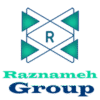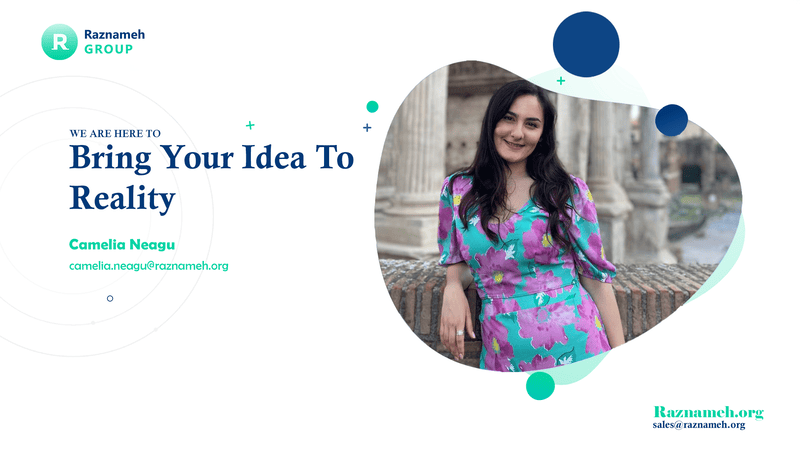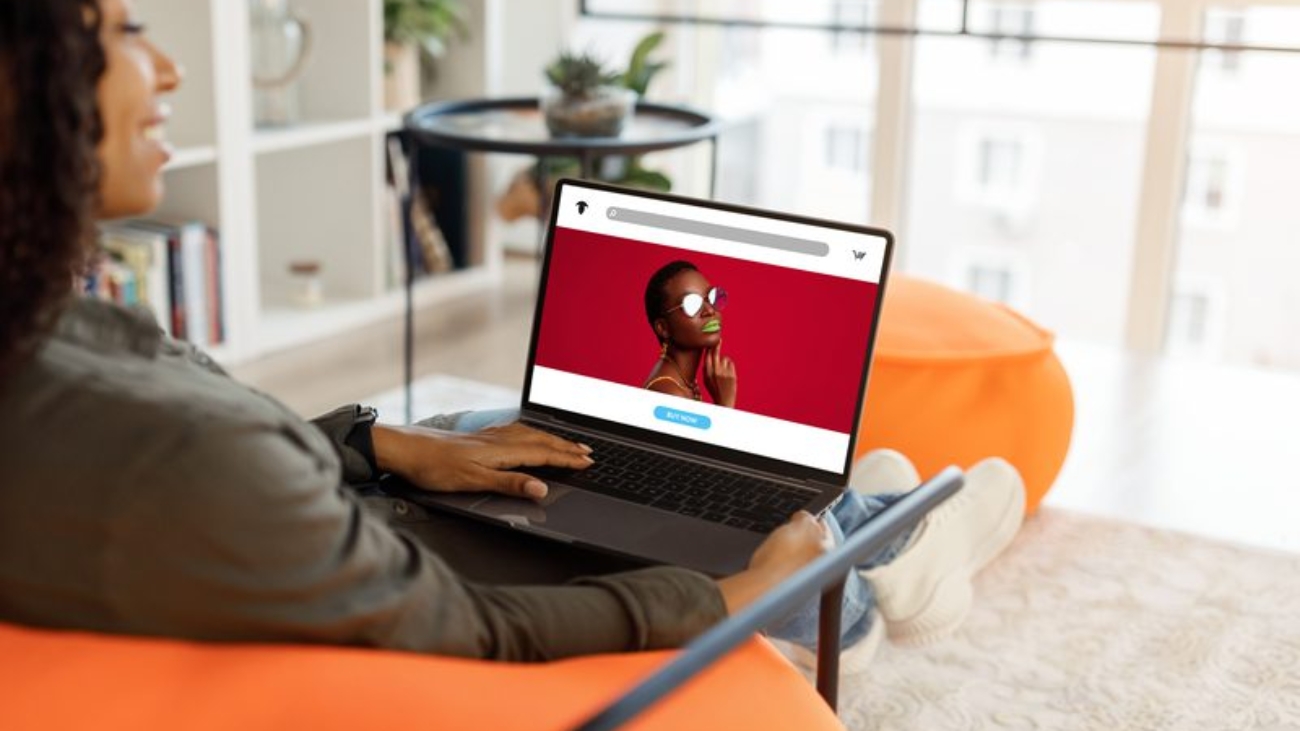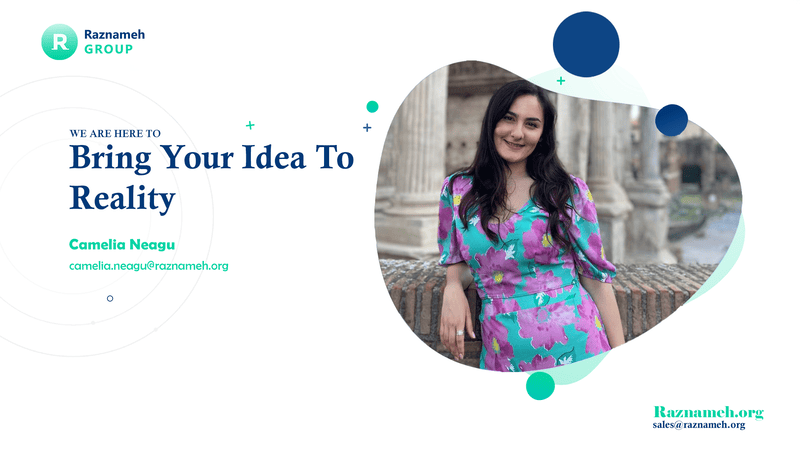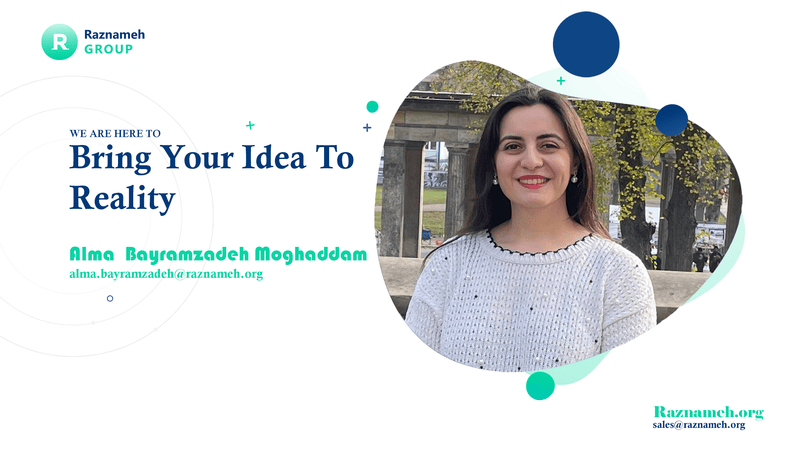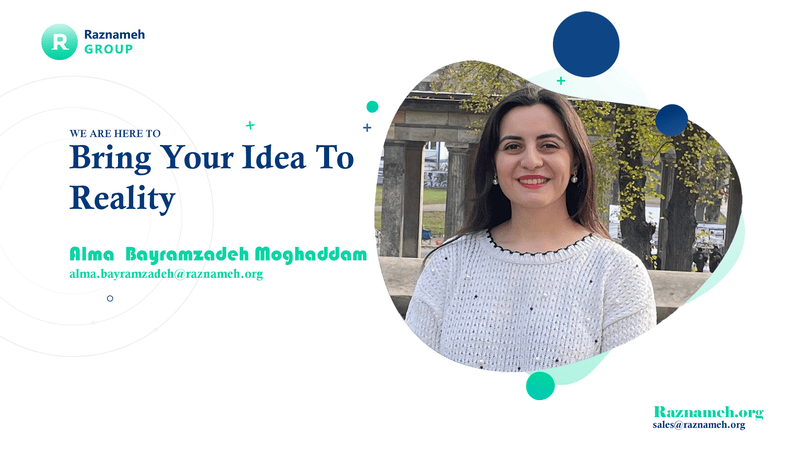What is interactive content?
Interactive content is like having a conversation instead of giving a speech. It’s any type of material that pulls people in, makes them part of the experience, and responds to what they do. Instead of just watching or reading, interactive content invites you to do something—whether it’s answering questions, exploring options, or giving feedback.
Think about things like personality quizzes that help you figure out your travel style, calculators that show you how much money you can save, or interactive videos where you choose the outcome. There are also gamified contests that spark some friendly competition and infographics that let you dive deeper into the details with a simple click.
While interactive content doesn’t have to be digital, the internet has completely transformed what’s possible. Thanks to blogs, social media, and advanced tools, it’s easier than ever to create experiences that are not only creative but also super engaging. It’s the kind of content that makes people want to stop scrolling, get involved, and maybe even share it with friends.
How the Internet Changed the Game?
The internet didn’t just make interactive content easier—it turned it into a powerhouse for connection. Back in the day, content was mostly static. You’d read an article, watch a video, or scroll through some photos, and that was it. But as technology evolved, so did expectations. People wanted more.
Social media platforms like Instagram, Facebook, and TikTok took this to the next level. Now, you see polls asking, “What’s your favorite flavor of ice cream?”, quizzes like “Which Marvel character are you?”, and even interactive filters that let you try on sunglasses or experiment with makeup.
For brands, this shift was huge. It wasn’t just about broadcasting a message anymore—it was about creating moments that made people feel involved. And when people feel involved, they’re more likely to connect with your brand, remember you, and stick around.
How Interactive Content is Different from Traditional Content?
The big difference between interactive and traditional content is how it engages you. Traditional content is like reading a book or watching a movie—you’re taking it in, but you’re not really part of it. Blog posts, articles, videos, and static images are great for sharing information, but they’re one-way conversations.
Interactive content changes the game. It doesn’t just talk at you; it talks with you. It asks for your input, lets you make choices, and tailors the experience to you. It’s like being a player in a video game instead of just watching someone else play.
Here’s a quick comparison:
Traditional Content: A blog post with general tips on healthy eating.
Interactive Content: A quiz that asks about your eating habits and gives you personalized meal ideas.
See the difference? Interactive content doesn’t just inform—it creates a connection. It’s personal, dynamic, and a lot more memorable than a standard blog post or infographic.
1. Why does Interactive Content stand out?
People love interactive content because it feels tailored to them. It’s fun, it’s engaging, and it makes them feel like their opinion matters. And for brands, that’s gold.
Think about it:
A budgeting calculator doesn’t just tell someone how to save money—it shows them how much they can save.
A quiz about skincare routines isn’t just about tips—it’s about helping someone figure out what works best for their skin.
When content feels personal, it resonates more deeply. People don’t just consume it; they remember it, share it, and come back for more. That’s what makes interactive content such a game changer—it turns casual viewers into loyal fans.
2. Why does this matter in Today’s World?
We live in a time when attention spans are short, and the internet is packed with noise. Everyone’s competing for your time, and it’s easy to scroll past something that doesn’t grab you. Interactive content solves this problem by giving people a reason to stop, engage, and stick around.
But it’s more than just a way to get noticed. Interactive content builds relationships. When someone spends time answering a quiz, playing a game, or watching a personalized video, they’re not just engaging with your brand—they’re forming a connection. And connections lead to trust, loyalty, and, ultimately, action.
So, whether it’s a poll on Instagram, a contest in an email, or an interactive infographic on a blog, this type of content is about more than just clicks and views. It’s about making people feel like they’re part of something—and that’s what keeps them coming back.
Why Interactive Content Works?
Interactive content is more than just a buzzword—it’s become a game changer in marketing. Between 2023 and 2024, its use doubled, according to Forbes. But what makes it so effective? Let’s take a closer look at why interactive content grabs attention, keeps people engaged, and drives results like nothing else.
It Creates Memorable Experiences:
Let’s be honest: there’s so much content out there that most of it just blurs together. But interactive content? That’s the stuff people actually remember. Why? Because it turns a passive experience—like scrolling through yet another blog post—into something active and fun.
Imagine you’re planning a trip. Instead of reading a generic travel article, you come across a quiz titled “What’s Your Dream Destination?”. You answer a few questions, and suddenly you’ve got personalized recommendations that feel tailored just for you. That’s the magic of interactive content.
When people feel like a piece of content was made specifically for them, it sticks. And when the content sticks, so does your brand. Whether it’s a playful quiz, a calculator that helps solve a problem, or a contest that feels exciting, interactive content creates moments people don’t forget.
It Boosts Engagement:
Let’s face it—getting someone’s attention these days is tough. Keeping it? Even harder. That’s where interactive content shines. It doesn’t just ask people to watch or read—it invites them to do something.
Think about it: when you see a poll asking for your opinion or a quiz that promises a personalized result, you’re way more likely to click. And the best part? Every click, every answer, every interaction is a chance to learn more about your audience.
For example, say you’re a brand running a quick poll: “What’s your biggest challenge when it comes to fitness?”. Not only are you engaging people in the moment, but you’re also gathering valuable insights about what matters to them. These insights help you create even better content and connect with your audience on a deeper level.
And let’s not forget how shareable interactive content is. If someone takes a fun quiz or participates in a challenge, chances are they’ll share it with friends or post about it on social media. Suddenly, your content is reaching even more people without you lifting a finger.
It Drives Real Results:
Interactive content isn’t just fun—it’s incredibly effective. Tools like quizzes, product finders, or interactive guides don’t just entertain; they guide people toward taking action.
Imagine someone shopping for skincare products. They could spend hours scrolling through options—or they could take a quick quiz titled “Find Your Perfect Skincare Routine”. In minutes, they have personalized recommendations tailored to their needs, making them far more likely to make a purchase.
This kind of experience builds trust. When you help someone solve a problem or make a decision, they feel valued and understood. Over time, these positive interactions turn casual visitors into loyal customers who keep coming back.
The numbers back this up: studies show that interactive content can boost conversion rates by up to 30%. It’s not just about clicks and views—it’s about creating meaningful interactions that drive real results.
And the SEO Perks?
Interactive content doesn’t just work wonders for your audience—it also gives your website a serious SEO boost. Here’s how:
- More Time on Page: People spend longer on your site when they’re engaging with quizzes, videos, or tools. Search engines notice this and see your site as valuable.
- Lower Bounce Rates: If your content is interesting enough to keep people from clicking away, that’s a win for your rankings.
- Better Shareability: Interactive content is the kind of thing people love to share, and those shares lead to more traffic and backlinks, which are gold for SEO.
The result? Higher rankings, more organic traffic, and more eyes on your brand.
It’s About Building Relationships:
Interactive content isn’t just a marketing tool—it’s a way to connect with people. When you invite someone to take part in your content, you’re saying, “Hey, your input matters.” That simple act of asking for participation creates a sense of trust and belonging.
Think of it this way: if a brand makes you feel seen and valued, wouldn’t you be more likely to engage with them again? That’s the power of interactive content. It’s not just about getting clicks or likes—it’s about building relationships that last.
Why It Matters Now More Than Ever:
We live in a world where attention spans are shrinking and competition for eyeballs is fiercer than ever. Static content can only take you so far. People want experiences that are personal, fun, and meaningful—and interactive content delivers all three.
Whether it’s helping someone solve a problem, discover something new, or just have a good time, interactive content leaves a lasting impression. It makes your brand unforgettable in a sea of sameness.
So, if you’re looking to stand out, build connections, and drive real results, interactive content isn’t just a nice-to-have—it’s a must-have.
Types of Interactive Content:
Quizzes and Polls:
Personality tests, trivia, and product finders are incredibly effective at grabbing people’s attention and keeping them engaged for longer periods. They’ve become popular worldwide because they offer a great mix of fun and value.
These types of content entertain while also providing something useful—whether it’s learning more about yourself with a personality test, having some fun with trivia, or finding the perfect product with a product finder. When you make these experiences creative and relevant to your audience, you’re not just capturing their attention—you’re winning their hearts and building a connection that lasts.
Calculators and Tools:
ROI calculators, savings estimators, and health calculators are powerful forms of interactive content that can engage visitors and keep them interacting with your site for an extended period. For example, you might have an ROI calculator that helps users determine the return on their investment or a savings estimator to show how much they could save over time. Health calculators, like those for BMI or daily calorie needs, also offer valuable, personalized insights. The key is to provide solutions to your audience’s specific needs, keeping them engaged while offering real value.
Interactive Infographics and Data Visualizations:
Visual content continues to dominate in content marketing, with nearly 40% of marketers predicting that 20% to 50% of businesses will rely heavily on it by the end of 2024. Many believe this percentage will only grow in the future.
It’s clear that businesses are using visual content effectively to drive results, and among the many types available, clickable charts and personalized reports stand out as powerful tools. These formats not only present information in an engaging way but also allow users to interact and gain tailored insights.
You can leverage these dynamic elements in your marketing strategy to promote your business and increase revenue. Explore examples of successful companies that use clickable charts and personalized reports to engage their audience, and use them as inspiration to create your own.
Gamification and Contests:
Who doesn’t love a good contest? People are naturally drawn to competitions, especially when there are attractive prizes up for grabs. Contests are a great way to connect with your audience, build excitement, and spread the word about your brand—especially if the prizes are things your audience really wants.
Take it up a notch with gamification. Add features like leaderboards, fun challenges, and rewards to make the experience even more engaging. Offering participation incentives or showcasing top performers on a leaderboard can spark friendly competition and keep people coming back for more.
You can run contests and giveaways on your website or social media to attract new customers and keep your current audience involved. Whether it’s a simple giveaway or a gamified challenge, these strategies make your brand memorable and fun to interact with, while boosting awareness and loyalty.
Interactive Videos and Virtual Tours:
Interactive videos are a game-changer in content marketing. Unlike regular videos, they let viewers actively participate by clicking, scrolling, dragging, or hovering to shape their experience. Think of it as turning a passive watch into an engaging, hands-on journey.
For example, you can create branching scenarios where viewers make choices that guide the story or shoppable videos that let them click on products and buy directly. Virtual tours and product demos using AR/VR take it even further, offering immersive experiences where users can explore spaces or interact with products as if they’re really there.
These features don’t just grab attention—they keep it. By giving your audience something to explore and interact with, they’ll spend more time with your content and feel more connected to your brand. It’s not just a video; it’s an experience.
Augmented Reality (AR) and Virtual Reality (VR) Experience:
Augmented Reality (AR) and Virtual Reality (VR) are changing the way brands connect with people, making interactions more exciting and immersive. AR brings digital elements into the real world—consider virtual try-ons for clothes, glasses, or makeup, so customers can see how something looks before they buy. VR, on the other hand, creates entirely new worlds, like virtual tours of a home for sale or an up-close factory walkthrough.
These experiences aren’t just cool—they’re practical. They help customers explore and interact with your brand in ways that feel personal and engaging. Whether it’s offering a fun way to try out products or creating unforgettable virtual experiences, AR and VR make your content stand out and leave a lasting impression. It’s not just marketing—it’s a journey your audience will remember.
Interactive Ebooks and Whitepapers:
E-books are a great way to keep your audience interested, but let’s be honest—not all
E-books hit the mark, especially those static PDFs that feel more like homework than an enjoyable read. So, what kind of eBooks actually work?
The answer lies in interactive eBooks and whitepapers. These aren’t your typical wall-of-text downloads. They’re packed with engaging elements like videos, images, animations, clickable links, and other resources. This turns reading into an experience—something your audience will actually enjoy exploring.
By embedding videos or adding clickable elements, you make the content more dynamic and visually appealing. Whether it’s a guide or a whitepaper, these interactive formats don’t just share information—they create a connection that sticks with your readers.
Creating Effective Interactive Content:
How to Create Truly Engaging Interactive Content?
We all know how hard it is to grab someone’s attention these days. With so much content competing for a few seconds of focus, interactive content stands out because it gets people involved. It doesn’t just deliver a message—it lets your audience experience it.
But let’s be honest—creating interactive content that actually works isn’t as simple as slapping on a quiz or adding a poll. It takes thoughtful planning, creativity, and a clear understanding of your audience. Here’s a step-by-step guide to help you create interactive content that clicks with your audience and makes an impact.
Step 1: Know What You Want to Achieve
Start by asking yourself: what’s the goal here? Are you trying to get more leads? Build brand awareness? Teach your audience something new? Knowing what you want to achieve helps you stay focused and makes sure every part of your content serves a purpose.
But don’t stop there—think about your audience, too. What do they care about? What are they struggling with? How can you help them while reaching your goals?
For example:
- If your audience wants practical advice, an interactive calculator that solves a problem for them could be a hit.
- If they love playful content, a fun quiz might be a better fit.
The more you know about what your audience needs, the easier it will be to create something they’ll actually enjoy and remember.
Pro Tip: Picture your ideal user interacting with your content. What would they find fun? What would they find helpful? Use this perspective to guide your decisions.
Step 2: Pick the Right Format
Interactive content can take so many forms—quizzes, calculators, videos, infographics, and even gamified challenges. The trick is picking the one that fits your goals and speaks to your audience.
Here’s a quick guide:
- For lead generation: Tools like calculators, assessments, or gated content (like an interactive eBook) are great for collecting contact info while providing value.
- For brand awareness: Contests, polls, or gamified experiences can generate buzz and reach a wider audience.
- For education: Interactive videos with quizzes or infographics that break down complex ideas make learning fun and engaging.
Once you’ve chosen a format, find tools that can bring your idea to life. Platforms like Typeform or Outgrow make quizzes and calculators super easy to create, while tools like Ceros or Canva are great for designing visually stunning infographics.
Don’t Forget: Plan ahead for tracking and analytics. Knowing how people interact with your content will help you refine your approach for future campaigns.
Step 3: Make It Fun and Engaging
Now comes the fun part—creating content that grabs attention and keeps it. This is where you get to be creative!
Here are some tips to make your content irresistible:
- Personalize it: People love content that feels like it was made just for them. Tailor your quiz results or recommendations to your audience’s preferences and needs.
- Tell a story: Everyone loves a good story. Use a narrative to weave your message into something emotional and relatable.
- Make it visually stunning: First impressions matter. Eye-catching graphics, animations, and videos can turn your content from “just okay” to “wow!”
The goal is to create something people don’t just scroll past—something they want to click, explore, and share.
Step 4: Think Mobile First
Let’s face it—most people will experience your content on their phones. If it doesn’t work seamlessly on a small screen, you’ve already lost them.
Make sure every element is mobile-friendly:
- Use big, tappable buttons.
- Keep navigation simple and intuitive.
- Test your content to ensure it loads quickly and looks great on different devices.
No one wants to deal with slow-loading pages or awkward designs on their phone. A smooth mobile experience is key to keeping your audience engaged.
Step 5: Learn, Improve, and Repeat
Once your interactive content is live, the job isn’t done. In fact, it’s just beginning. Use analytics to see how people are interacting with it. Are they clicking where you want them to? Are they completing your quiz or leaving halfway through?
Here’s what to track:
- Click rates: Are people engaging with your calls to action?
- Completion rates: Are users finishing the experience, or dropping off at certain points?
- Engagement time: How long are they spending with your content?
This data is like gold—it shows you what’s working and what needs improvement. Maybe your quiz questions are too long, or your calls to action could be more compelling. Whatever the case, use this feedback to tweak and improve your content.
Interactive content isn’t a “set it and forget it” strategy. The more you refine it, the better it gets.
Why Interactive Content Works
Interactive content stands out because it’s more than just information—it’s an experience. It doesn’t just talk to your audience; it invites them to be part of the conversation.
Think about a quiz that helps someone find the perfect skincare product or a calculator that shows exactly how much money they could save. These tools don’t just deliver value—they build trust. And trust is what keeps people coming back.
Interactive content is also incredibly shareable. When someone enjoys an experience, they’re likely to share it with their friends, expanding your reach without any extra effort on your part.
The Bottom Line
Creating interactive content doesn’t have to be overwhelming. Start with a clear goal, choose the right format, and focus on creating something your audience will love. Test it, learn from it, and keep improving.
At the end of the day, interactive content isn’t just about engagement—it’s about connection. It’s about making your audience feel seen, heard, and valued. So, go ahead—turn your story into an interactive experience and watch your audience come alive.
Promoting and Distributing Interactive Content:
Why Are Distribution Channels So Important in Marketing?
Think of distribution channels as the bridge connecting your content to the people who need to see it. Platforms like websites, social media, and email campaigns make it easier to reach your target audience and keep them engaged. They let you share your message with just the right people while building a consistent presence.
But there’s more to it! Podcasts and influencer partnerships take things to the next level, helping you connect with niche communities and build trust through relatable, authentic voices. When you combine these strategies, you’re not just reaching people—you’re creating meaningful connections, boosting your visibility, and showing your audience why your brand matters.
Want to Boost Your Visibility Online?
Optimizing your content for search engines like Google and YouTube is key to increasing your online presence and attracting the right audience. With a strategic approach to Search Engine Optimization (SEO), you can enhance the discoverability of your interactive content by using targeted keywords, optimized metadata, and engaging visuals.
While SEO results take time, the rewards are long-lasting: consistent organic traffic, better audience engagement, and higher conversions. Unlike paid campaigns, SEO helps your content grow naturally, making it a cost-effective way to achieve top rankings tailored to your audience’s search intent.
Ready to amplify your strategy? Optimize your interactive content for SEO to ensure your audience finds and connects with your message—whether it’s through search engines or platforms like YouTube.
The Benefits of SEO for Interactive Content:
- Drives free, relevant traffic to your content
- Improves your overall content quality and engagement
- Supports every stage of the customer journey, from discovery to conversion
Building a Community and Engagement
Building a strong community starts with making sure people feel informed and connected to your project. It’s important that your audience knows what you’re working on and how they can be a part of it. Having a clear communication strategy helps you reach the right people, find the best platforms, and tailor your messages to speak directly to them.
Encourage real interaction by creating spaces for comments and discussions, where people can share their thoughts and feel valued. By fostering relationships and keeping your audience involved in your journey, you’ll create a sense of belonging that keeps them coming back and invested in your success.
Measuring and Analyzing Interactive Content
Measuring and analyzing the performance of interactive content is a vital part of understanding how well it works and figuring out how to make it even better. In the fast-paced world of digital marketing, the aim of interactive content is not just to catch people’s attention but to engage them in ways that matter to both them and your business. But creating engaging content isn’t enough on its own—it’s just as important to track how it’s performing, what’s working, and where things can be improved. Doing this helps ensure that you’re always getting closer to delivering content that truly resonates with your audience.
Key Performance Indicators (KPIs)
The first step in measuring interactive content is figuring out which Key Performance Indicators (KPIs) to focus on. KPIs are metrics that show you how your content is performing and whether it’s meeting your goals. Here are a few key ones to keep an eye on:
- Time Spent on Page: How long people spend on your content says a lot about their level of engagement. If users are staying on the page for a significant amount of time, it likely means your content is keeping their attention. Different types of interactive content—like quizzes, polls, or videos—may hold attention for different amounts of time, so it’s important to analyze this metric in the context of the content format itself.
- Clicks: Tracking the number of clicks on your content gives insight into how curious or interested people are. For example, if you have an interactive infographic or a clickable product catalog, monitoring click-through rates will help you understand how effective the content is at encouraging action.
- Shares: One of the best signs that your content is valuable is when people share it with their network. High share rates mean your audience is not just engaging with your content, but also thinks it’s worth spreading. It’s a sign of content that connects emotionally or provides value, and it can help your content reach new people beyond your initial audience.
- Conversions: Conversions are the moments when your interactive content leads users to take the actions you want, whether it’s filling out a form, signing up for a newsletter, or making a purchase. This is one of the most important metrics because it directly measures how well your content is driving business goals.
- Leads and Sales: Ultimately, interactive content should help guide potential customers through your sales funnel. Tracking how many leads you generate and how many of those leads convert into actual sales tells you how well your content is supporting your overall marketing strategy. If it’s driving high-quality leads or closing sales, that’s a clear win.
By keeping track of these metrics, you’ll start to see patterns in how your audience is engaging with your content. This information is essential for improving future campaigns.
Understanding Audience Behavior
After collecting the data, it’s time to dig deeper into understanding what your audience is actually doing. This is where you can gain really valuable insights into what your audience likes, dislikes, and what motivates them. By segmenting your audience based on things like age, location, or how they’ve interacted with your brand before, you can learn more about who’s engaging with your content and why. This understanding helps you to keep producing content that feels personal and relevant to your audience.
For example, if you find that people are spending a lot of time on your quizzes, it might mean they enjoy that format and are more likely to engage with similar content in the future. On the other hand, if a video you posted isn’t getting much attention, you might want to reconsider the topic, length, or style of the video. It’s all about learning what works for each audience segment.
Refining Strategies with Data-Driven Insights
One of the biggest benefits of tracking and analyzing your interactive content is the ability to make adjustments based on real, data-driven insights. When you know what’s working and what’s not, you can adjust your content strategy to be more effective. This could involve tweaking the format, design, or messaging of your content, or even experimenting with different ways to distribute it.
For example, if you find that a certain type of interactive content (like quizzes or polls) gets a lot of engagement but doesn’t convert into leads, you might want to try changing your call-to-action (CTA). Maybe the CTA isn’t compelling enough or isn’t aligned with the quiz content. Fine-tuning these elements can make a big difference in driving results.
Iterating on Content and A/B Testing
The key to improving interactive content is continuous iteration. A/B testing is a great way to compare two versions of the same content to see which one performs better. For instance, you can test different headlines, CTA buttons, or even visuals to see which one drives more engagement or conversions. This approach helps you understand your audience’s preferences and gives you a chance to make real-time adjustments.
The beauty of interactive content is that it allows for constant refinement. With A/B testing, you can quickly identify what resonates most with your audience and make changes to optimize performance. It’s a process of trial and error, but with the right data, it can lead to big improvements.
Leveraging Analytics for Improvement
To really get a handle on how your interactive content is performing, analytics tools are essential. Platforms like Google Analytics, social media insights, and specialized tools like Hotjar and Crazy Egg can give you detailed reports on user behavior. These tools let you dive deep into how users are interacting with your content—where they’re clicking, how far they’re scrolling, and where they drop off. This level of detail helps you identify exactly what’s working and where users might be encountering friction.
For example, heatmaps show you where users are clicking the most, while session recordings allow you to see where they might be losing interest or getting frustrated. With this data in hand, you can make tweaks to improve the user experience and keep people engaged longer.
Table of Content:
Everything About Interactive Content Marketing / Part 1
Everything About Interactive Content Marketing / Part 2