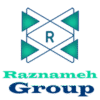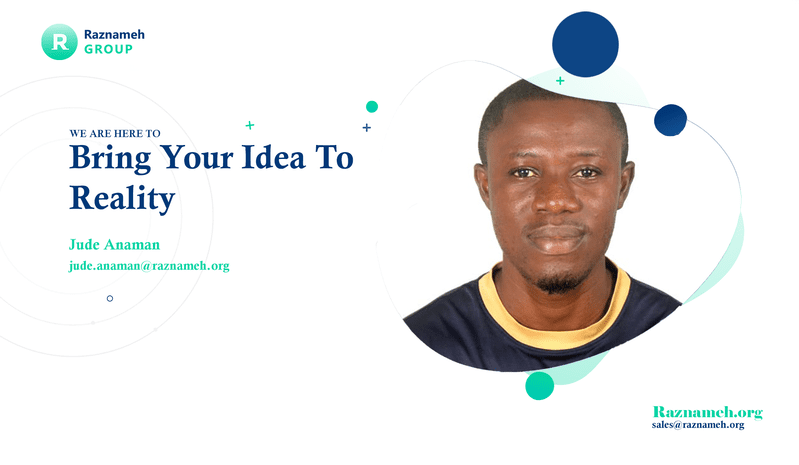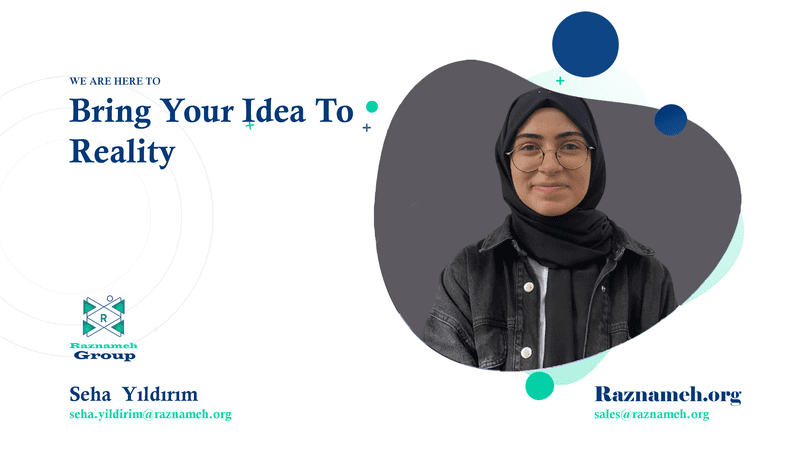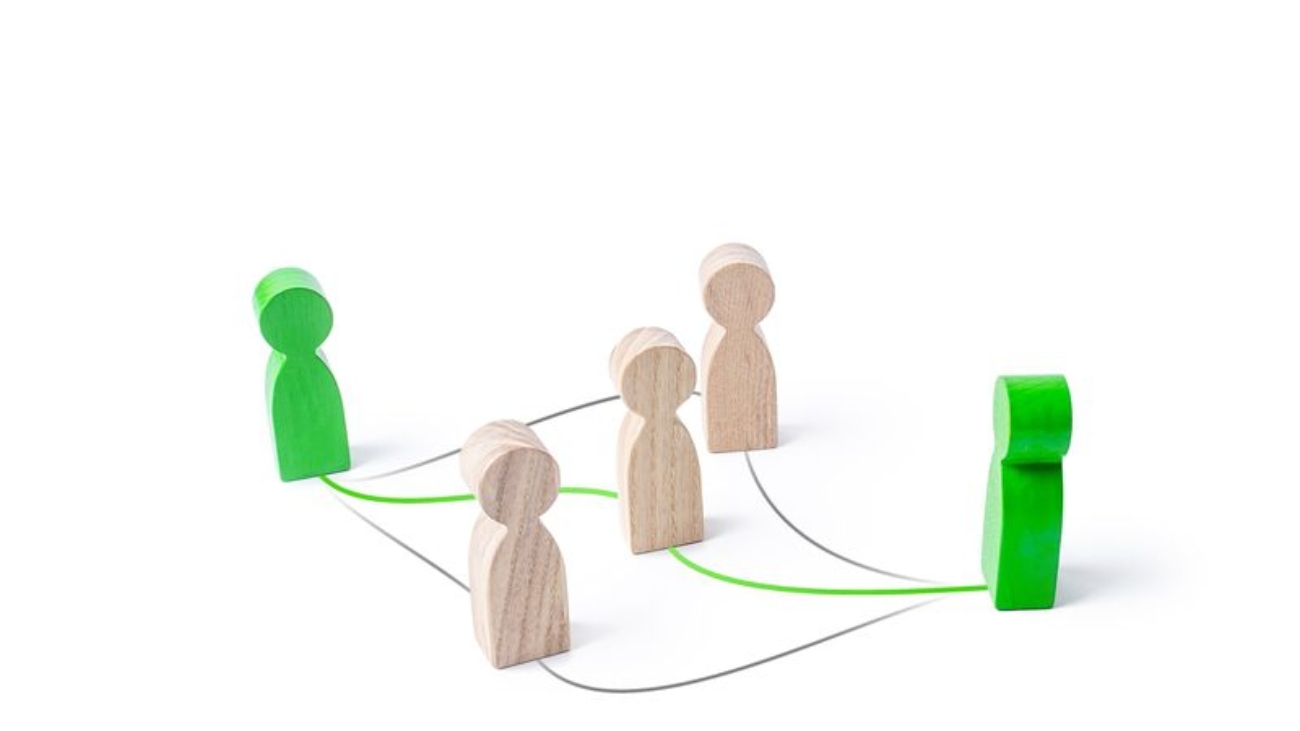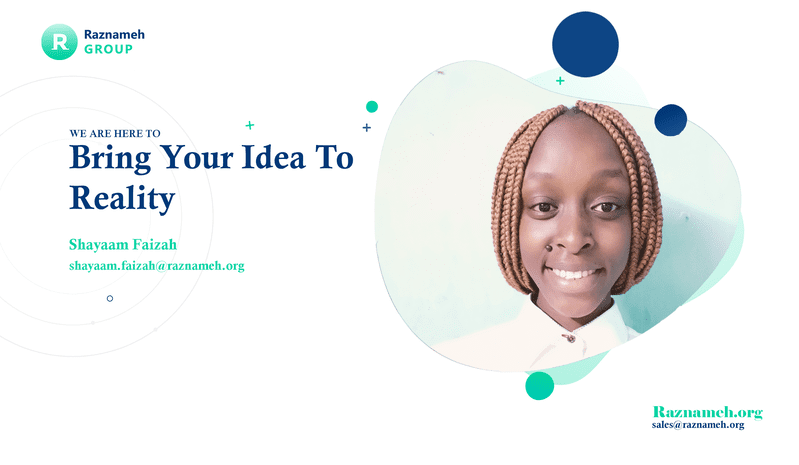The HR industry thrives on connections. Building relationships with both potential candidates and client companies is the lifeblood of success. Yet, in a world saturated with information and countless digital platforms vying for attention, cutting through the noise can feel like an uphill battle. Without a direct line of communication, HR companies risk:
- Getting Lost in the Crowd: Social media algorithms are constantly changing, making it difficult to consistently reach your target audience organically. With every algorithm update, your posts might reach fewer people, making it challenging to maintain a steady line of communication with your audience.
- Missing Out on Qualified Leads: Relying solely on job boards or LinkedIn limits your reach and control over your brand messaging. While these platforms are useful, they often scatter your message across a vast sea of information, diluting its impact.
- Struggling to Nurture Relationships: Sporadic communication or generic outreach fails to build the trust and loyalty needed for long-term partnerships. Consistent, personalized interaction is key to developing strong, enduring relationships with candidates and clients alike.
1. Email Marketing: Your Direct Line to HR Success
While other marketing channels have their place, email marketing remains a cornerstone for HR companies looking to establish a strong and consistent presence. Here’s why:
- Unparalleled Reach and Deliverability: Unlike social media posts that get lost in the feed, emails land directly in your audience’s inbox, increasing the likelihood of your message being seen. Email bypasses the unpredictable algorithms of social media platforms, ensuring your communications reach your intended recipients.
- Targeted Communication for Maximum Impact: Segmentation allows you to tailor your messaging based on specific demographics, interests, or behaviors. Speak directly to the needs of HR managers, CEOs, or job seekers with personalized content. By segmenting your email list, you can ensure that each recipient receives content that is relevant and valuable to them, increasing engagement and conversion rates.
- Nurturing Relationships that Convert: Regular, valuable email content positions your HR company as a trusted advisor. Provide industry insights, career advice, or company updates to stay top-of-mind and build lasting connections. Emails allow you to maintain a continuous dialogue with your audience, fostering a sense of loyalty and trust that can lead to long-term partnerships.
- Measurable Results for Data-Driven Decisions: Track open rates, click-through rates, and conversion rates to gain valuable insights into what resonates with your audience. This data empowers you to refine your strategy and maximize your ROI. With detailed analytics, you can understand which aspects of your campaigns are performing well and where there is room for improvement.
- Cost-Effectiveness that Fits Your Budget: Compared to traditional advertising or large-scale marketing campaigns, email marketing offers a high return on investment, making it a budget-friendly option for HR companies of all sizes. It allows you to reach a large audience without incurring significant costs, making it an ideal solution for HR companies looking to maximize their marketing budget.
2. The Key Benefits of Email Marketing for HR
Email marketing offers several unique benefits that make it an indispensable tool for HR professionals:
- Enhanced Candidate Engagement: By providing timely updates, job alerts, and personalized content, you can keep potential candidates engaged and interested in your opportunities. This helps in creating a pool of highly engaged and qualified candidates who are more likely to respond positively to job openings. Candidates appreciate being kept in the loop, and email is a perfect medium for maintaining regular contact.
- Strengthened Employer Branding: Regular email communication allows you to showcase your company culture, values, and achievements. Sharing success stories, employee testimonials, and company news helps in building a strong employer brand that attracts top talent. Your emails can highlight what makes your company a great place to work, thereby enhancing your attractiveness to potential candidates.
- Improved Candidate Experience: Automated email sequences can be set up to guide candidates through the recruitment process, providing them with necessary information at each stage. This enhances their experience and reduces the chances of drop-offs during the hiring process. By automating certain communications, you can ensure that candidates receive timely and relevant information, making the recruitment process smoother and more efficient.
- Data-Driven Recruitment: Email marketing platforms offer robust analytics that provide insights into the performance of your campaigns. You can track metrics such as open rates, click-through rates, and conversion rates to understand what content resonates with your audience and optimize your strategy accordingly. These insights can help you make informed decisions about how to improve your recruitment efforts and achieve better results.
3. Advanced Features of Email Marketing
Email marketing has evolved significantly, offering a range of advanced features that enhance its effectiveness and impact. Here are some of the most powerful advanced features that can elevate your email marketing campaigns:
1. Automation
Email automation is a game-changer for efficiency and relevance. Automated workflows allow you to send targeted emails based on specific triggers, such as a candidate signing up for job alerts, downloading a resource, or reaching a particular stage in the recruitment process. This ensures timely and relevant communication without manual intervention. Examples of automated emails include welcome series, engagement nurturing sequences, and re-engagement campaigns for inactive subscribers.
2. Advanced Segmentation
Segmentation involves dividing your email list into smaller, more targeted groups based on specific criteria such as job role, location, engagement level, or past interactions. Advanced segmentation can delve deeper into behavioral data, such as candidates’ interactions with previous emails, their activity on your website, or their responses to job postings. By tailoring your messages to the unique needs and interests of each segment, you can significantly increase engagement and conversion rates.
3. Personalization
Beyond using the recipient’s name, advanced personalization can include dynamic content that changes based on the recipient’s preferences or behaviors. For example, you might recommend job opportunities based on a candidate’s previous applications or browsing history. Personalization can also extend to sending birthday or anniversary emails, job role-specific content, and personalized career advice, making each email feel unique and relevant to the recipient.
4. Dynamic Content
Dynamic content allows different pieces of information to be displayed within the same email template, tailored to individual recipients. This can be particularly useful for HR companies that need to send varied content to different segments, such as job seekers, hiring managers, and HR professionals. Dynamic content can include personalized job recommendations, tailored industry insights, and customized calls to action.
5. A/B Testing
A/B testing, or split testing, is a method to compare two versions of an email to determine which performs better. You can test various elements such as subject lines, email copy, images, call-to-action buttons, and send times. By analyzing the performance of each version, you can make data-driven decisions to optimize your emails for higher open rates, click-through rates, and conversions.
6. Responsive Design and Templates
Ensuring your emails are mobile-friendly is crucial, as a significant portion of recipients will view them on smartphones and tablets. Responsive design automatically adjusts the email layout to fit different screen sizes, providing an optimal viewing experience. Additionally, using pre-designed templates can save time and ensure consistency in branding and presentation.
7. Behavioral Trigger Emails
Behavioral triggers send automated emails based on a recipient’s actions or inactions. For example, if a candidate abandons a job application mid-way, an automated reminder can be sent encouraging them to complete it. Similarly, post-interview follow-ups or survey requests can be automated based on the recruitment stage, enhancing the candidate experience.
8. Analytics and Reporting
Comprehensive analytics provide insights into how your emails are performing. Key metrics include open rates, click-through rates, conversion rates, bounce rates, and unsubscribe rates. Advanced analytics can also track recipient engagement over time, identify trends, and highlight areas for improvement. Detailed reporting helps in refining your strategy, understanding what resonates with your audience, and achieving better results.
4. Best Practices for HR Email Marketing
To make the most of email marketing in HR, it’s essential to follow best practices that ensure your campaigns are effective and well-received:
- Build a Quality Email List: Focus on building a high-quality email list with permission-based subscribers. Use sign-up forms, opt-in incentives, and events to grow your list organically. Ensure that your list is composed of individuals who are genuinely interested in receiving your emails, as this will lead to higher engagement rates and fewer unsubscribes.
- Personalize Your Content: Personalization goes beyond addressing recipients by their names. Tailor your content based on their preferences, job roles, and previous interactions with your emails. This makes your emails more relevant and engaging. Utilize data and segmentation to create highly personalized email experiences that resonate with your audience.
- Craft Compelling Subject Lines: The subject line is the first thing recipients see. Make it compelling and relevant to encourage them to open your email. Avoid spammy words and keep it concise. A good subject line should pique the recipient’s curiosity and give them a reason to open the email.
- Provide Value: Every email should provide value to the recipient. Whether it’s industry insights, career advice, or job opportunities, ensure your content is useful and relevant. Recipients are more likely to engage with your emails if they find the content valuable and informative.
- Optimize for Mobile: A significant portion of emails is opened on mobile devices. Ensure your emails are mobile-friendly with responsive design and concise content. A well-designed email that looks good on any device will enhance the user experience and increase engagement rates.
- Test and Iterate: Regularly test different elements of your email campaigns, such as subject lines, content, and send times. Use A/B testing to determine what works best and continuously improve your strategy. Testing allows you to identify the most effective strategies and refine your approach over time.
5. Frequently Asked Questions (FAQ) about Email Marketing
1. How can I grow my email list?
Building a high-quality email list involves offering value to potential subscribers. Use sign-up forms on your website, offer downloadable resources like e-books or whitepapers, run contests or promotions, and leverage social media channels to encourage sign-ups. Always ensure that subscribers opt-in willingly and understand what kind of content they will receive.
2. What are the best practices for creating effective subject lines?
Effective subject lines should be concise, relevant, and intriguing. Use personalization, such as the recipient’s name, and include action-oriented language. Avoid spammy words like “Free” or “Buy Now.” Testing different subject lines through A/B testing can help determine what resonates best with your audience.
3. How often should I send emails to my subscribers?
The frequency of your emails should balance between staying top-of-mind and not overwhelming your subscribers. For HR purposes, weekly or bi-weekly emails can be effective. The key is to maintain consistency and provide valuable content in every email to keep your audience engaged without causing fatigue.
4. How can I ensure my emails don’t end up in the spam folder?
To avoid spam filters, use a reputable email marketing service, ensure your email list is clean and engaged, and avoid using spam trigger words. Personalize your emails, provide clear opt-in and opt-out options, and authenticate your domain with DKIM and SPF records. Additionally, always include a physical address and a visible unsubscribe link in your emails.
5. What metrics should I track to measure the success of my email campaigns?
Key metrics to track include open rates, click-through rates, conversion rates, bounce rates, and unsubscribe rates. Monitoring these metrics can help you understand how well your emails are performing and where improvements are needed. Additionally, tracking the overall ROI of your email campaigns can provide insights into their effectiveness.
6. How can I improve the engagement rate of my emails?
Improving engagement rates involves sending relevant, personalized content that resonates with your audience. Segment your email list to tailor your messages, use compelling subject lines, and include clear calls to action. Testing different content formats, such as videos or interactive elements, can also enhance engagement.
7. What is the importance of mobile optimization in email marketing?
With a significant portion of emails being opened on mobile devices, it’s crucial to ensure your emails are mobile-friendly. This means using responsive design, concise content, and easily clickable buttons. Mobile optimization enhances the user experience, leading to higher engagement and conversion rates.
8. How can I effectively use A/B testing in my email campaigns?
A/B testing involves sending two versions of an email to different segments of your audience to see which performs better. You can test subject lines, email content, images, call-to-action buttons, and send times. Analyzing the results helps you optimize future emails for better performance.
9. What should I include in a welcome email?
A welcome email should thank new subscribers, introduce your company, and set expectations for future emails. Include a clear call to action, such as following your social media channels or exploring your website. Offering a special incentive, like a discount or exclusive content, can also encourage engagement.
10. How do I handle unsubscribes and manage my email list?
Make it easy for subscribers to opt out by including a visible unsubscribe link in every email. Regularly clean your email list by removing inactive subscribers and addressing bounce rates. Maintaining a healthy list ensures better deliverability and engagement rates.
6. Raznameh Group: Your Trusted Partner for HR Success
Choosing the right technology is a crucial step, but partnering with an experienced and reliable implementation provider can make all the difference. Raznameh Group, with our deep understanding of the HR landscape and expertise, is here to guide you every step of the way.
What Makes Raznameh Group the Ideal Partner for HR Companies?
Industry Expertise: We understand the unique challenges and opportunities facing HR companies in today’s competitive market. Our team leverages this knowledge to tailor solutions that align with your specific business goals.
Tailored Implementation: We don’t believe in one-size-fits-all solutions. Our implementations are customized to your specific needs and seamlessly integrated with your existing systems and workflows.
Ongoing Support and Training: We’re committed to your long-term success. Our team provides ongoing support and comprehensive training to empower your team to confidently utilize all the features of email-marketing and maximize your ROI.
Ready to transform your HR email marketing? Contact Raznameh Group today to schedule a consultation and discover how we can help you connect with your target audience, build lasting relationships, and drive business growth.
7. Conclusion
Email marketing, when done right, can be a game-changer for HR companies. By understanding your audience, delivering valuable content, and continuously optimizing your approach, you can build strong relationships, generate leads, and drive business growth. Embrace the power of email marketing and watch your HR company thrive in the digital age.
With these strategies and best practices, your HR company can leverage email marketing to its fullest potential, ensuring that you stay ahead in the competitive HR landscape. Invest in building a robust email marketing strategy today, and witness the transformative impact it can have on your HR operations. Email marketing is not just a tool; it’s a strategic asset that can drive significant growth and success for your HR company.
Written by Kenan Su