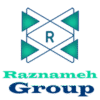7. Using Podcasts for Business and Brand Growth
In the competitive world of marketing, podcasts offer a unique and impactful way to elevate business and brand visibility. With their storytelling potential, ability to connect authentically with audiences, and growing popularity, podcasts have become a cornerstone for innovative branding strategies.
Join to the course: https://erp.raznameh.org/register-on-marketing-course
Check the course Topics: https://erp.raznameh.org/slides/the-sales-and-marketing-playbook-15
Branded Podcasts: Telling Your Stories
Imagine tuning into a podcast that not only entertains or educates but also seamlessly aligns with a brand’s mission. This is the magic of a branded podcast—an audio platform that allows businesses to take control of their narrative. General Electric set a gold standard for branded content with their science-fiction podcast, “The Message.” By crafting a captivating story around futuristic audio technology, they subtly but effectively highlighted their own innovative capabilities.
Branded podcasts aren’t just about storytelling; they’re about creating a narrative that reflects a company’s values and expertise. Consider Sephora’s “#LIPSTORIES,” which combines beauty advice with personal stories of empowerment. Each episode feels authentic, strengthening the brand’s connection with its audience. Similarly, Slack’s “Work in Progress” explores the evolving nature of work, positioning the company as a leader in productivity and collaboration. These podcasts don’t just sell products—they build communities of like-minded individuals who trust the brand behind the microphone.
When creating a branded podcast, aligning themes with business goals is key. For example, a sustainable clothing brand might launch a podcast discussing eco-friendly practices in fashion, tying the episodes directly to their commitment to the environment. This not only educates listeners but also reinforces the brand’s authenticity and mission.
Guests Appearances: Leveraging Authority
For businesses not ready to produce their own podcast, guest appearances on established shows can be a game-changer. Think of it as borrowing someone else’s stage to deliver your message. When a financial expert joins a popular finance podcast like “The Smart Passive Income Podcast,” they’re not just offering advice—they’re introducing themselves and their brand to a highly targeted, engaged audience.
This strategy works across industries. Shopify’s executives, for instance, often appear on entrepreneurship podcasts to share their insights on e-commerce trends. These appearances don’t just showcase their expertise; they position Shopify as a thought leader in the field. Similarly, authors frequently appear on podcasts like “The Tim Ferriss Show” to discuss their books, leveraging the show’s large, loyal audience to boost their personal and professional brand.
Guest spots also carry an added layer of credibility. By associating your business with respected platforms, you tap into the trust and loyalty those podcasts have already cultivated. Preparation is key to maximizing these opportunities: research the audience, tailor your message, and offer actionable takeaways that resonate long after the episode ends.
Sponsorship Campaigns: Amplifying Your Reach
Sponsorships offer another route to podcast marketing success. Instead of creating content, brands can partner with existing podcasts to reach audiences already tuned into their niche. Squarespace, for instance, became a household name by sponsoring shows like “Freakonomics Radio” and “The Daily.” By crafting host-read ads that blended seamlessly into the content, they built trust and familiarity with listeners.
The effectiveness of sponsorships often lies in strategic ad placements. Pre-roll ads at the start of an episode grab attention when listeners are most engaged, while mid-roll ads placed in the middle feel like a natural extension of the conversation. Post-roll ads, though less common, leave a lasting impression by closing the episode with a memorable call to action.
Casper mattresses famously demonstrated the power of podcast sponsorships. By partnering with popular shows like “Serial,” they didn’t just sell mattresses—they created a brand identity synonymous with quality and comfort. These sponsorships often included unique promo codes, allowing Casper to track conversions directly tied to the ads, proving their investment was paying off.
Measuring Success and Looking Ahead
The beauty of podcast marketing is that its impact is measurable. Whether through promo code redemptions, spikes in website traffic, or listener feedback, businesses can gauge how well their efforts are resonating. Success stories like Mailchimp’s sponsorship of “Serial” or Blue Apron’s partnerships with “The Nerdist” show how targeted podcast strategies can drive both awareness and revenue.
Ultimately, podcasts allow businesses to meet their audience where they are—whether that’s during a morning commute, a gym session, or a quiet evening at home. By crafting stories, sharing expertise, and fostering genuine connections, brands can grow not just their audience but their impact, one episode at a time.
8. Legal and Ethical Considerations
As podcasting grows into a mainstream medium, the legal and ethical landscape surrounding it becomes increasingly significant. Podcasters, brands, and businesses must navigate these considerations to maintain trust, avoid legal pitfalls, and align with industry standards. From intellectual property laws to data privacy regulations, understanding and adhering to these principles is essential for long-term success.
Copyright Issues and Music Licensing
One of the most common legal missteps in podcasting involves the misuse of copyrighted materials, particularly music. Imagine a podcast opening with a popular song to set the mood. While it might sound great, using such music without proper licensing is a direct violation of copyright law and can lead to hefty fines or lawsuits. Some examples of legal challenges are:
- Joe Rogan Experience (Music licensing): Before Spotify acquired Joe Rogan’s podcast, episodes occasionally featured popular music snippets. Post-acquisition, Spotify removed certain episodes due to copyright concerns, highlighting the need for proper licensing even for top-tier podcasts.
- The Gimlet Media Case: In 2017: Gimlet Media faced a legal scare when a small portion of a song was used without proper permissions in their podcast “Reply All.” The issue was resolved, but it emphasized the risks of assuming “fair use” applies to brief clips.
- Marc Marron’s WTF Podcast: Early episodes included music from well-known artists, leading Maron to later negotiate retroactive licensing agreements to protect his content.
To steer clear of legal troubles surrounding copyrighted material, podcasters must approach music and content licensing with careful planning and respect for intellectual property laws. Instead of casually pulling popular songs from a personal playlist or assuming that short clips fall under “fair use,” podcasters should proactively secure the appropriate rights for any music or sound effects they incorporate into their episodes.
One effective strategy is turning to royalty-free music libraries, such as Epidemic Sound or AudioJungle, which offer a vast selection of tracks designed specifically for commercial use. These platforms provide affordable licensing options, ensuring that creators can add professional-grade soundtracks without risking copyright infringement. For podcasters who want a unique, signature sound, hiring a composer to create original music is another excellent approach. This not only guarantees legal compliance but also adds a distinctive touch to the podcast, reinforcing its brand identity.
Alternatively, licensing commercial music through organizations like ASCAP, BMI, or SESAC ensures compliance with copyright laws while granting access to a wide variety of well-known tracks. Though this route can be costlier, it’s particularly beneficial for podcasters looking to elevate their production quality with recognizable music that resonates with their audience.
Each of these approaches requires effort and investment, but the peace of mind they bring—along with the professional polish they add to a podcast—makes them worthwhile for creators serious about building a sustainable, long-term platform. By treating copyright and licensing as integral parts of the production process, podcasters not only protect themselves legally but also demonstrate respect for the creative work of others.
Transparency with Sponsored Content
Transparency is the cornerstone of ethical sponsorships. When a podcast promotes a product or service, listeners deserve to know that the endorsement is paid. The Federal Trade Commission (FTC) in the United States mandates clear disclosure of sponsored content to prevent deceptive advertising.
FTC guidelines for Podcast Sponsorships require podcasters to:
- State clearly that an ad is paid content. Phrases like “This episode is sponsored by…” or “Brought to you by…” are simple but effective ways to disclose sponsorships.
- Disclosures should be placed at the beginning of the ad and repeated if necessary, ensuring they’re not hidden or ambiguous.
- Influencers or hosts should use their own voice to make the disclosure authentic and trustworthy.
Real-World Case Studies For Copyright Issues
Case 1: “ The Big Podcast with Joe Smith” and Unlicensed Music
Joe Smith, a podcaster known for his engaging commentary on pop culture, started his show with little knowledge of copyright law. For the intro and outro music of his episodes, Joe used clips from his favorite pop songs. While his audience loved the familiar tunes, trouble quickly followed when the record labels behind the songs sent Joe cease-and-desist letters demanding he remove the episodes or face legal consequences. Joe’s mistake? He didn’t obtain the proper licenses to use the music.
To recover, Joe had to re-edit his entire podcast catalog, replacing the copyrighted tracks with royalty-free music purchased from a licensing platform. He also issued a public apology, explaining the situation to his listeners. The experience was a hard lesson in the importance of using legally obtained music. Today, Joe collaborates with an independent composer to create original tracks for his show, which not only protects him legally but also gives his podcast a distinctive brand.
Case 2: Independent Podcaster Meets “Fair Use” Misinterpretation
An independent true crime podcast faced legal issues after the host included audio clips from news broadcasts without securing permission. The podcaster believed the use fell under “fair use” because the clips were brief and essential to their storytelling. However, “fair use” is a complex legal doctrine that depends on several factors, including the purpose of the use, its impact on the market for the original work, and the amount used.
The news outlet argued that the clips diminished their content’s value, leading to a lawsuit. The podcaster eventually settled out of court, paying a hefty fine and facing reputational damage. Moving forward, the podcaster invested in legal consultations and now uses descriptive storytelling instead of directly incorporating clips. This case highlights the need for creators to fully understand “fair use” before relying on it as a defense.
Case 3: A Small Business Podcast and Proper Licensing
A podcast hosted by a local bakery owner, “Bake Talk,” gained attention for blending baking tutorials with motivational stories. To set the tone, the podcast used a jazz track sourced from a royalty-free library. However, the host neglected to read the license terms, which limited the use of the track to non-commercial projects. As the podcast gained sponsors, the usage of the music became a violation of the license agreement.
Fortunately, the music library contacted the podcaster with a request to upgrade to a commercial license rather than taking legal action. After paying a one-time fee, the podcast continued uninterrupted. The bakery owner learned the importance of thoroughly reviewing licensing agreements and now ensures all tracks used on the show align with its commercial nature.
FTC Guidelines for Podcast Sponsorship
When it comes to podcast sponsorships, transparency isn’t just a best practice—it’s a legal obligation under the guidelines set forth by the Federal Trade Commission (FTC). These rules are designed to protect consumers, ensuring they understand when content is influenced by paid partnerships. For podcasters, adhering to these guidelines is essential to maintaining both credibility and legal compliance.
Imagine a scenario where a popular tech podcaster, Alex, partnered with a cutting-edge gadget company. The company paid Alex to promote their latest device, and he enthusiastically praised its features in multiple episodes. However, Alex failed to disclose to his listeners that he was compensated for these endorsements. While his audience initially trusted his glowing reviews, suspicions began to rise when competing products were consistently ignored. Eventually, the FTC became involved after a listener reported Alex for misleading practices. The investigation revealed that he had violated transparency requirements, resulting in fines and severe damage to his reputation. Many of his followers felt betrayed, and his listenership plummeted.
To avoid such pitfalls, podcasters need to openly disclose financial relationships with sponsors. Transparency must be clear and obvious, ensuring that listeners aren’t left guessing. A practical example comes from a fitness podcast where the host frequently promotes a protein powder brand. Before diving into the benefits of the product, the host begins with, “This episode is brought to you by [Brand]. They’ve partnered with us, but the opinions I’m sharing are my own.” This upfront acknowledgment not only satisfies the FTC’s requirements but also builds trust with the audience.
Authenticity in advertising is another critical aspect. When a podcaster speaks about a product, their endorsement should reflect genuine beliefs or experiences. If a host hasn’t personally used the product, they can phrase their message carefully, such as, “This product has been highly recommended by experts I trust.” On the other hand, pretending to have direct experience with a product can backfire, especially if listeners have a different experience. A podcast that promotes an untested skincare brand, for example, risks alienating its audience if the product doesn’t live up to expectations.
Social media further complicates the landscape. Podcasters often use platforms like Instagram or Twitter to amplify sponsorships, but FTC guidelines extend to these posts. A podcaster posting about a sponsored travel app without tagging the post as “#Ad” or “#Sponsored” risks non-compliance. On the flip side, a well-executed example comes from a personal finance podcast host who shared a post about a budgeting tool, clearly labeling it as “Paid Partnership with [Brand]” in the caption. This transparency reassures followers while meeting legal standards.
Prominent podcasters have mastered these practices, using them not as limitations but as tools to enhance their relationships with listeners. Tim Ferriss, for instance, often integrates sponsorship disclosures into his storytelling, weaving them seamlessly into the episode while remaining fully transparent. His approach not only complies with regulations but also engages his audience, who appreciate his honesty.
The FTC guidelines are ultimately about fostering trust and maintaining ethical standards in podcasting. By being upfront about sponsorships, podcasters not only avoid legal troubles but also strengthen their bond with listeners, ensuring long-term loyalty and success. Transparency is not just a requirement—it’s a cornerstone of responsible content creation.
Successful podcasts like “Call Her Daddy” by Alex Cooper integrate sponsorships seamlessly by blending transparency with humor. For instance, Alex clearly states sponsorships, making them feel like part of the show rather than a forced advertisement. This approach not only complies with regulations but also strengthens trust with listeners.
Data Privacy
Handling listener data responsibly is critical as podcasts increasingly integrate listener interaction features like email signups, surveys, or app-based subscriptions. While these tools help grow and engage audiences, they also come with data privacy obligations, especially under regulations like the General Data Protection Regulation (GDPR) in Europe and the California Consumer Privacy Act (CCPA) in the United States. The key legal requirements for data privacy are:
- Transparency: Podcasters must inform listeners about how their data is collected, stored, and used. For example, a podcast that requires an email signup for exclusive content should clearly state whether that data will be shared with third parties.
- Consent: Platforms must secure explicit consent for data collection, particularly in GDPR-compliant regions. This means listeners should opt-in, not opt-out, of data sharing.
- Data Security: Protect listener information using secure platforms and encryption. For instance, Patreon ensures all user data is encrypted, safeguarding subscriber information for podcasts using its service.
Ethical and Practical Considerations
Protect listener information using secure platforms and encryption. For instance, Patreon ensures all user data is encrypted, safeguarding subscriber information for podcasts using its service. Creating a privacy policy is a best practice for podcasters. This document should outline:
- What data is collected (e.g., email addresses, geographic information).
- How the data is used (e.g., exclusive content, promotions).
- How listeners can opt out or delete their data.
The Intersection of Ethics and Growth
Adhering to legal and ethical standards may require effort, but it also sets podcasts apart as trustworthy sources of information and entertainment. By respecting copyright laws, ensuring transparency in advertising, and protecting listener data, podcasters not only avoid legal trouble but also build a loyal audience who values their integrity.
As podcasting continues to grow, these legal and ethical principles will remain central to sustaining the medium’s credibility and influence.
9. Case Studies, Successful Podcast Marketing Campaigns
Case studies offer a glimpse into how brands have successfully utilized podcasts as a powerful marketing tool. One iconic example is General Electric’s (GE) branded podcast The Message. Unlike traditional ads, GE created a science-fiction podcast series following a team of cryptologists decoding a mysterious extraterrestrial signal. By embedding GE’s expertise in technology and innovation within a compelling narrative, the podcast captivated listeners and climbed to the top of iTunes’ charts. This campaign demonstrated the effectiveness of combining storytelling with brand identity, leaving audiences entertained and subtly aware of GE’s technological prowess.
Another noteworthy example is Mailchimp’s sponsorship of Serial, the groundbreaking investigative podcast. Mailchimp’s quirky, memorable ad, featuring everyday people humorously mispronouncing the brand name, became a pop-culture phenomenon. This sponsorship not only positioned Mailchimp as a relatable and forward-thinking brand but also led to a significant increase in awareness among creative and professional demographics.
Blue Apron, the meal-kit delivery service, took a broader approach, sponsoring a wide range of podcasts across genres like comedy, lifestyle, and education. Podcast hosts shared personal anecdotes about using Blue Apron, adding authenticity to the ads and building trust with audiences. This personalized approach contributed to high conversion rates and highlighted the importance of matching products to a podcast’s audience.
Lessons Learned From Top Podcasts and Campaigns
The success of these campaigns underscores key lessons for brands. First, authenticity is crucial. When podcast hosts genuinely use or believe in the products they promote, their endorsements feel more trustworthy. Second, storytelling amplifies engagement. As seen with The Message, weaving narratives around a brand can resonate deeply with listeners. Third, strategic audience targeting ensures campaigns reach the right listeners, as evidenced by Blue Apron’s genre-spanning sponsorships.
Industry Reports and Statistics
The rapid growth of podcasting provides a fertile ground for marketers. According to Edison Research’s 2024 report, 57% of Americans over the age of 12 have listened to a podcast, with 41% tuning in monthly. The medium’s appeal spans across demographics, with younger audiences leading the charge. Additionally, podcast listeners often dedicate uninterrupted time to their favorite shows, resulting in higher engagement rates compared to traditional media.
Data also highlights podcasting’s effectiveness in driving purchases. Approximately 63% of listeners report buying a product or service after hearing it advertised on a podcast. This is especially true for niche podcasts, where loyal audiences are highly invested in the content. For example, an outdoor gear brand sponsoring a hiking podcast like The Backpacking Podcast is likely to achieve strong resonance with the audience. The key data points are:
- Listenership Growth: Industry reports track the growth of podcast listenership, providing valuable insights into the overall health of the podcasting ecosystem.
- Audience Demographics: Data on listener demographics (age, gender, location, interests) helps podcasters understand their target audience and tailor their content accordingly.
- Platform Usage: Reports analyze the usage of different podcasting platforms, identifying trends in platform popularity and listener behavior.
- Advertising Revenue: Data on podcast advertising revenue provides valuable insights into the financial viability of podcasting and helps advertisers understand the potential return on investment.
Expert Interviews
Insights from industry experts and successful podcasters further illuminate podcast marketing’s potential. Dave Jackson, host of School of Podcasting, emphasizes the importance of consistency in building and retaining an audience. He suggests that while it may take time to grow a following, quality content and regular publishing schedules are key.
Jay Baer, a marketing strategist and podcaster, advocates for repurposing podcast content into other formats, such as blog posts, video clips, or social media snippets. This not only extends the reach of the podcast but also enhances its role within a broader content strategy.
Creators like Roman Mars of 99% Invisible highlight the unique appeal of podcasts for exploring niche topics. Mars credits his success to a focus on meticulous storytelling and building a loyal community. Similarly, Gretchen Rubin of Happier with Gretchen Rubin advises aspiring podcasters to align content with their authentic voice, as audiences are drawn to genuine passion and expertise. Gaining insights directly from industry leaders can provide invaluable knowledge and inspiration.
- Podcasters: Interview successful podcasters to learn about their creative processes, marketing strategies, and the challenges they faced along the way.
- Marketing Experts: Seek advice from marketing professionals specializing in podcast advertising and promotion. They can provide valuable insights into audience targeting, campaign optimization, and measurement of ROI.
- Industry Thought Leaders: Engage with industry thought leaders, such as podcasting consultants, media analysts, and technology experts, to gain a deeper understanding of the evolving podcasting landscape.
The Power of Podcast in Marketing
Case studies, industry reports, and expert insights collectively underscore the immense potential of podcasts as a marketing medium. Whether through creating branded content like The Message, leveraging sponsorships as Mailchimp did, or adopting a strategic, multi-genre approach like Blue Apron, podcasts offer unmatched opportunities for engagement, storytelling, and audience connection. By embracing these lessons, brands can harness the podcasting wave to build lasting relationships with their target audiences.
10. Templates, Tools and Resources
When embarking on a podcasting journey, leveraging the right templates, tools, and resources can make the process smoother and more professional. These tools help streamline planning, recording, editing, promotion, and analysis, ensuring a high-quality output that resonates with audiences.
Podcast Planning Templates
A well-organized podcast starts with meticulous planning. Templates provide structure, consistency, and efficiency, particularly for beginners.
Take the example of episode structure templates. These templates typically outline key elements such as introductions, main segments, transitions, and closings. For instance, a podcaster covering health and wellness might use a template that begins with a warm welcome and a brief mention of the day’s topic, followed by an expert interview or educational segment, and closes with actionable tips and audience Q&A. By having a clear blueprint, podcasters can focus on content creation rather than logistics.
Similarly, content calendar templates ensure a steady stream of episodes. A popular podcaster like Gretchen Rubin might use a calendar template to plan weekly themes that align with seasonal trends, such as productivity tips in January or self-care in November. This not only keeps the podcast fresh but also engages listeners with timely content. Templates for sponsorship scripts also help maintain authenticity while ensuring compliance with advertising guidelines. For example, a fitness podcaster partnering with a nutrition brand might use a template to craft ad segments that blend seamlessly with the episode, such as integrating product mentions into workout tips.
Podcast Hosting and Distribution Platforms
Choosing the right hosting and distribution platform is critical for ensuring that a podcast reaches its audience. Platforms like Libsyn, Podbean, and Anchor offer podcasters the tools to upload, publish, and distribute their episodes across major directories, including Apple Podcasts, Spotify, and Google Podcasts.
For example, Anchor is particularly appealing to beginners due to its user-friendly interface and free hosting options. On the other hand, seasoned podcasters with larger audiences might prefer Libsyn for its advanced analytics and custom branding features.
Buzzsprout, another popular choice, offers seamless integration with transcription services, making podcasts more accessible. Imagine a business-focused podcast like The Tim Ferriss Show using Buzzsprout to generate transcripts for blog posts or email newsletters, thus repurposing content while improving SEO and accessibility.
Promotion Tools and Audiograms Creators
Effective promotion is essential for growing a podcast’s audience, and modern tools have made this task more manageable and creative. Audiogram creators, like Headliner and Wavve, enable podcasters to convert audio clips into visually engaging videos that can be shared on social media platforms.
For instance, How I Built This could use Headliner to create a short clip featuring an inspiring quote from an entrepreneur guest, overlaying the audio with dynamic text and visuals. These snippets are perfect for Instagram Stories or Twitter posts, where they catch the eye and entice potential listeners to check out the full episode.
Social media scheduling tools like Buffer or Hootsuite also play a significant role in podcast promotion. A podcaster might schedule a series of posts teasing upcoming episodes, sharing behind-the-scenes photos, or encouraging listeners to participate in interactive polls. These platforms help maintain a consistent online presence, which is crucial for audience engagement.
Email marketing tools like Mailchimp or ConvertKit are equally valuable. Imagine a podcast like Science Vs sending out weekly newsletters with episode highlights, additional resources, and sneak peeks of future topics. This keeps the audience engaged and fosters a sense of community.
Analytics Tools for Tracking Performance
Understanding a podcast’s performance is key to refining content and optimizing growth. Analytics tools like Podtrac, Chartable, and Spotify for Podcasters provide insights into listener demographics, download trends, and engagement rates.
For example, a podcast host might notice a spike in downloads after releasing an episode featuring a guest expert. By analyzing this data, they can identify the types of content that resonate most with their audience and plan future episodes accordingly.
Advanced tools like Chartable allow podcasters to track the effectiveness of their promotional efforts. For instance, if a podcast sponsors a social media ad campaign, Chartable can measure how many listeners were driven to the podcast from those ads.
Another useful feature of analytics tools is retention tracking. For example, TED Talks Daily might use retention data to understand at what point listeners typically drop off during episodes. Armed with this knowledge, the producers can experiment with shorter intros or more engaging mid-episode transitions to retain their audience longer.
By combining these templates, tools, and analytics, podcasters can elevate their production quality, engage with their audience more effectively, and grow their platform sustainably. The availability of such resources democratizes podcasting, enabling creators from all backgrounds to share their voices and connect with listeners worldwide.
Continue Reading:
Written by Alma Bayramzadeh Moghaddam