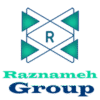In today’s digital landscape, having a robust website is crucial for any business aiming to establish an online presence. Among the myriads of content management systems (CMS) available, WordPress stands out as a leading solution. This comprehensive article delves into why WordPress is your go-to choice for effective website management, exploring its advantages, disadvantages, SEO capabilities, eCommerce integration, and real-life examples.
Comprehensive Overview of WordPress
WordPress powers over 40% of all websites on the internet, a testament to its popularity and reliability. Originally launched as a blogging platform in 2003, it has evolved into a full-fledged CMS suitable for any website, from simple blogs to complex eCommerce sites.
Key Features:
- User-Friendly Interface: WordPress is designed with ease of use in mind, making it accessible even for beginners. Its intuitive dashboard allows users to manage content, customize designs, and install plugins with minimal effort.
- Flexibility and Customization: One of WordPress’s greatest strengths is its vast array of themes and plugins. There are thousands of free and premium themes available to tailor the look and feel of your site. Plugins extend functionality, enabling features like contact forms, SEO optimization, and social media integration.
- Scalability: WordPress can grow with your business. Whether you’re running a small blog or a large corporate website, WordPress can handle your needs. Its robust framework supports high traffic volumes and complex websites with ease.
Advantages of Using WordPress
- Open Source and Cost-Effective : WordPress is an open-source platform, meaning it’s free to use. You only need to invest in hosting and premium themes or plugins if desired. This cost-effectiveness makes it an attractive option for businesses of all sizes, allowing for budget allocation towards other important areas like marketing and content creation.
- SEO-Friendly: WordPress is designed with SEO in mind. Plugins like Yoast SEO and All in One SEO Pack make it easy to optimize content, meta tags, and sitemaps, improving your site’s visibility in search engine results. WordPress’s clean code and logical structure further enhance its SEO capabilities, helping your site rank higher in search results.
- Large Community and Support: A vast community of developers and users means extensive documentation, forums, and tutorials to help you troubleshoot and enhance your site. Whether you’re facing a technical issue or seeking advice on best practices, there’s likely a solution or guidance available within the community.
- Regular Updates and Security: Regular updates ensure your site remains secure and up-to-date with the latest web standards. The WordPress core team continually works on improvements and security patches, providing peace of mind that your website is protected against vulnerabilities.
Disadvantages of Using WordPress
- Learning Curve: While user-friendly, mastering all aspects of WordPress can take time, especially for complex customizations. Beginners may find themselves needing to learn HTML, CSS, or PHP to achieve specific customizations or to troubleshoot issues.
- Maintenance Requirements: Regular updates and backups are necessary to maintain security and performance. This ongoing maintenance can be time-consuming, especially for larger sites. However, many hosting providers offer managed WordPress hosting that includes automatic updates and backups to mitigate this burden.
- Potential for Plugin Conflicts: With thousands of plugins available, conflicts can arise, causing functionality issues. Ensuring compatibility and testing new plugins thoroughly before implementing them on a live site is crucial. It’s also important to keep plugins updated to their latest versions to avoid conflicts.
SEO Capabilities of WordPress:
WordPress’s SEO features are robust, allowing for comprehensive on-page optimization. Key aspects include:
- Permalink Structure: Customizable URLs for better SEO. WordPress allows you to create SEO-friendly URLs that include keywords relevant to your content, improving your site’s search engine rankings.
- Meta Tags and Descriptions: Easily added through SEO plugins. These elements are critical for informing search engines about the content of your pages and posts.
- Image Optimization: Plugins like Smush optimize images for faster loading times. Faster loading times not only improve user experience but also enhance your SEO, as page speed is a ranking factor for search engines.
- Mobile Responsiveness: Most themes are mobile-friendly, a critical factor for SEO. With a significant portion of web traffic coming from mobile devices, having a mobile-responsive site ensures that all users have a positive experience, which can reduce bounce rates and improve SEO.
- XML Sitemaps: WordPress plugins can generate XML sitemaps, helping search engines crawl and index your site more efficiently.
- Schema Markup: With plugins like Yoast SEO, adding schema markup to your site becomes straightforward. This helps search engines understand your content better and can improve your visibility with rich snippets in search results.
eCommerce Integration with WordPress
WordPress’s versatility extends to eCommerce, primarily through the WooCommerce plugin. WooCommerce transforms your WordPress site into a fully functional online store, offering features like:
- Product Management: Easy addition and management of products. You can categorize products, add detailed descriptions, and include various product options like size and color.
- Payment Gateways: Supports major payment methods like PayPal, Stripe, and credit cards. WooCommerce ensures that your customers have multiple payment options, enhancing their shopping experience.
- Inventory Management: Track stock levels and manage orders. This feature helps you maintain control over your inventory, ensuring you never oversell or run out of stock unexpectedly.
- Extensions: Numerous plugins to extend eCommerce functionality. Whether you need advanced shipping options, subscription services, or enhanced marketing tools, there are extensions available to meet your needs.
- Real-Time Shipping Rates: Plugins are available to integrate real-time shipping rates from major carriers like USPS, UPS, and FedEx, ensuring accurate shipping costs for your customers.
- Customer Reviews: Built-in review and rating system allows customers to leave feedback on products, helping to build trust and social proof.
- Sales Reporting: Detailed reports on sales, customers, and stock levels help you analyze your business performance and make informed decisions.
Real-Life Example: A Success Story
Consider the success of TechStars, a mid-sized electronics retailer. Initially struggling with a static HTML site, they switched to WordPress and saw significant improvements:
- Increased Traffic: SEO optimization led to a 50% increase in organic traffic within six months. By leveraging WordPress’s SEO capabilities and publishing high-quality, optimized content, TechStore’s visibility in search engines improved dramatically.
- Enhanced User Experience: A responsive design improved mobile traffic by 30%. TechStore chose a mobile-friendly theme and ensured their site was easy to navigate on all devices, leading to longer visit durations and lower bounce rates.
- Boosted Sales: Integrating WooCommerce doubled their online sales in the first year. With an easy-to-use interface, secure payment options, and effective inventory management, TechStore was able to provide a seamless shopping experience that encouraged repeat business and positive reviews.
- Streamlined Content Management: With multiple contributors adding content, the WordPress user roles and permissions feature allowed TechStore to manage content efficiently, ensuring high-quality, consistent output.
- Community Engagement: By utilizing WordPress’s blogging capabilities, TechStore created engaging content that resonated with their audience, driving engagement and establishing them as an authority in the electronics market.
- Enhanced Analytics: Integration with Google Analytics provided TechStore with detailed insights into visitor behavior, helping them refine their marketing strategies and improve site performance.
Structure of a Well-Optimized WordPress Article
A well-optimized article on WordPress should include:
- Catchy Headline: Draws readers in and includes primary keywords. The headline should be compelling and provide a clear indication of the article’s content.
- Introduction: Brief overview of the article’s content. The introduction should hook the reader and set the stage for the detailed information that follows.
- Subheadings: Breaks content into digestible sections. Subheadings help with readability and allow readers to easily navigate the article.
- Keywords: Naturally integrated into the text. Keywords should be relevant to the topic and placed strategically without keyword stuffing.
- Internal and External Links: Links to related content and authoritative sources. Internal links improve site navigation and SEO, while external links add credibility and provide additional resources for readers.
- Call to Action: Encourages readers to engage further. Whether it’s signing up for a newsletter, downloading a resource, or leaving a comment, a strong call to action guides readers on what to do next.
- Multimedia Elements: Use images, videos, infographics, and other media to enhance the content and keep readers engaged.
- Social Sharing Buttons: Make it easy for readers to share your content on social media platforms, increasing its reach.
Conclusion: Summarizes the key points and reinforces the call to action. The conclusion should leave readers with a clear understanding of the article’s value and encourage further interaction.
Conclusion
WordPress offers a powerful, flexible, and user-friendly solution for website management, making it an ideal choice for businesses of all sizes. Its extensive customization options, SEO capabilities, and robust eCommerce integration ensure it can meet the demands of a dynamic online environment. Whether you’re a small business owner or a large enterprise, WordPress provides the tools you need to succeed. Embrace the power of WordPress to enhance your online presence, drive traffic, and boost sales, positioning your business for long-term success.
By following best practices in SEO, leveraging the community and support available, and continuously optimizing your site, you can maximize the benefits of using WordPress. So, take the next step and start your WordPress journey today – your future digital success awaits.

Arnold Sequeira
Sales and Marketing
Raznameh Group