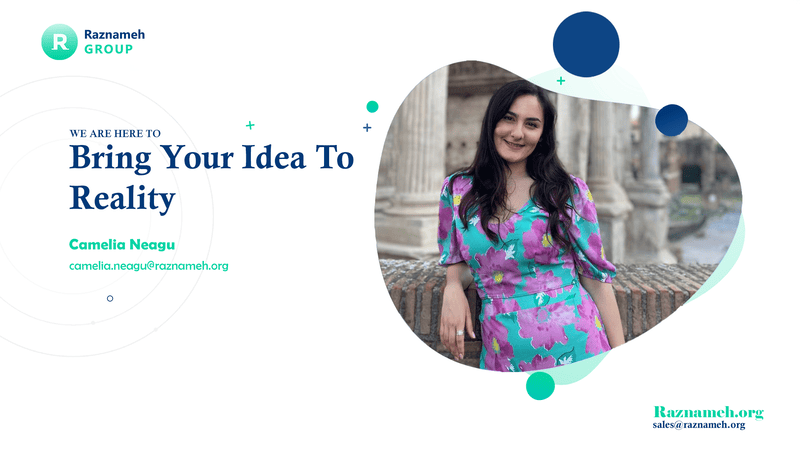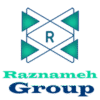Event Registration Page
An event registration page is a dedicated web page designed to facilitate the registration process for an upcoming event, such as a conference, workshop, webinar, or seminar. Its primary goal is to provide essential information about the event while making it easy for attendees to sign up, ensuring a smooth and efficient registration experience.
1. Key Components of an Event Registration Page
Join the Course Today: https://erp.raznameh.org/register-on-marketing-course
Explore the Course Topics: https://erp.raznameh.org/slides/the-sales-and-marketing-playbook-15
- Event Title and Date
- A clear, attention-grabbing title that includes the name of the event, along with the date and time. This information should be prominently displayed at the top.
- Event Description
- A concise overview of the event, outlining what attendees can expect. This may include details about the agenda, topics covered, guest speakers, and any unique aspects of the event.
- Location and Format
- Information about where the event will take place (physical location or online platform) and whether it is in-person, virtual, or hybrid.
- Registration Form
- A user-friendly form for attendees to input their information. This typically includes fields for name, email address, organisation, and any other relevant details. Keeping the form short can improve conversion rates.
- Call-to-Action (CTA)
- A clear and prominent CTA button encouraging visitors to complete their registration, such as “Register Now” or “Sign Up Today.” The button should stand out and be easily accessible.
- Pricing Information
- Details about registration costs, including any early-bird discounts, group rates, or special offers. Make pricing transparent to avoid confusion.
- Incentives
- Highlight any incentives for signing up early, such as exclusive access to materials, discounts on future events, or special networking opportunities.
- Agenda or Schedule
- A brief outline of the event schedule, including session topics, speaker names, and timing. This helps attendees understand what to expect.
- Social Proof
- Testimonials or past event highlights can build credibility and encourage potential attendees to register. This might include quotes from previous participants or metrics from past events.
- FAQs Section
- A section addressing common questions about the event, such as cancellation policies, what to bring, or technical requirements for virtual events.
- Contact Information
- Provide a way for potential attendees to reach out with questions or concerns. This could be an email address, phone number, or a link to a contact form.
- Mobile Optimization
- Ensure the registration page is responsive and looks good on mobile devices, as many users may access it via smartphones or tablets.
2. Best Practices for Creating an Effective Event Registration Page
- Clear and Concise Messaging
- Use straightforward language and formatting to communicate key details effectively. Avoid jargon and keep it easy to read.
- Create Urgency
- If applicable, use countdown timers or limited-time offers to encourage quick registration and create a sense of urgency.
- Test and Optimise
- Use A/B testing to experiment with different headlines, visuals, and CTAs to find the most effective combinations for driving registrations.
- Follow Up
- After registration, send confirmation emails with event details, and include reminders as the event date approaches. This keeps attendees engaged and informed.
- Share on Social Media
- Promote the registration page through social media channels to reach a wider audience and encourage sign-ups.
3. Example Scenarios
- Conference: An industry conference may have a registration page detailing speakers, session topics, and pricing, with a straightforward sign-up form for attendees.
- Webinar: A company hosting a webinar might create a registration page outlining the webinar’s focus, speaker credentials, and a simple form for attendees to secure their spot.
- Workshop: An educational institution offering a workshop could use a registration page to showcase the agenda, learning outcomes, and registration options.
An event registration page is a vital tool for attracting attendees and facilitating the registration process for events. By providing clear information, a user-friendly registration form, and compelling calls to action, organisations can optimise their registration pages to drive attendance and ensure a successful event.
App Download Landing Page
An app download landing page is a dedicated web page designed to promote a mobile application and encourage visitors to download it. Its primary goal is to provide potential users with all the necessary information about the app, highlighting its features and benefits while making the download process as seamless as possible.
1. Key Components of an App Download Landing Page
- Attention-Grabbing Headline
- A strong headline that clearly conveys the app’s primary benefit or unique selling proposition. It should capture the visitor’s interest and encourage them to learn more.
- App Description
- A concise and compelling overview of the app, explaining what it does, who it’s for, and why users should download it. Highlight the main features and functionalities.
- Visual Elements
- High-quality images or videos that showcase the app’s interface and functionality. Screenshots or a demo video can help potential users visualise the app in action.
- Call-to-Action (CTA)
- Prominent buttons that encourage visitors to download the app, such as “Download Now,” “Get It on the App Store,” or “Get It on Google Play.” These buttons should stand out and be easily accessible.
- Feature Highlights
- A section that lists the key features and benefits of the app, ideally with brief descriptions or bullet points. This helps potential users quickly understand what they will gain by downloading.
- User Testimonials and Reviews
- Quotes or reviews from current users that highlight positive experiences. Social proof can significantly increase credibility and encourage downloads.
- Incentives
- Offering special promotions, such as discounts on in-app purchases or exclusive content for early adopters, can incentivize visitors to download the app.
- Platform Availability
- Clear indicators showing which platforms the app is available on (e.g., iOS, Android). Include the respective app store logos and direct links to the download pages.
- FAQs Section
- A section addressing common questions about the app, such as compatibility, pricing, and privacy concerns. This can help alleviate potential user objections.
- Contact Information
- Provide a way for visitors to reach out with questions or feedback, such as an email address or a link to a contact form.
- Mobile Optimization
- Ensure the landing page is responsive and visually appealing on mobile devices, as many users may access it through their smartphones.
2. Best Practices for Creating an Effective App Download Landing Page
- Focus on Benefits
- Highlight how the app improves the user’s life or solves specific problems. Emphasise the value proposition clearly.
- Create Urgency
- Incorporate elements that create a sense of urgency, such as limited-time offers or exclusive features for early downloads.
- A/B Testing
- Test different headlines, visuals, and CTAs to determine which combinations yield the highest conversion rates.
- Simplify Navigation
- Keep the design clean and straightforward, guiding visitors toward the download action without unnecessary distractions.
- Follow Up
- If applicable, collect user emails during the download process to keep them informed about updates, features, or promotional offers.
3. Example Scenarios
- Fitness App: A fitness tracking app might showcase features like workout logging, meal tracking, and progress visualisation, along with user testimonials and download links for iOS and Android.
- Finance App: A budgeting app could highlight features such as expense tracking and financial goal setting, encouraging users to download it with a clear CTA and visual demonstrations.
- Social Networking App: A new social media platform might focus on unique features that set it apart, with a strong emphasis on user testimonials and incentives for early sign-ups.
An app download landing page is essential for promoting a mobile application and driving downloads. By effectively showcasing the app’s benefits, providing clear calls to action, and utilizing persuasive visuals and testimonials, businesses can optimize their landing pages to attract users and increase engagement.
Long-Form Landing Page
A long-form landing page is a detailed web page designed to provide comprehensive information about a product, service, or offer, typically with the goal of converting visitors into leads or customers. Unlike standard landing pages, which are often brief and to the point, long-form landing pages include extensive content that elaborates on the value proposition, features, benefits, and other relevant details.
1. Key Components of a Long-Form Landing Page
- Compelling Headline
- A strong, attention-grabbing headline that clearly communicates the main benefit or unique selling proposition of the product or service.
- Engaging Subheadline
- A supporting statement that adds context and entices visitors to read further, providing additional information about what they can expect.
- Hero Image or Video
- A high-quality visual that captures attention and provides a visual representation of the product or service. This could be a product photo, an infographic, or a promotional video.
- Detailed Product or Service Description
- A thorough description that outlines the features, benefits, and unique aspects of the offering. Use bullet points or numbered lists for clarity.
- Social Proof
- Testimonials, reviews, case studies, or statistics that demonstrate the effectiveness and credibility of the product or service. This builds trust and reassures potential customers.
- Call-to-Action (CTA)
- Multiple clear and prominent CTA buttons placed throughout the page, encouraging visitors to take action, such as “Sign Up Now,” “Get Started,” or “Buy Today.” Ensure these buttons stand out visually.
- Incentives and Offers
- Special promotions, discounts, or bonuses that encourage visitors to take immediate action. Clearly communicate the value of these incentives.
- FAQs Section
- Address common questions or concerns about the product or service. This helps alleviate objections and provides clarity to potential customers.
- Visual Breaks and Formatting
- Use headings, subheadings, bullet points, and images to break up large blocks of text. This improves readability and keeps visitors engaged.
- Additional Resources
- Links to related articles, guides, or videos that provide more information or support the offering. This can further educate visitors and help in their decision-making process.
- Contact Information
- Provide clear contact details or links to customer support, enabling visitors to reach out with questions or for further information.
- Mobile Optimization
- Ensure the landing page is responsive and looks good on mobile devices, as many users may access it from smartphones or tablets.
2. Best Practices for Creating an Effective Long-Form Landing Page
- Focus on the Audience
- Understand your target audience and tailor the content to address their specific needs, pain points, and interests.
- Tell a Story
- Use storytelling techniques to engage visitors emotionally and create a narrative that illustrates the benefits of the product or service.
- Create a Logical Flow
- Organize content in a logical sequence, guiding visitors from understanding the problem to recognizing how your offering provides a solution.
- A/B Testing
- Experiment with different elements, such as headlines, images, CTAs, and content structure, to determine what resonates best with your audience.
- Track Performance
- Use analytics tools to monitor user behavior on the landing page, such as bounce rates and conversion rates, to identify areas for improvement.
3. Example Scenarios
- Online Course: A long-form landing page for an online course might include a detailed curriculum, instructor bios, testimonials from past students, and a clear CTA to enrol.
- Software Service: A SaaS company could use a long-form landing page to explain their software’s features in depth, provide case studies, and offer a free trial to encourage sign-ups.
- E-Commerce Product: An e-commerce site might create a long-form landing page for a new product launch, including in-depth descriptions, high-quality images, customer reviews, and a clear buying option.
A long-form landing page is an effective tool for providing comprehensive information and driving conversions. By focusing on the audience’s needs, presenting engaging content, and incorporating clear calls to action, businesses can maximize their chances of converting visitors into leads or customers. This format is especially beneficial for complex offerings that require more explanation and persuasion to encourage a purchase or sign-up.
Creating Effective Landing Pages
Target Audience and Buyer Personas
Understanding your target audience and creating detailed buyer personas is crucial. This involves identifying their needs, preferences, and pain points to tailor your landing page content effectively. A well-designed landing page speaks directly to the interests and concerns of your audience, increasing the likelihood of conversion.
Clear and Concise Messaging
Your landing page should have a focused and straightforward message. Avoid jargon and keep the language simple and direct. The goal is to quickly communicate the value of the offer and guide the visitor toward the desired action.
Strong Call-to-Action (CTA)
A compelling CTA is essential for driving conversions. It should be action-oriented, clearly visible, and aligned with the page’s objective. Phrases like “Download Now,” “Sign Up Today,” or “Get Started” effectively encourage users to take the next step.
Optimized Design and Layout
Design your landing page with simplicity in mind. Use a clean layout that highlights the key elements, such as the CTA and value proposition. Ensure that the design guides visitors’ eyes toward the desired action and minimizes distractions.
Mobile-Friendliness
Given the prevalence of mobile browsing, ensure that your landing page is optimized for all devices. A responsive design ensures a seamless experience across smartphones, tablets, and desktops, enhancing user engagement and reducing bounce rates.
When to Use Landing Pages
Paid Advertising Campaigns (PPC, Social Media, etc.)
Landing pages are essential for PPC and social media campaigns as they provide a direct route for users to act on an ad’s promise. They help to improve conversion rates by matching the ad’s message with a relevant, focused offer.
Email Marketing
In email marketing, landing pages can complement targeted email offers. When emails direct recipients to a dedicated landing page, it enhances the relevance of the offer and improves the chances of conversion.
Content Marketing (Blog Posts, Articles, etc.)
Landing pages designed for content-related actions, such as downloading an eBook or accessing a webinar, help capture leads from content marketing efforts. They serve as dedicated spaces for content offers and related CTAs.
Social Media Posts
Directing social media traffic to focused landing pages helps in converting interactions into tangible actions. By aligning the landing page content with social media campaigns, you can drive more effective engagement and conversions.
Organic Search Results
Optimized landing pages can capture search traffic by targeting specific keywords and providing relevant content. They enhance SEO efforts and help convert search traffic into leads or customers.
Key Elements of an Effective Landing Page
Headline
Craft a compelling and clear headline that immediately conveys the value proposition. The headline should grab attention and encourage visitors to read further.
Call to Action (CTA)
The CTA should be strong, action-oriented, and prominently displayed. Use persuasive language and make the CTA button stand out visually.
Visuals and Media
High-quality images, videos, and infographics can make a landing page more engaging. Visual content helps illustrate the offer and capture visitors’ attention.
Value Proposition
Clearly communicate the benefits and value of the offer. The value proposition should address the visitor’s needs and explain why they should take action.
Form Design
If your landing page includes a form, ensure it is optimized for ease of use. Keep the form fields to a minimum, and use clear labels and a straightforward layout to encourage completion.
Trust Signals
Incorporate social proof, such as testimonials, reviews, and trust badges, to enhance credibility and reassure visitors of the offer’s legitimacy.
Best Practices for Landing Pages
A/B Testing and Optimization
Regularly test different elements of your landing page (e.g., headlines, CTAs, images) to determine what works best. A/B testing helps refine the page and improve performance over time.
Page Speed and Performance
Fast-loading landing pages are crucial for user experience and SEO. Optimize images, minimize code, and use caching to ensure quick load times.
Conversion Rate Optimization (CRO) Techniques
Implement CRO techniques to enhance the likelihood of conversion. This includes refining CTAs, simplifying forms, and improving page design based on user behavior and feedback.
Tracking and Analytics
Use tracking tools and analytics to monitor landing page performance. Analyse metrics such as conversion rates, bounce rates, and time on page to identify areas for improvement.
Common Landing Page Mistakes
Cluttered Design
A cluttered design can overwhelm visitors and distract them from the main CTA. Keep the design clean and focused on key elements.
Too Many CTAs
Overloading a landing page with multiple CTAs can confuse visitors. Focus on a single, clear CTA to guide users towards the desired action.
Irrelevant Content
Ensure that the content on your landing page matches the expectations set by the ad or link that brought visitors there. Irrelevant content can lead to high bounce rates and low conversion rates.
Poor User Experience
Design and layout mistakes can frustrate visitors. Ensure the page is user-friendly, with intuitive navigation and a clear path to conversion.
Slow Loading Times
Slow-loading pages can deter visitors and reduce conversion rates. Optimise page performance to ensure a fast, seamless user experience.
How Landing Pages Impact Conversions
Focused Attention
Landing pages convert better than general website pages because they eliminate distractions and focus on a single objective. This clear focus helps guide visitors toward the desired action.
Higher Relevance
Customised landing pages cater to specific customer journeys, increasing relevance and improving the chances of conversion. Tailoring content to match visitor interests enhances engagement.
Better Lead Quality
Lead generation landing pages are designed to capture high-quality prospects by offering relevant and valuable content. This targeted approach results in more qualified leads.
Measuring the Success of Your Landing Pages
Conversion Rate
Track the percentage of visitors who complete the desired action. A high conversion rate indicates that the landing page is effective in achieving its goal.
Bounce Rate
Analyse why visitors may leave the landing page without converting. A high bounce rate can indicate issues with content relevance or page design.
Time on Page
Measure how long users stay on the landing page. Longer time on page can indicate higher engagement, while short visits may suggest a lack of interest or clarity.
Click-Through Rate (CTR)
Monitor how often visitors click on CTAs or other interactive elements. A high CTR signifies that the landing page is successfully encouraging user action.
Tools and Platforms for Building Landing Pages
Landing Page Builders
Popular tools for creating landing pages include:
- Unbounce: Offers drag-and-drop functionality and A/B testing.
- Leadpages: Provides a range of templates and integrations.
- Instapage: Features advanced analytics and personalization options.
CRM and Marketing Automation Integration
Integrate landing pages with CRM systems (e.g., HubSpot, Salesforce) to streamline lead management and follow-up. This integration helps automate the nurturing process and track leads effectively.
Examples of Successful Landing Pages
Case Studies and Real-World Examples
- Dropbox’s Referral Program: A simple and effective landing page encouraging users to refer friends in exchange for additional storage space.
- Airbnb’s Host Sign-Up Page: A focused landing page that highlights benefits for potential hosts and includes a straightforward sign-up form.
Lessons Learned from Top Performing Campaigns
- Simplicity Works: Clear, focused landing pages with minimal distractions often perform better.
- Alignment is Key: Ensure the landing page content aligns closely with the campaign’s messaging and goals.
Conclusion
Recap of Landing Page Benefits
Landing pages are a vital tool for digital marketing, providing focused, conversion-optimised spaces for specific campaigns. They enhance the effectiveness of marketing efforts by aligning closely with campaign objectives and improving conversion rates.
Encouraging Businesses to Use Landing Pages
Every business can benefit from well-designed landing pages to enhance their marketing strategy. By leveraging landing pages, businesses can drive more targeted traffic, capture high-quality leads, and ultimately achieve better marketing results.
Table of Content
What is Landing pages and when and how to use it / Part 1
What is Landing pages and when and how to use it / Part 2