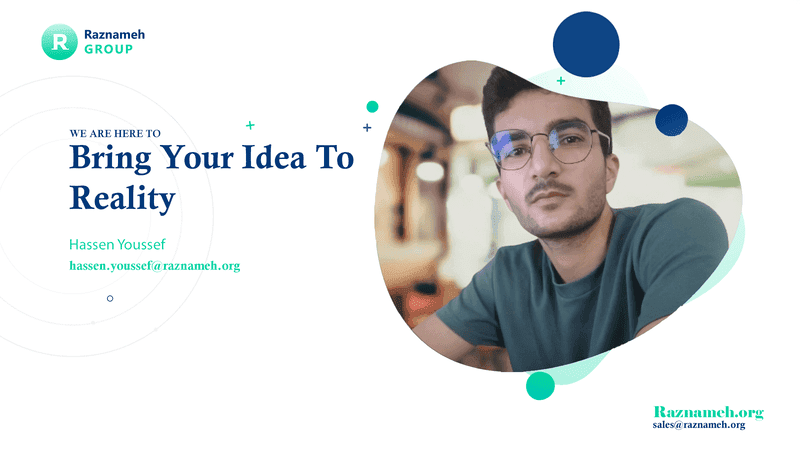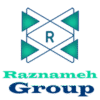Planning for Video Content
Video content has become an essential part of modern marketing strategies, with studies showing a 157% increase in organic traffic when incorporating video content. Understanding how to plan and execute video content effectively can significantly impact your overall content strategy.
Join the Course Today: https://erp.raznameh.org/register-on-marketing-course
Explore the Course Topics: https://erp.raznameh.org/slides/the-sales-and-marketing-playbook-15
Types of Video Content
The foundation of successful video marketing lies in selecting the right type of content for your audience. Let’s explore the most effective formats:
1. Tutorials
Tutorial videos continue to be one of the most engaging formats, with an average engagement rate of 68%. They offer valuable, actionable content that viewers can immediately apply. However, creating effective tutorials requires more than just conveying information; it’s about structuring your content for ease of understanding and retention.
Key Elements of a Successful Tutorial Video:
- Strong Visual Demonstrations: Clear, high-quality visuals are essential to illustrate each step of the process. Whether you’re explaining software features or demonstrating a physical task, viewers need to see each action clearly.
- Clear Audio Instructions: Good audio is just as important as visual quality. Clear, concise narration guides viewers through the steps and keeps them engaged.
- Step-by-Step Progression: Tutorials should flow logically from one step to the next. Breaking the content down into manageable steps ensures viewers don’t get overwhelmed and can follow along.
- Practical Examples: Reinforce learning points by including real-world examples. This helps viewers relate the tutorial to their own experiences, making the information more memorable.
- Timestamps for Navigation: Adding timestamps in the video description allows viewers to skip to specific sections, increasing user-friendliness and viewer retention.
Optimal Length: Research shows that tutorial videos between 6-12 minutes achieve the highest engagement rates. This duration balances depth of instruction with viewer attention spans, ensuring that the content is thorough without becoming tedious.
Tip: Incorporate a call-to-action at the end of your tutorials, encouraging viewers to apply what they’ve learned or explore related content.
2. Behind-the-Scenes Content
In an era where 94% of consumers value transparency, behind-the-scenes (BTS) content offers a unique opportunity to build trust with your audience. Showing the inner workings of your brand humanizes your business and fosters a deeper connection with your customers.
Why BTS Content Works
- Authenticity: BTS content thrives on raw, unpolished moments that show your team, processes, and values. This authenticity resonates with modern consumers who are increasingly wary of overly polished marketing.
- Relatability: People love to see the real faces behind a brand. Whether it’s showing how products are made, team collaboration, or even company culture, BTS content makes your brand more approachable.
- Ideal Platforms: Platforms like Instagram Stories and YouTube are perfect for behind-the-scenes videos. The casual nature of these platforms encourages unfiltered, organic content, which performs strongly among audiences seeking authenticity.
Tip: Keep BTS videos short and engaging—around 2-5 minutes—focusing on moments that offer unique insight or a fun, relatable look at your team.
3. Testimonials
Video testimonials have been shown to drive a 62% increase in conversions compared to text-based reviews. They give your audience social proof and demonstrate the real-life impact of your products or services. However, to be truly effective, testimonial videos should prioritize authenticity and avoid overly scripted content.
Creating Effective Testimonial Videos:
- Start with a Problem: Begin by identifying the customer’s pain point or challenge. This sets up the testimonial by giving context to the solution your brand provides.
- Demonstrate the Solution: Show how your product or service was used to solve the problem. This visual element reinforces the credibility of the testimonial and makes it more engaging than a simple verbal statement.
- Provide Specific Results: Numbers speak volumes. Include specific metrics or data to demonstrate the tangible benefits your product provided. For example, if your product helped a client increase their sales by 40%, make sure this is highlighted.
- Share Personal Stories: Encourage customers to share their personal experiences and anecdotes. Emotional storytelling creates a stronger connection and makes the testimonial more memorable.
Tip: To maximize conversions, pair testimonial videos with case studies or before-and-after comparisons to provide additional context and visual proof.
4. Explainers
Explainer videos are one of the most powerful tools for breaking down complex topics into easily digestible information. These videos are perfect for helping your audience understand your product, service, or industry concept in a simple, engaging way. The average explainer video increases website conversion rates by up to 20%, underscoring their effectiveness.
Key Characteristics of Effective Explainers:
- Simplification of Complex Ideas: Use visuals and analogies to simplify complicated concepts. For example, animation or infographics can help illustrate abstract ideas, making them easier to understand.
- Concise Script: Explainer videos should focus on delivering key information quickly and efficiently. Aim for a length of 60-90 seconds to maintain attention while ensuring all essential points are covered.
- Problem-Solution Format: Like testimonials, explainers are most effective when they follow a problem-solution narrative. Start by presenting a problem, introduce your product or service as the solution, and close with a call to action.
Optimal Length: Keep explainer videos concise—between 60-90 seconds—to ensure viewers remain engaged. If more in-depth information is needed, consider breaking the content into a series of shorter videos.
Tip: Ensure the visuals match the script and reinforce the message. Avoid overcrowding the screen with too much information at once, as this can overwhelm viewers.
Selecting the right video format is essential to your overall marketing strategy. Whether you’re educating your audience through tutorials, building trust with testimonials, or humanizing your brand with behind-the-scenes content, each format offers unique opportunities for engagement.
Scriptwriting and Storyboarding for Structured Videos
Crafting compelling videos begins with structured planning, including a well-written script and a visual storyboard to ensure clarity and engagement. Whether your video is for educational purposes, promotional content, or tutorials, the script and storyboard are foundational for effective communication.
1. Scriptwriting for Videos
- Know Your Audience: Understand your target demographic, their preferences, and the tone that resonates with them.
- Strong Opening Hook: Start with something engaging to catch attention within the first few seconds, such as an intriguing question or a bold statement.
- Outline Key Points: Keep the narrative flow logical by outlining the main ideas or sections before diving into dialogue.
- Keep it Concise: Stick to clear and simple language that communicates your message without overcomplicating it.
- Call to Action (CTA): Conclude with a direct CTA, such as subscribing, visiting a website, or taking some other form of engagement.
After completing the script, ensure you review it thoroughly to check for logical flow, natural pacing, and alignment with your goals. Having a solid script guarantees that the video stays focused, delivers its intended message, and leaves a lasting impact on the audience.
2. Storyboarding for Visual Structure
Storyboarding transforms the written script into a visual plan. It’s a crucial step in the video production process, as it helps visualize how the video will look and feel before the cameras start rolling.
Breaking Down the Script into Scenes: For each part of the script, create a visual representation. This could be a sketch, a digital mock-up, or even a simple description of what will be happening on-screen. Each storyboard frame should include details about:
- Camera angles: Is it a close-up, medium shot, or wide shot?
- Visual actions: What are the actors, presenters, or products doing in the scene?
- Text and graphics: Will there be on-screen text, animations, or other visual elements?
Visual Continuity: A good storyboard ensures continuity, meaning that the visual flow from one scene to the next is smooth. This includes thinking about transitions, cuts, and pacing to maintain engagement.
Incorporating Feedback: In the pre-production phase, storyboards serve as a collaborative tool. Review them with your team to gather feedback on visual elements, ensuring that all stakeholders are aligned on the direction before production begins.
Flexible Guide for Filming: While a storyboard provides structure, it should allow for flexibility. During filming, creative ideas might emerge that enhance the final product. Use the storyboard as a guide, but remain open to adjustments as needed.
A well-thought-out storyboard not only guides the filming process but also ensures that the visuals support the message. It acts as a blueprint for your video, helping to avoid production delays and maintain focus.
Selecting the Right Format (Short-form, Long-form, Live Video, etc.)
The format of a video determines not just its length but also its style, pacing, and platform. Selecting the right format for your content is critical to achieving your objectives and maximizing viewer engagement.
1. Short-form Videos
Short-form videos are typically under two minutes, focusing on delivering quick, punchy content. This format works particularly well on social media platforms where attention spans are short, and users are looking for immediate value.
- Ideal Uses:
- Teasers and Trailers: Quick promotional videos that generate excitement around a product, service, or upcoming event.
- Tips and Hacks: Bite-sized tutorials that offer solutions to common problems in a fast, digestible format.
- User-Generated Content: Encouraging your audience to create and share their short-form content can boost engagement and spread brand awareness.
- Platform-Specific Optimization: Short-form videos thrive on platforms like TikTok, Instagram Reels, and YouTube Shorts. These platforms reward content that grabs attention within the first few seconds, so it’s crucial to start with a strong hook.
- Quick Editing: Fast transitions, dynamic text overlays, and engaging visuals are key to maintaining viewer attention in short-form videos. They should be fast-paced but still deliver value in a concise package.
Short-form videos are perfect for social media platforms where users expect fast, concise content. When using this format, the goal is to provide immediate value, hold attention, and encourage sharing or further engagement.
2. Long-form Videos
Long-form videos typically range from 5 to 20 minutes or more. These videos provide more in-depth content, allowing brands to explore topics comprehensively.
- Ideal Uses:
- Educational Videos: Long-form content is ideal for webinars, detailed tutorials, and explainer videos where in-depth information is necessary.
- Documentaries or Case Studies: Use longer videos to tell a story, explore a subject in detail, or present data-driven content.
- Product Demonstrations: When you need to showcase complex features or functionalities, long-form videos provide the necessary time to delve into the details.
- Engagement Strategies:
- Chapter Markers: For longer content, especially on platforms like YouTube, use chapter markers or timestamps to help viewers navigate the video and find sections that interest them.
- Storytelling Approach: Use storytelling techniques to keep viewers engaged throughout the video. A well-paced narrative or gradual build-up of information can make even longer videos captivating.
- Platforms for Long-form: YouTube is the dominant platform for long-form content, but it can also be effective on Facebook and LinkedIn for webinars, product demos, or educational series.
Long-form videos require a deeper commitment from viewers, so they work best for educational content, thought leadership, or product breakdowns. Make sure the content is valuable enough to justify the length, keeping viewers engaged throughout.
3. Live Videos
Live videos provide real-time engagement, offering a unique opportunity to interact with your audience as the video unfolds.
- Ideal Uses
- Q&A Sessions: Live videos are perfect for answering audience questions in real time. This format can foster direct connections and build trust with viewers.
- Behind-the-Scenes: Give your audience a glimpse into your company’s operations, product creation, or event preparations.
- Events and Webinars: Broadcasting events or educational content live allows viewers to participate and engage in real-time, making them feel more connected to the brand.
- Key Elements:
- Engagement: Actively engage with viewers by responding to comments and questions during the stream. This immediacy fosters a deeper connection with the audience.
- Technical Preparation: Live videos require careful preparation to avoid technical issues. Ensure a stable internet connection, good lighting, and high-quality audio to keep the stream professional.
- Repurposing Content: After the live stream ends, repurpose the content by uploading the recorded version to platforms like YouTube or embedding it on your website for ongoing engagement.
- Platforms for Live Video: Facebook Live, Instagram Live, and YouTube Live are popular platforms for real-time content. LinkedIn Live is also gaining traction for professional and business-oriented live events.
Live videos are a great way to foster immediacy and build authentic relationships with your audience. Though they require a degree of spontaneity, preparation is key to ensure technical smoothness and engaging content delivery.
Equipment and Tools for High-Quality Video Production
Achieving professional video quality starts with the right equipment and tools. Here’s a practical breakdown of the essential gear you’ll need for high-quality video production, whether you’re just starting or looking to upgrade as you grow.
1. Camera Equipment
Choosing the right camera can significantly impact your video’s overall quality. Here’s a range of options to consider:
- Entry-level DSLR ($600-1500): Perfect for high-quality, static shots with excellent depth of field. These cameras provide better image control compared to smartphones.
- Smartphone ($400-1000): Modern smartphones are great for creating mobile content and quick social media videos, especially when paired with proper lighting and stabilizers.
- Action Camera ($200-400): Ideal for capturing dynamic, fast-paced shots, making them perfect for adventure or sports videos.
💡 Equipment Tip: Start with basic equipment and upgrade based on specific needs and ROI.
2. Lighting Setup
Lighting can make or break your video quality. A proper lighting kit enhances clarity, sets the mood, and highlights the subject effectively. Here’s a typical three-point lighting setup:
- Key Light: The main light source, positioned to one side of the subject to create depth and highlight.
- Fill Light: Positioned on the opposite side of the key light to reduce harsh shadows and provide balanced lighting.
- Backlight: Adds depth by separating the subject from the background, creating a more professional look.
3. Audio Solutions
Good audio is essential to keep viewers engaged—75% of viewers abandon videos with poor sound quality. To ensure top-notch audio, selecting the right microphone for your setup is crucial.
| Microphone Type | Best Use Case | Approximate Cost |
| Lavalier | Interviews, presentations | $100-300 |
| Shotgun | Studio recording | $200-500 |
| USB | Voiceovers | $50-150 |
4. Editing Software
Once your footage is captured, editing becomes the final step in producing polished content. The right editing software depends on your skill level and specific needs.
- Beginner
- iMovie (Free on Mac): An intuitive, easy-to-use platform that offers basic editing tools like cutting, trimming, transitions, and effects.
- DaVinci Resolve (Free version available): Known for its professional-grade color correction tools, it’s a great option for users looking to improve their skills while still having access to advanced features.
- Intermediate/Professional
- Adobe Premiere Pro ($20.99/month): Industry-standard software that offers powerful tools for video editing, color grading, and audio mixing. Suitable for both intermediate and advanced users.
- Final Cut Pro ($299): A high-performance video editor for Mac users that offers a smoother workflow, advanced editing tools, and excellent rendering times for large projects.
Editing and Post-Production Tips for Engaging Content
The editing and post-production phase is where raw footage is transformed into polished, compelling content that engages viewers. Effective post-production not only refines your visuals and audio but also strengthens storytelling and viewer retention. Here are essential tips for producing engaging video content during editing and post-production:
1. Craft a Strong Narrative
The most engaging videos tell a story, even in non-fiction or tutorial formats. During editing, structure your footage to follow a clear narrative arc:
- Introduction: Grab attention in the first few seconds with a hook.
- Body: Present the core message or tutorial, moving through key points logically.
- Conclusion: Summarize, include a call-to-action (CTA), and leave a memorable impression.
Tip: Avoid dragging out content unnecessarily; keep it concise while ensuring the message is clear and impactful.
2. Trim the Fat
Viewers have short attention spans, so removing unnecessary footage is key to keeping your content engaging. Keep an eye on pacing to ensure the video flows smoothly without feeling rushed or too slow. Edit out long pauses, unnecessary details, and repetitive scenes to maintain viewer interest.
Best Practice: Aim for snappy cuts and transitions to keep the energy high, especially for tutorials and explainer videos.
3. Incorporate Visual Effects and Graphics
Adding visual elements such as text overlays, motion graphics, and lower thirds can enhance your video’s professionalism and viewer understanding.
- Text overlays: Highlight key points or quotes.
- Motion graphics: Add dynamism to the video, especially for explainer content or product demos.
- Lower thirds: Provide context for who is speaking, display the subject’s name and title, or share additional info.
Tip: Don’t overuse effects—keep it clean and purposeful. Overloaded visuals can distract from the main message.
4. Optimize Audio Quality
Audio is as important as visuals, if not more so. Crisp and clear sound enhances the viewer experience, while poor audio can be a dealbreaker.
- Remove background noise: Use audio editing software to eliminate hissing, buzzing, or ambient sounds.
- Level the audio: Make sure dialogue, music, and sound effects are balanced so that no audio element overpowers the other.
- Add background music: Subtle background music can set the mood and fill dead air, but ensure it’s at an appropriate volume and doesn’t overshadow dialogue.
Pro Tip: Use royalty-free music to avoid copyright issues, and choose music that matches the tone of your video.
5. Utilize Engaging Transitions
Smooth transitions between scenes contribute to the video’s flow and professionalism. Basic cuts are often sufficient, but using strategic transitions can add flair:
- Fade-in/fade-out: Great for starting and ending videos or scenes with softer transitions.
- Cross-dissolves: Ideal for signifying a passage of time or switching between similar clips.
- Jump cuts: Effective for fast-paced content, especially in vlogs or tutorial videos.
Best Practice: Match transitions to the mood and pace of your content. For fast content, stick with quicker cuts, while slower, emotional content benefits from smoother transitions.
6. Add Subtitles or Captions
Including subtitles or captions makes your content more accessible to a broader audience, including those with hearing impairments or those watching without sound. Subtitles also enhance understanding of complex concepts and can boost engagement on social platforms like Facebook and Instagram, where many users watch videos on mute.
Pro Tip: Use auto-captioning tools like YouTube’s caption generator, then manually review and edit to ensure accuracy.
By applying these editing and post-production tips, you’ll ensure your video content is polished, engaging, and retains viewer interest. The key is to strike a balance between clean, professional editing and authentic storytelling that resonates with your audience.
Posting and Optimization Strategies
Video content has become the cornerstone of digital marketing, with strategic optimization determining success in an increasingly crowded digital landscape. Tags play a crucial role in this ecosystem, acting as the hidden architects of content discoverability.
1. Captions
Captions are not just a brief description of your video; they are a powerful tool for engaging your audience and boosting SEO. Here are some tips to optimize your captions:
- Be clear and concise: Summarize your video in a way that entices viewers to click.
- Use keywords: Integrate important search terms that relate to your content. This helps your video rank higher in search results.
- Include a call-to-action: A phrase like “Watch now to learn more!” can drive immediate engagement.
Effective captions not only inform viewers about your content but also entice them to click and watch.
2. Thumbnails
If your video is the product, the thumbnail is the packaging. A striking thumbnail can instantly convey the value of your content and dramatically increase clicks. But thumbnails rely on visual storytelling unlike captions, where text plays a leading role.
To create a powerful thumbnail:
- Think contrast: Colors that pop (bright vs. dark, or complementary shades) immediately grab attention.
- Minimalist design: Focus on a single compelling visual. A cluttered thumbnail confuses viewers.
- Emphasize emotions: People are drawn to human expressions. Use a close-up of a person conveying the emotion that reflects your video’s message, whether it’s excitement, curiosity, or surprise.
Instead of creating generic thumbnails, think about how to narrate the essence of your video visually. Sometimes, a well-placed image can convey more than words.
3. Tags
tags are more than simple descriptors. They’re a sophisticated language that speaks directly to platform algorithms, bridging content with audience intent.
- Try seasonal tags or trend-specific tags to give your content a boost when certain topics are in the spotlight.
- Use tools like TubeBuddy to analyze which tags competitors are using successfully, and creatively adapt them to your own niche
Tags are your video’s DNA in the digital space, helping platforms like YouTube or Vimeo understand what it’s about.
Planning for Social Media Posts
When planning for social media posts, consistency, creativity, and strategic thinking are crucial for maintaining an engaging online presence. Social media is about connecting with your audience, building relationships, and creating content that resonates. Here’s how you can plan your social media strategy effectively.
Types of Social Media Posts
A successful social media strategy depends on the type of content you share. Using a variety of formats can keep your audience engaged and interested in your brand. Here are the most popular and effective social media post types:
- Stories:
- Purpose: Stories create urgency as they disappear after 24 hours, perfect for time-sensitive updates, behind-the-scenes content, or quick product announcements.
- Engagement Tip: Add interactive elements like polls, quizzes, and questions to encourage real-time engagement. This format is particularly effective on Instagram and Facebook, where viewers engage heavily with temporary content.
- Reels:
- Purpose: Reels are short, entertaining video clips designed to capture attention quickly. They are highly favored by social media algorithms, especially on platforms like Instagram and TikTok.
- Engagement Tip: Incorporate trending sounds, engaging transitions, and high-energy clips that reflect your brand’s personality. Reels should be concise but packed with value or entertainment.
- Polls & Quizzes:
- Purpose: Polls and quizzes invite your audience to participate actively by sharing their opinions or knowledge, which boosts engagement and encourages interaction.
- Engagement Tip: Use polls for decision-making processes, such as product launches or event planning, to involve your audience in your brand’s journey.
- Live Sessions:
- Purpose: Live sessions allow for real-time interaction with your audience, making them a great tool for Q&A sessions, product demos, or live events.
- Engagement Tip: Announce your live sessions ahead of time, and use them to build trust by answering questions directly or offering exclusive deals during the live event.
- Carousel Posts:
- Purpose: Carousels allow you to share multiple images or videos in a single post, making them ideal for sharing detailed content like tutorials, step-by-step guides, or multiple product features.
- Engagement Tip: Encourage viewers to swipe through the entire post by using the first slide as a hook and adding value to each subsequent slide.
- Giveaways:
- Purpose: Contests and giveaways are an excellent way to boost engagement, attract new followers, and reward your current audience.
- Engagement Tip: Make the rules simple, like tagging a friend or sharing your post, to encourage maximum participation. Ensure the prize is relevant to your audience to attract genuine engagement.
By incorporating various post types into your strategy, you can reach different audience segments and engage them in creative ways. Each post type serves a different purpose, so diversify your content to keep your audience engaged and coming back for more.
Crafting Engaging Captions and Using Hashtags
Creating captivating captions and selecting the right hashtags are vital elements in boosting engagement and ensuring your content reaches a broader audience. Here’s how you can master both aspects:
1. Crafting Engaging Captions
- Hook Your Audience: The first sentence should grab the attention of the reader. Start with a question, an interesting fact, or a statement that sparks curiosity.
- Example: “Did you know 80% of customers are more likely to buy when offered personalized content?”
- Use power words like “free,” “exclusive,” or “limited-time” to create urgency.
- Tell a Story: Social media is as much about storytelling as it is about sharing information. Use your captions to convey a narrative that resonates with your followers. This could be your brand’s journey, customer testimonials, or behind-the-scenes looks at your operations.
- Example: “Our brand started in a small garage, and today, we’re proud to be serving thousands of happy customers worldwide. Here’s how we got here…”
- Example: “Our brand started in a small garage, and today, we’re proud to be serving thousands of happy customers worldwide. Here’s how we got here…”
- Call to Action (CTA): Every post should encourage some form of engagement. A good CTA not only directs your audience but also deepens their interaction with your content.
- Example CTAs: “Double tap if you agree,” “Share your thoughts in the comments,” “Tag a friend who needs this,” or “Swipe up to learn more.”
- Example CTAs: “Double tap if you agree,” “Share your thoughts in the comments,” “Tag a friend who needs this,” or “Swipe up to learn more.”
- Create Emotional Connections: People connect more deeply with content that makes them feel something. Whether it’s joy, nostalgia, excitement, or even empathy, tap into emotions to create more meaningful interactions.
- Example: “This handmade collection was inspired by childhood memories of sunny beach days. What’s your favorite summer memory?”
2. Using Hashtags Effectively
- Research Trending Hashtags: Using trending hashtags that align with your content can significantly boost visibility. However, be careful to ensure these hashtags are relevant to avoid appearing spammy. Tools like Hashtagify or RiteTag can help you find the best hashtags for your niche.
- Branded Hashtags: Create a custom hashtag for your brand that your audience can use when they post about your products or services. Branded hashtags help build a community around your business and encourage user-generated content
- Example: Nike’s #JustDoIt or Coca-Cola’s #ShareACoke.
- Use Niche Hashtags: While broad hashtags like #love or #food may seem appealing due to their popularity, they’re often oversaturated. Instead, focus on more specific, niche hashtags that are relevant to your target audience and industry.
- Example: Instead of #fitness, use #strengthtrainingforwomen or #fitmoms.
- Strategic Placement: On platforms like Instagram, you can either integrate hashtags into your caption naturally or place them at the end of your post. Alternatively, use the first comment for a cleaner caption look.
Tip: Avoid placing hashtags mid-sentence, which can disrupt the flow of your caption.
Crafting engaging captions and using hashtags strategically can significantly increase your post’s visibility and engagement. A thoughtful blend of storytelling, CTAs, and researched hashtags ensures that your content not only reaches more people but also encourages deeper interaction with your brand.
Visual Design and Branding Consistency
In the crowded world of social media, first impressions matter. The design and visual elements of your posts need to be cohesive and instantly recognizable as part of your brand. Here’s how to create a strong, visually consistent brand presence:
1. Color Palette Consistency
- Choose Your Brand Colors: Start with a core set of colors that represent your brand’s identity and use them consistently across all your social platforms. This includes your posts, stories, highlight icons, and even profile pictures.
- Example: If your brand uses pastel tones, ensure your images, backgrounds, and text elements stick to that palette.
- Example: If your brand uses pastel tones, ensure your images, backgrounds, and text elements stick to that palette.
- Visual Harmony: Use colors that complement each other to create a cohesive feed. Color psychology also plays a role—blue tones are often seen as calming and trustworthy, while reds evoke excitement and urgency.
- Accentuate with Contrast: Adding contrasting elements helps certain parts of your content stand out, such as CTA buttons or product highlights. Use contrast carefully to avoid visual clutter while ensuring that your posts remain easy to read and engaging.
2. Typography Consistency
- Pick Brand Fonts: Use no more than 2-3 fonts consistently across all your posts to avoid clutter and keep your content visually clean. Your fonts should reflect your brand’s tone—modern, playful, formal, etc.
- Example: Use a bold, readable font for headers and a more elegant, simpler font for body text.
- Ensure Legibility: Fonts should be easy to read, especially on mobile devices. Avoid overly decorative fonts that may reduce clarity, particularly for longer text blocks or smaller screens.
3. Image and Template Consistency
- Use Templates: Create a variety of templates for different types of posts—quotes, promotions, blog announcements, etc. This ensures brand consistency while saving time on content creation.
- Example: You might use a specific layout for customer testimonials that always features the same placement for quotes, logos, and images.
- Use Professional Imagery: High-quality images not only make your content more appealing but also enhance your brand’s credibility. Invest in professional photography or use high-quality stock images that align with your brand’s aesthetic.
- Brand Elements: Subtly include your logo or brand marks in your posts, but make sure they don’t overshadow the content. For example, placing your logo in the corner of your images ensures brand recognition without being intrusive.
Maintaining visual consistency in color, typography, and imagery is key to building a recognizable and professional brand on social media. A cohesive design strategy enhances brand loyalty and helps create an aesthetically appealing feed that draws attention and retains followers.
Planning Interactive Content: Engaging Your Audience Like Never Before
In the bustling world of social media, capturing attention is just the beginning. What truly matters is keeping your audience engaged and involved in your brand’s journey. One of the most effective ways to achieve this is by incorporating interactive content into your strategy. Think of interactive content as an invitation for your audience to join the conversation, share their thoughts, and become part of your brand story. Let’s explore some dynamic ways to make this happen.
1. The Power of Q&A Sessions
Imagine this: You’re scrolling through Instagram, and suddenly you see a live video from one of your favorite brands. They’re hosting a Q&A session, and you can ask them anything! This is the magic of live interactions—your audience feels valued and heard.
- How to Get Started:
- Choose Your Platform Wisely: Platforms like Instagram Stories, Facebook Live, or Twitter Spaces are perfect for hosting Q&As. Each platform has its unique audience and features, so pick one that aligns with where your followers hang out.
- Promote Ahead of Time: Build excitement by announcing your Q&A in advance. Use countdown stickers, engaging graphics, and reminders in your stories to let followers know when to tune in.
- Example in Action: A skincare brand could host a “Live Skincare Q&A” where followers ask about their specific skin types or product recommendations. This not only showcases expertise but also builds trust.
2. Polls & Surveys: Fun Ways to Gather Feedback
Polls and surveys are not just for gathering data; they’re also an entertaining way to engage your audience! They transform passive viewers into active participants.
- Getting Creative with Polls:
- Use Instagram Stories or Twitter polls to ask fun questions that resonate with your audience. For instance, “Which product do you want us to launch next?” or “What type of content do you prefer? A) Tutorials B) Behind-the-scenes C) Product reviews.”
- Surveys for Deeper Insights: For more detailed feedback, consider using tools like Google Forms or Typeform. Ask followers about their experiences with your products or what they’d like to see more of in the future.
- Why It Works: Polls make followers feel involved in decision-making processes, which can lead to increased loyalty and engagement.
3. User-Generated Challenges: Building Community
User-generated content (UGC) challenges are a fantastic way to foster community while promoting creativity among your followers. These challenges invite them to share their experiences with your brand in fun and engaging ways.
- Creating Your Challenge:
- Launch a Branded Hashtag Challenge: Think about what kind of challenge would resonate with your audience. A fitness brand might create a “30-Day Fitness Challenge,” encouraging participants to post their daily workouts using a specific hashtag like #FitWith[Brand].
- Highlight User Contributions: Share user-generated content on your profile or stories. This not only motivates others to participate but also creates a sense of community as followers see their contributions celebrated.
Example of Success: The #IceBucketChallenge is a prime example of how participatory content can go viral while raising awareness for a cause. By creating engaging challenges that resonate emotionally or socially, brands can achieve similar success.
4. Giveaways & Contests: Incentivizing Engagement
Who doesn’t love free stuff? Giveaways and contests are tried-and-true methods for boosting engagement and expanding reach on social media.
- Setting Up Your Giveaway:
- Clear Guidelines Are Key: Make the rules easy to follow—this ensures maximum participation. Common guidelines include following your account, tagging friends in the comments, and sharing the post on their stories or feeds.
- Offer Valuable Prizes: Ensure that the giveaway prize is appealing and relevant to your audience. For instance, a beauty brand might offer a bundle of their best-selling products as a prize to attract beauty enthusiasts.
- Example in Action: A travel agency could run a giveaway where participants share their favorite travel memories using a specific hashtag for a chance to win a free trip. This not only boosts engagement but also promotes organic sharing as participants spread the word about the contest.
Incorporating interactive content into your social media strategy is about more than just increasing numbers; it’s about building relationships with your audience. By inviting them into the conversation through Q&As, polls, challenges, and giveaways, you create opportunities for genuine engagement that fosters loyalty and community spirit.
Frequency and Timing: Finding the Right Posting Schedule for Each Platform
Finding the right frequency and timing for posting can significantly impact the success of your social media content. Posting too often may overwhelm your audience, while posting too infrequently can cause them to forget about you. Here’s how to determine the ideal posting frequency and timing for each platform.
1. Frequency of Posts
Platform Guidelines:
– Instagram: Posting 3-4 times a week is optimal for building engagement, with more focus on quality over quantity.
– Twitter: Due to its fast-paced nature, posting multiple times a day (5-10 tweets) is often recommended to stay relevant.
– Facebook: 1-2 posts per day is sufficient to maintain visibility without spamming.
– LinkedIn: Posting 2-3 times a week is effective, as LinkedIn focuses on professional content that tends to have a longer shelf life.
Quality Over Quantity: While frequency matters, the quality of your content is even more important. Focus on delivering valuable, engaging posts rather than overwhelming your audience with frequent but lackluster content.
Test and Adjust: Start with the platform recommendations above but don’t be afraid to experiment. Monitor how your audience responds to different posting frequencies and adjust based on what yields the best engagement.
2. Optimal Posting Times
– Instagram: Best times to post are typically between 10 AM and 3 PM on weekdays, with higher engagement on Wednesdays and Thursdays.
– Facebook: Posting between 9 AM and 11 AM on weekdays works well for most industries. Engagement often dips during weekends.
– Twitter: Early mornings and late evenings are optimal. Tweets sent between 8 AM and 10 AM, and 7 PM to 9 PM usually perform best.
– LinkedIn: Post during business hours, with peak times on Tuesdays, Wednesdays, and Thursdays between 8 AM and 2 PM.
– TikTok: Engagement tends to be highest between 6 PM and 10 PM, as users tend to scroll during evenings and downtime.
– YouTube: Video content performs well when posted during weekends or in the afternoons when people have more time to engage with longer-form content.
Finding the right frequency and timing for your posts requires a mix of platform-specific guidelines, audience behavior analysis, and ongoing experimentation. Regularly tracking engagement metrics will allow you to fine-tune your schedule for maximum visibility and interaction.
Monitoring Engagement and Adjusting Based on Performance
To ensure long-term success on social media, it’s crucial to regularly monitor your performance metrics and make data-driven adjustments to your strategy. Without proper tracking, you may miss out on key opportunities to improve engagement and growth.
1. Key Metrics to Monitor
Engagement Rate: This measures the percentage of people interacting with your content versus the number of people who viewed it. High engagement rates signal that your content is resonating with your audience.
Engagement includes likes, comments, shares, and saves. Track these metrics over time to identify patterns in what type of content performs best.
Click-Through Rate (CTR): The percentage of users who clicked a link in your post or bio. A higher CTR indicates that your calls-to-action (CTAs) are compelling and that your audience is taking the desired action.
- Example: If you posted a new blog, how many people clicked the link to read it? This tells you if your CTA or caption was strong enough to generate interest.
Follower Growth: Tracking the number of new followers gained over time helps you understand whether your social media presence is expanding. A sudden increase may correlate with a particular post or campaign, while a decrease could signal that adjustments are needed.
Reach and Impressions: Reach refers to how many unique users saw your content, while impressions indicate how many times your content was viewed overall. Monitoring these metrics allows you to assess the visibility of your content.
- Example: If a post has high impressions but low engagement, you may need to adjust your caption or visuals to encourage more interaction.
2. Adjusting Strategy Based on Data
Content Reassessment: If you notice certain posts performing better than others, analyze why they were successful. Was it the timing? The format? The topic? Use this information to inform future content creation and adjust your strategy accordingly.
Experimenting with New Formats: If engagement drops, it may be time to introduce new content types like Stories, polls, or interactive videos. Testing new formats allows you to discover what your audience responds to best.
- Example: If static posts are not gaining traction, consider switching to short-form video content like Reels or TikTok to engage your followers.
Refining Hashtags: If your reach is lower than expected, try adjusting your hashtag strategy. Research trending and niche hashtags and experiment with different combinations to increase visibility.
Testing Post Times: Analyze when your audience is most active and adjust your posting times accordingly. Use tools like Instagram Insights or Facebook Analytics to track when your followers are online and optimize your posting schedule for maximum engagement.
Consistent monitoring of key social media metrics allows you to fine-tune your strategy for better results. By adapting your content, timing, and engagement methods based on performance data, you can build a more successful and sustainable social media presence.
Table of Content
- How to Plan for Different Types of Content/ Part 1
- How to Plan for Different Types of Content/ Part 2
- How to Plan for Different Types of Content/ Part 3
- How to Plan for Different Types of Content/ Part 4