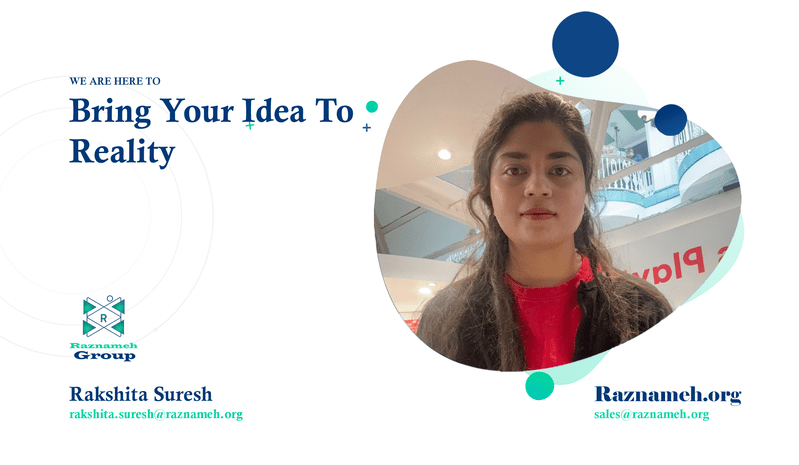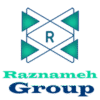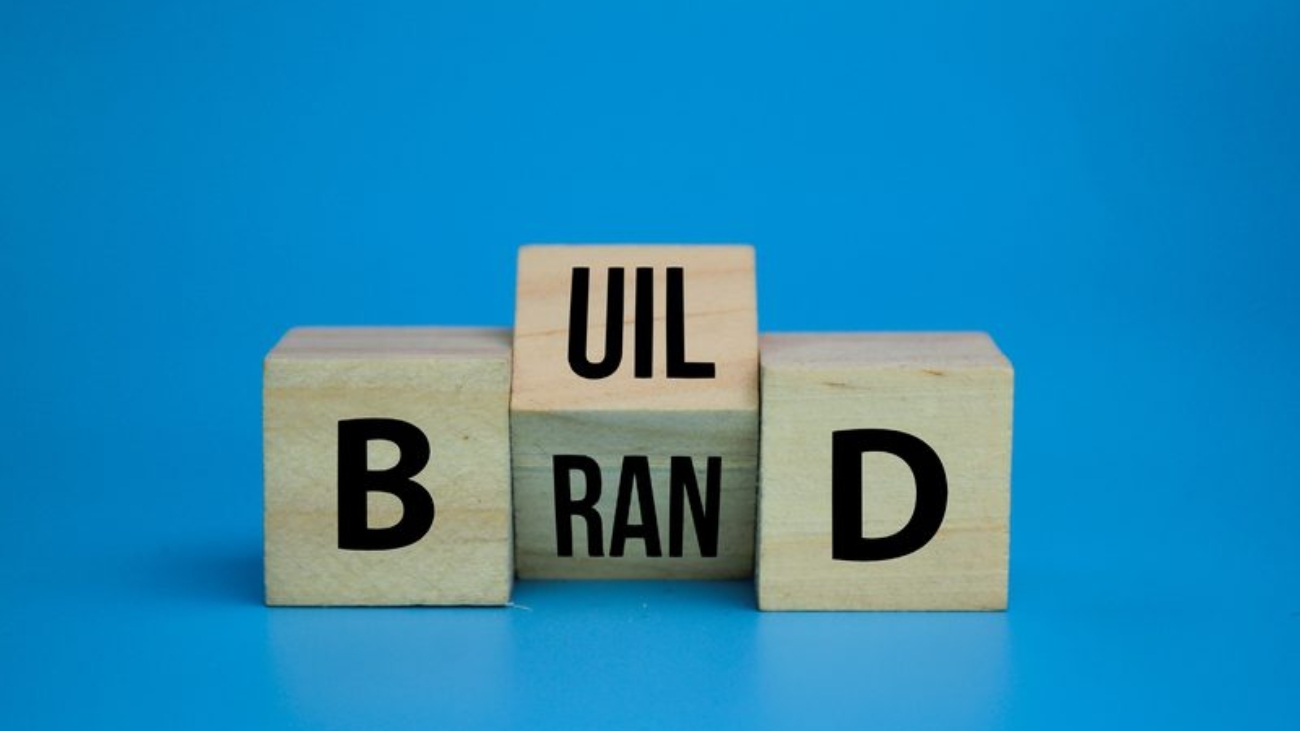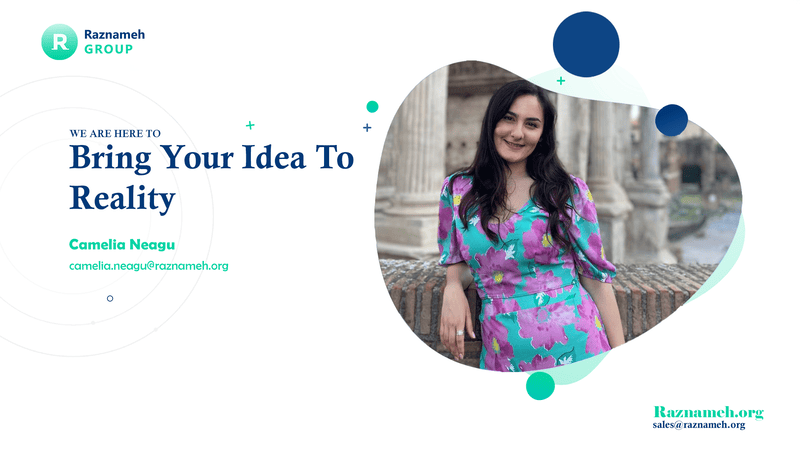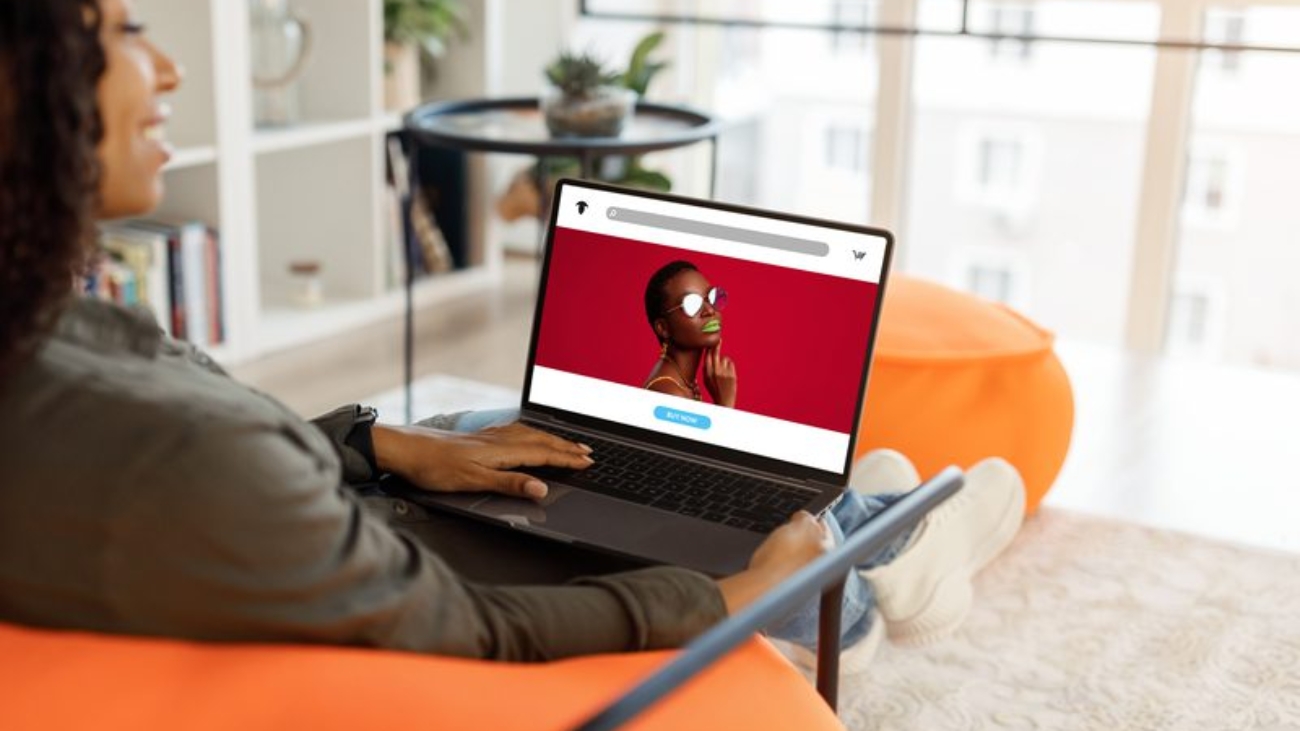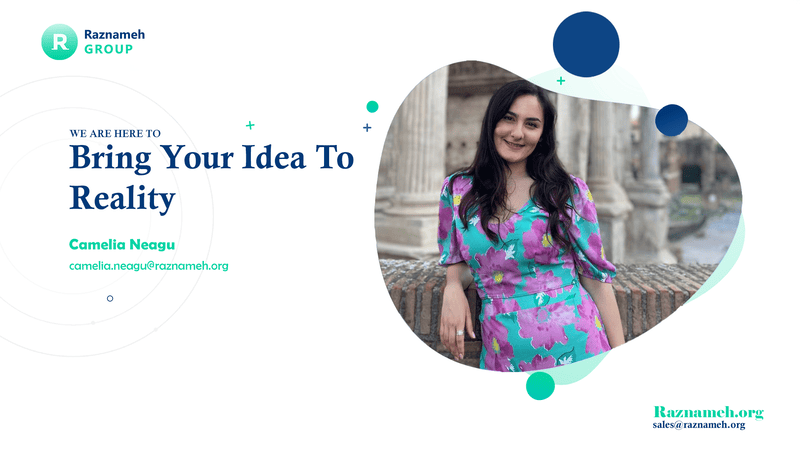In today’s fast-paced world, customers are inundated with choices. From coffee shops to software providers, almost every industry is brimming with competitors trying to win over the same audience. For your brand to truly stand out, two things are non-negotiable: brand differentiation and a compelling unique selling point (USP).
This article is designed to provide a comprehensive understanding of these critical concepts. You’ll not only learn what they are and why they matter but also uncover actionable strategies to position your brand for long-term success.
1. Understanding Brand Differentiation and USP
Before we jump into strategies, it’s important to understand the building blocks of brand differentiation and your USP.
At its core, brand differentiation is the process of making your brand stand out in a competitive market. It’s about defining what makes you different from your competitors and why customers should choose you over everyone else.
Think about walking down the cereal aisle in a grocery store. With dozens of options in front of you, how do you decide which box to pick? Maybe it’s the one with organic ingredients, the one offering a free toy, or the brand you’ve trusted since childhood. Each of these factors plays a role in differentiation.
The Role of Differentiation in a Competitive Market
Differentiation is not just about grabbing attention—it’s about sustaining it. Here’s why it’s crucial:
- Memorability: Differentiation ensures your brand is top-of-mind when customers are ready to buy.
- Loyalty: A distinct brand identity helps build trust and foster customer loyalty.
- Market Positioning: Differentiation gives you a competitive edge, allowing you to claim your unique space in the market.
- Value Perception: When customers perceive your brand as unique, they’re often willing to pay a premium for your products or services.
How Differentiation Builds a Memorable Brand Identity
A memorable brand isn’t just about flashy logos or catchy taglines—it’s about creating an emotional connection with your audience. Differentiation helps you achieve this by:
- Highlighting Unique Attributes: Whether it’s your product quality, customer experience, or innovative solutions, focusing on your strengths sets you apart.
- Telling Your Story: Every brand has a story. Differentiation allows you to communicate yours in a way that resonates with your audience.
- Consistent Messaging: From your website to social media, a differentiated brand maintains consistent messaging that reinforces its unique identity.
What is a Unique Selling Point (USP)?
While brand differentiation focuses on your brand as a whole, your Unique Selling Point (USP) is the star of the show—it’s the specific promise or feature that sets your product or service apart.
Your USP is what makes your offering irresistible to customers. It answers the question: Why should someone choose you instead of your competitor?
Let’s look at a few classic examples:
- Domino’s Pizza: “You get fresh, hot pizza delivered to your door in 30 minutes or less—or it’s free.”
- TOMS Shoes: “With every pair of shoes you purchase, TOMS will give a new pair to a child in need.”
- FedEx: “When it absolutely, positively has to be there overnight.”
Each of these brands identifies a specific customer pain point—convenience, social impact, or reliability—and positions their USP as the solution.
The Importance of a USP in Marketing
In marketing, your USP is the driving force behind all your campaigns. It informs everything from your messaging to your ad copy. A strong USP:
- Clarifies Your Value: It succinctly explains why your product or service is worth buying.
- Builds Credibility: A well-defined USP demonstrates that you understand your audience’s needs and have tailored your offering accordingly.
- Creates Focus: It serves as a guiding principle for your marketing efforts, ensuring all your communication aligns with your core promise.
The Difference Between Differentiation and USP
While these two concepts are closely related, they are not interchangeable. Here’s a quick breakdown: +Think of differentiation as the forest, and your USP as the tallest tree that catches everyone’s attention.
The Connection Between USP and Customer Value
Now that we’ve defined brand differentiation and USP, let’s talk about their ultimate purpose: delivering customer value.
1. How a USP Addresses Customer Pain Points or Desires
Your USP is only effective if it directly speaks to your audience’s needs, frustrations, or aspirations. Here’s how you can ensure it hits the mark:
- Identify Pain Points: What challenges or problems does your target audience face? For example, if people are frustrated with long wait times, your USP might promise “fast and efficient service.”
- Appeal to Aspirations: Sometimes, customers aren’t looking to solve a problem—they’re chasing a dream. If your audience values exclusivity, your USP might highlight premium quality or luxury.
A great USP doesn’t just sell a product—it offers a solution, fulfills a desire, or creates a meaningful experience.
The Role of Customer Perception in Defining Your USP
Your customers’ perception of your brand is everything. Even the most compelling USP will fall flat if it doesn’t align with how your audience views your brand. To ensure your USP resonates:
- Listen to Your Audience: Conduct surveys, interviews, and social listening to understand what matters most to your customers.
- Stay Authentic: Your USP should reflect your brand’s true strengths. Overpromising and underdelivering can damage your reputation.
- Evolve with Your Audience: Customer needs and preferences change over time. Regularly revisit your USP to ensure it remains relevant.
- Importance of Differentiation and USP
In today’s fast-paced, consumer-driven world, it’s not enough to simply offer a good product or service—you need to stand out. This is where brand differentiation and a well-defined Unique Selling Point (USP) come into play. Let’s explore why differentiation and a strong USP are critical for long-term success and how they directly impact your business.
Why Differentiation and a USP Matter
Differentiation and your USP are the backbone of your brand strategy. They’re the reasons why customers choose you over a competitor. Below, we’ll break down their importance and why you should prioritize them in your marketing and business development efforts.
1. Standing Out in a Crowded Market
Every industry today is saturated with competitors. Whether it’s a small coffee shop on a busy street or a global tech company, businesses are vying for the attention of the same audience. Differentiation helps you cut through the noise and ensures your brand doesn’t get lost in the crowd.
- Key Points:
- Clarity Amid Chaos: A strong USP clearly communicates what you bring to the table that others don’t. For example, when Dollar Shave Club launched, their USP wasn’t just about razors—it was about affordable, convenient, and subscription-based grooming products with a touch of humor. This approach disrupted the grooming industry and carved out a niche for them.
- First Impressions Matter: In a competitive market, potential customers often make snap decisions. A well-articulated USP grabs attention and gives people a reason to learn more about your brand.
Actionable Tip:
Conduct a competitor analysis to identify gaps in your market. Ask yourself: What is no one else doing? How can I solve my audience’s problem in a fresh way? Use this insight to build a USP that instantly differentiates your brand.
2. Building Customer Loyalty and Trust
People don’t just buy products—they buy into brands. Differentiation helps you establish an identity that resonates with your audience, fostering loyalty and trust over time.
- Key Points:
- Emotional Connections: When your USP speaks directly to customer needs and values, it creates an emotional bond. For instance, Patagonia’s differentiation lies in its commitment to sustainability and environmental activism, which resonates deeply with eco-conscious consumers.
- Consistent Messaging: A strong USP ensures that your messaging remains consistent across all touchpoints—be it your website, social media, or customer service. Consistency builds trust, as customers know what to expect from your brand.
Actionable Tip:
Use customer feedback to fine-tune your USP and make sure it aligns with their values. The more you involve your audience in shaping your brand, the stronger their loyalty will be.
3. Attracting Specific Customer Segments
Not every customer is your customer, and that’s okay. In fact, trying to appeal to everyone often dilutes your brand identity. Differentiation and a well-defined USP allow you to focus on your ideal audience—those who truly value what you offer.
- Key Points:
- Targeted Messaging: A clearly articulated USP makes it easier to tailor your marketing to specific customer segments. For example, Lush Cosmetics appeals to ethically conscious consumers by highlighting its cruelty-free and handmade products.
- Efficiency in Marketing: When you know your USP and audience, you can focus your resources on strategies that directly appeal to your target market, maximizing ROI.
Actionable Tip:
Create buyer personas to understand the needs, preferences, and pain points of your ideal customer. Align your USP with these insights to ensure you’re speaking their language.
4. Enhancing Perceived Value and Justifying Pricing
A compelling USP not only sets you apart but also increases your perceived value in the eyes of your customers. When people understand the unique benefits you offer, they’re often willing to pay a premium.
- Key Points:
- Perceived Value: Apple, for instance, differentiates itself through cutting-edge design, seamless user experience, and innovative technology. These factors justify their higher price point compared to competitors.
- Customer Willingness to Pay: A strong USP builds a narrative around your brand, emphasizing why you’re worth the price. This helps reduce price sensitivity and makes customers see your product as an investment rather than just a purchase.
Actionable Tip:
Highlight the specific benefits and outcomes your product or service delivers. Use storytelling and testimonials to reinforce your USP and show why it’s worth the cost.
2. Real-Life Examples of Differentiation and USPs
Tesla: Innovation in Electric Vehicles
Tesla’s USP revolves around cutting-edge technology, sustainability, and performance. By redefining what electric cars can be, Tesla has built a loyal following and positioned itself as a market leader in the EV space.
Innocent Drinks: Wholesome and Fun Branding
Innocent Drinks carved out a niche in the beverage industry by combining natural ingredients with a playful, approachable brand voice. Their USP—simple, healthy drinks with a touch of humor—continues to resonate with health-conscious consumers.
Final Thoughts
Differentiation and a strong USP are not just marketing buzzwords—they’re fundamental to building a successful, sustainable brand. In a world where consumers are constantly bombarded with options, your ability to stand out, connect with your audience, and deliver value is what will set you apart.
So, take the time to define what makes your brand truly unique. The effort you invest now will pay dividends in customer loyalty, market recognition, and long-term growth. Remember: your USP isn’t just a statement—it’s the story you tell, the promise you make, and the value you deliver.
3. Steps to Identify Your Unique Selling Point
In today’s competitive marketplace, brands are vying for attention more than ever. Whether you’re running a small business or managing a global corporation, standing out isn’t just important—it’s essential. This is where differentiation and a strong Unique Selling Point (USP) come in.
Your USP isn’t just a catchy slogan or tagline; it’s the reason customers choose you over your competitors. It’s the heart of what makes your brand unique. In this guide, we’ll walk you through the steps to identify your USP and truly differentiate your brand in a way that resonates with your audience.
Know Your Target Audience
Every great brand starts with a deep understanding of its customers. You can’t create a compelling USP without knowing who you’re speaking to.
How to Understand Your Audience:
- Conduct Market Research: Use tools like surveys, focus groups, and social media polls to gather insights about your audience. What do they need? What challenges are they facing?
- Analyze Behavior: Dive into analytics (Google Analytics, customer reviews, or purchase history) to see patterns. Are there specific pain points your brand can solve?\
- Identify Market Gaps: Look for unmet needs in your industry. Are your customers demanding something your competitors aren’t offering?
Example:
Suppose you’re launching a meal prep service. Through surveys, you discover that your target audience—busy professionals—finds existing options too expensive or inconvenient. This insight could help you craft a USP focused on affordability and ease of use.
Action Tip:
Develop detailed customer personas that outline demographics, preferences, pain points, and goals. Use these personas as a lens for all your branding and decision-making.
Analyze Your Competitors
Your competitors aren’t just a threat—they’re a goldmine of insight. By studying what they’re doing well (and not so well), you can carve out your unique position.
How to Analyze Competitors:
- Evaluate Strengths and Weaknesses: Look at their product features, branding, customer service, and online presence. What do they excel at? Where do they fall short?
- Identify Overlaps: Are competitors targeting the same audience as you? If so, how can you differentiate yourself?
- Study Customer Feedback: Read reviews of competitors. What are customers praising or complaining about?
Example:
Imagine you’re starting a coffee shop. Most competitors in your area offer great coffee but lack a cozy, welcoming ambiance. You could position your shop as a community space for creatives and remote workers.
Action Tip:
Use a SWOT analysis (Strengths, Weaknesses, Opportunities, Threats) to map out where your competitors stand and where you can differentiate.
Define Your Strengths and Core Values
Your brand’s DNA—the strengths, values, and mission—plays a significant role in shaping your USP. Customers are drawn to authenticity, so this is your chance to highlight what makes your brand you.
How to Define Your Strengths:
- List What Makes You Unique: Do you use premium materials? Offer a faster service? Or maybe you have a mission-driven approach like sustainability?
- Align With Your Vision: Your USP should reflect your brand’s mission. For instance, if your company values innovation, your USP should highlight your cutting-edge solutions.
Example:
TOMS Shoes has a clear USP: For every pair of shoes sold, they donate a pair to someone in need. This aligns perfectly with their mission of making a positive impact on the world.
Action Tip:
Ask yourself: What are we offering that nobody else can? Your answer will form the foundation of your USP.
Evaluate Your Products or Services
Your USP is rooted in what you offer. By analyzing your products or services, you can identify the unique value they bring to your customers.
How to Evaluate Your Offerings:
- Highlight Features and Benefits: Focus on what makes your product or service stand out. Is it faster, cheaper, or better quality?\
- Consider Key Differentiators: Think about price, convenience, quality, or customer experience. Which of these resonates most with your audience?\
- Gather Feedback: Ask customers what they love most about your brand. Their answers might surprise you.
Example:
Dollar Shave Club disrupted the grooming industry by offering affordable, high-quality razors delivered to your doorstep. Their USP wasn’t just about the product—it was about convenience and humor.
Action Tip:
Write down three key features of your products or services. Then, match each feature with the benefit it provides to your customers.
Find the Overlap
The final step is to combine everything you’ve learned so far. Your USP lies at the intersection of three key areas:
- What Your Audience Values Most
- What Competitors Aren’t Offering
- Your Strengths and Core Values
How to Find the Overlap:
- Create a Venn diagram with these three areas.
- Look for the intersection point where your strengths align with audience needs and market gaps.
- Refine this into a clear, compelling USP statement.
Example:
Suppose you’re a fitness coach. Your audience values personalized attention, competitors offer cookie-cutter programs, and your strength lies in creating tailored fitness plans. Your USP could be: “Customized fitness plans designed for your unique body, lifestyle, and goals.”
Action Tip:
Write down your USP in one sentence. Test it by asking: Does this clearly communicate why we’re different?
Conclusion: Why Your USP is Your Superpower
Your USP is more than just a marketing tool—it’s your brand’s identity. It tells the world why you exist and why customers should care. By knowing your audience, analyzing competitors, defining your strengths, evaluating your offerings, and finding the overlap, you can craft a USP that sets your brand apart.
Differentiation isn’t a one-time task. As markets evolve and customer needs change, your brand should adapt while staying true to its core. So, get started today—your audience is waiting to see what makes you truly unique!
4. Strategies to Differentiate Your Brand
Crafting a unique identity for your brand is no longer optional; it’s a necessity. With countless options available to customers, the key to winning hearts (and wallets) lies in standing out. But how do you create a brand that captures attention and resonates with your audience? The answer lies in differentiation.
In this section, we’ll dive deep into strategies to differentiate your brand, focusing on specific, actionable approaches that work. Whether it’s your product, pricing, or even your visual identity, every touchpoint is an opportunity to set yourself apart.
Product Differentiation
One of the most common ways to stand out is through what you offer—your product. Customers gravitate towards products that deliver innovation, superior quality, or unique features.
How to Differentiate Through Your Product
- Innovation: Introduce new features or functionality that solve problems in ways others haven’t. Think of Apple’s iPhone, which revolutionized mobile phones by integrating a touch screen and an app ecosystem.
- Quality: Focus on craftsmanship, durability, or materials. For example, Dyson sets itself apart in the vacuum market with cutting-edge technology and high-end performance.
- Design: Sleek, thoughtful, and user-friendly designs can captivate customers. Tesla’s electric vehicles not only perform well but also boast a futuristic aesthetic.
Action Tip:
Evaluate your product’s core features. Ask yourself: What problem does this solve better than anyone else? Highlight this in your marketing efforts.
Service Differentiation
Great products are important, but exceptional service can be the factor that keeps customers coming back. In fact, research shows that 93% of customers are likely to make repeat purchases from companies with excellent customer service.
How to Differentiate Through Service
- Personalized Experiences: Tailor your interactions to individual customer needs. For instance, Netflix uses algorithms to recommend content based on user preferences.
- Exceptional Support: Go above and beyond with 24/7 customer service, live chat options, or quick responses to queries. Zappos is famous for its exceptional service, including its generous return policy.
- Guarantees and Hassle-Free Returns: Offering satisfaction guarantees or a simple returns process can build trust and confidence in your brand.
Action Tip:
Audit your customer service channels. Are there opportunities to make interactions smoother, faster, or more memorable? Invest in training your team to deliver a consistent, delightful experience.
Price Differentiation
Pricing can be a powerful tool for differentiation. While some brands compete by offering lower prices, others position themselves as premium options, emphasizing value over cost.
How to Differentiate Through Pricing
- Competitive Pricing: Offer affordable solutions without sacrificing quality. Brands like IKEA make stylish furniture accessible to the masses.
- Premium Pricing: Create a sense of exclusivity by emphasizing luxury, scarcity, or superior quality. Louis Vuitton, for example, justifies its high price points through craftsmanship and brand heritage.
- Value-for-Money: Bundle products or services to create perceived value. For instance, McDonald’s value meals combine convenience and affordability.
Action Tip:
Conduct a pricing analysis in your industry. Consider where your brand fits in the spectrum and how you can justify your pricing through value-added features or services.
Brand Storytelling
Humans are wired for stories. A compelling brand story creates an emotional connection, helping customers see your brand as more than just a company—it’s something they relate to and want to support.
How to Differentiate Through Storytelling
- Highlight Your Origin: Share how your brand came to be. TOMS Shoes, for instance, was founded on the idea of giving back—“one for one”—and that mission resonates deeply with customers.
- Showcase Customer Impact: Tell stories of how your product or service has positively impacted customers’ lives.
- Be Authentic: Authenticity is key. Customers can sense when a story feels forced or insincere.
Action Tip:
Write down your brand’s “why.” Why does your company exist? How does it make a difference? Use this narrative across your website, ads, and social media.
Cultural and Social Values
In today’s socially conscious world, customers want to support brands that reflect their values. Whether it’s sustainability, inclusivity, or ethical practices, showing you care about more than just profits can set you apart.
How to Differentiate Through Values
- Sustainability: Reduce your environmental footprint, use eco-friendly materials, or implement sustainable practices. Patagonia is a leading example, pledging 1% of sales to environmental causes.
- Inclusivity: Celebrate diversity by ensuring your branding, products, and campaigns are inclusive and representative. Rihanna’s Fenty Beauty disrupted the cosmetics industry by offering 50+ foundation shades for all skin tones.
- Ethical Practices: Be transparent about how your products are made, emphasizing fair trade or cruelty-free practices.
Action Tip:
Communicate your values through certifications, behind-the-scenes content, and social responsibility campaigns. Make it clear that your brand stands for something meaningful.
Customer Experience Differentiation
The way customers interact with your brand—from browsing your website to receiving their purchase—can make or break their loyalty. Brands that deliver seamless, delightful experiences across touchpoints often earn a competitive edge.
How to Differentiate Through Customer Experience
- Omnichannel Presence: Ensure customers can seamlessly transition between in-store and online experiences. Nike’s app integrates its online store, fitness tools, and loyalty program.
- Memorable Packaging: Even something as simple as unboxing can create excitement. Apple’s minimalist yet thoughtful packaging adds to the premium feel of its products.
- Proactive Support: Anticipate customer needs and solve problems before they arise. For example, Amazon’s proactive delivery notifications keep customers informed.
Action Tip:
Map your customer journey and identify areas where you can surprise or delight your audience. Small touches, like a thank-you note, can leave a big impression.
Visual Branding
Your brand’s visual identity is often the first thing customers notice, making it a powerful tool for differentiation. A strong and consistent aesthetic can communicate professionalism, creativity, or personality.
How to Differentiate Through Visual Branding
- Unique Logos: A distinctive logo helps customers recognize your brand instantly. Think of the golden arches of McDonald’s or the swoosh of Nike.
- Packaging Design: Use creative packaging to make your products stand out on shelves or online. Glossier’s pink bubble-wrap pouches became a recognizable part of its brand.
- Color Palette and Typography: Consistent use of colors and fonts across all touchpoints builds a cohesive brand image. Tiffany & Co.’s robin-egg blue is synonymous with luxury and elegance.
Action Tip:
Work with a designer to create a cohesive brand style guide that includes logos, colors, fonts, and imagery guidelines. Consistency is key!
Final Thoughts: The Art of Standing Out
Differentiating your brand isn’t just about being different—it’s about being meaningfully different in a way that resonates with your audience. By focusing on product innovation, exceptional service, compelling storytelling, and a memorable customer experience, you’ll carve out a space in the market that’s uniquely yours.
Remember, differentiation is an ongoing process. Markets evolve, customer expectations shift, and competitors adapt. Stay curious, listen to your audience, and continue finding new ways to stand out. Your customers will thank you—and so will your bottom line.
5. Testing and Refining Your USP
In this section, we’ll explore how to test, gather feedback, and fine-tune your USP to create a message that truly stands out.
Why Testing and Refining Your USP Matters
Imagine spending weeks crafting the perfect USP, only to discover it doesn’t connect with your audience. It’s a common pitfall that testing can prevent.
Refining your USP ensures it:
- Aligns with what your audience values.
- Reflects current market trends and expectations.
- Clearly communicates your brand’s unique value.
Market Testing: Putting Your USP to the Test
Testing your USP is about seeing how it performs in the real world before fully committing. This step can save time, money, and effort by identifying what works and what doesn’t.
How to Test Your USP
1. Surveys
Surveys are a quick and cost-effective way to gauge customer reactions. Use tools like Google Forms, Typeform, or SurveyMonkey to ask:
- Does this USP resonate with you?
- Does it clearly explain the value of our brand?
- What emotions or thoughts come to mind when you hear this statement?
Surveys can also help you compare different versions of your USP. For example:
- Option A: “The fastest delivery service in the industry.”
- Option B: “Lightning-speed deliveries that never miss a deadline.”
Ask respondents which version appeals to them more and why.
2. Focus Groups
Focus groups involve gathering a small group of target customers to discuss and provide in-depth feedback on your USP. This method allows you to dive deeper into their thoughts and emotions.
- Pose questions like: “Does this USP reflect what’s important to you in a brand?”
- Encourage open-ended discussions to uncover unexpected insights.
3. A/B Testing
If you’re already running campaigns, A/B testing is a great way to see how different USPs perform in real time.
- Create two versions of an ad, email, or landing page, each featuring a different USP.
- Measure engagement metrics like click-through rates (CTR) and conversions to determine which USP resonates more.
Pro Tip:
Always test your USP on your target audience, not just friends or colleagues. They might not represent your ideal customer base.
Collecting Feedback: The Power of Listening
The people who interact with your brand daily—customers, employees, and partners—are invaluable sources of feedback.
How to Gather Feedback
1. From Customers
Your customers are the ultimate judges of your USP. Make it easy for them to share their thoughts:
- Post-Purchase Surveys: Ask customers if your brand lived up to the promise of your USP.
- Online Reviews: Monitor reviews on platforms like Google, Yelp, and Trustpilot for recurring themes or suggestions.
- Social Media Polls: Use Instagram or Twitter polls to ask quick questions about your USP or messaging.
2. From Employees
Your team interacts with customers daily and has firsthand knowledge of what resonates.
- Host brainstorming sessions to discuss whether the USP aligns with customer expectations.
- Encourage frontline employees (e.g., sales or customer support) to share feedback they hear directly from customers.
3. From Partners
Suppliers, distributors, or affiliates often have a unique perspective on your brand’s positioning.
- Ask them if your USP differentiates your brand effectively in the market.
- Gather their observations about competitor USPs to identify any overlaps or gaps.
Pro Tip:
Don’t just collect feedback—act on it. Show customers, employees, and partners that their input shapes your brand’s direction.
Refining Your Message: Adapting to Feedback and Trends
Once you’ve gathered insights, it’s time to refine your USP. This step ensures your message stays fresh, relevant, and impactful.
How to Refine Your USP
Step 1: Analyze the Feedback
Look for patterns or recurring themes in the feedback you receive.
- Are customers confused by your messaging?
- Do they suggest alternative ways to frame your USP?
- Is there a feature or value you’ve overlooked?
Step 2: Tweak the Language
Your USP should be clear, concise, and compelling. If feedback suggests it’s too vague or complex, simplify it.
For example:
- Original: “We offer the most innovative solutions for busy professionals seeking work-life balance.”
- Refined: “Simplifying work-life balance with innovative tools for busy professionals.”
Step 3: Stay Agile with Market Trends
Markets evolve, and so should your USP. Regularly monitor industry trends, competitor shifts, and customer expectations to ensure your message remains relevant.
For instance:
- If sustainability becomes a growing concern in your industry, consider weaving eco-friendly values into your USP.
- If technology advances, highlight how your brand stays ahead of the curve.
Step 4: Validate the Changes
After refining your USP, test it again using surveys, focus groups, or A/B testing. Ensure the updated version outperforms the original before rolling it out across all channels.
Real-World Example: How Refinement Strengthened a USP
Case Study: Airbnb
Airbnb’s original USP focused on affordability: “Travel like a local, for less.” While this resonated with some users, feedback suggested it didn’t fully capture the platform’s unique value. After market testing and refining, Airbnb shifted its USP to: “Belong anywhere.” This new message highlighted the emotional connection of staying in unique homes and experiencing local cultures—a move that helped them stand out in a =crowded travel market.
Key Takeaways: Perfecting Your USP
Testing and refining your USP isn’t just an extra step—it’s essential to ensure your brand resonates with your audience. Here’s a quick recap:
- Market Test: Use surveys, focus groups, and A/B testing to evaluate how your USP performs.
- Collect Feedback: Gather insights from customers, employees, and partners to uncover strengths and weaknesses.
- Refine Your Message: Adjust your USP to reflect feedback, evolving trends, and market demands.
Remember, a strong USP is never static. It evolves alongside your brand and audience, ensuring you stay relevant and competitive in an ever-changing landscape. So don’t be afraid to revisit, tweak, and perfect it—your customers (and your bottom line) will thank you.
Continue Reading:
How to Differentiate Your Brand and Find Your Unique Selling Point / Part 1
How to Differentiate Your Brand and Find Your Unique Selling Point / Part 2
Written by Rakshita Suresh